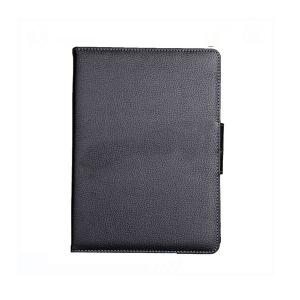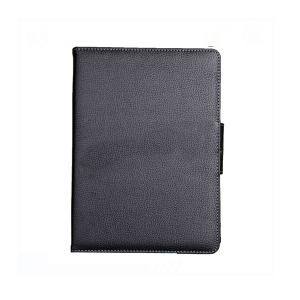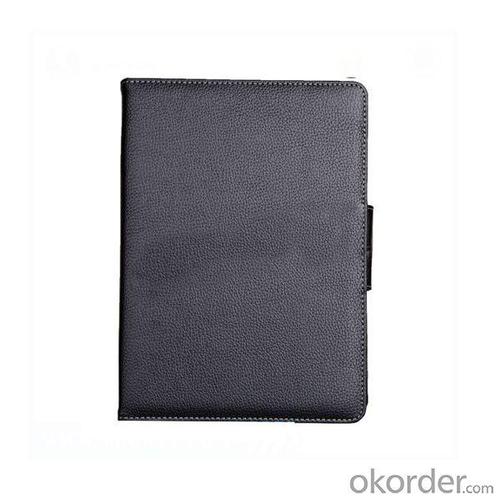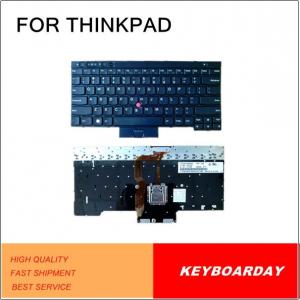Leather Case With Detachable Wireless Bluetooth Keyboard For Ipad Air
- Loading Port:
- Shenzhen
- Payment Terms:
- L/C,T/T,
- Min Order Qty:
- 100 Pieces pc
- Supply Capability:
- 10000 Piece/Pieces per Week pc/month
OKorder Service Pledge
OKorder Financial Service
You Might Also Like
Feature:
· Leather material with embossed pattern
· Combination Phone holder and functional designer wallet or purse
· Storage slots for credit cards, identification, money, and more
· Secures your phone with a snap button latch leather wallets wholesale
· Matching detachable wrist strap wallet leather phone case or carrying the wallet as wristlet
Specifications:
| Modulation System: | GFSK |
Operation distance: | Up to 10m |
Operation voltage: | 3.0-5.0V |
Lithium battery capacity: | 130mAh |
Working current: | <5.0mA |
Standby current: | 2.5mA |
Sleeping current: | <200uA |
Charging current: | >100mA |
Standby time: | 60 days |
Charging time: | 4-5 hours |
Uninterrupted working time: | 55 hours |
Lithium battery span: | 3 years |
Key dynamics: | 80 ± 10g |
Key life: | 5 million strokes |
Operating Temperature: | -10 - +55 °C |
Terms&Conditions:
Material | Leatehr |
Color | Black,White,Red,Pink,Various for chooe |
Design | Stand Leather Case |
Application | For Samsung Note 3 |
Packing | PP bag |
Warranty | Most products offer 3-6 month warranty and 12 month warranty for our VIP customers. but it depends on the merchandise in question. |
Returns | All returned parts are requested to be packaged as originally delivered, and original labels marked by us must not be removed, nor can any of the parts have been used or damaged deliberately. |
Samples | Samples for quality test are available, but we kindly ask you to pay for samples and the freight. |
Service | All questions response in 24 hours. Latest information will be updated to you. |
Why we choose Okorder.com?
Okorder.com is a professional and reliable online E-market place
Providing a variety of products with reasonable prices
High quality goods provided by factory suppliers
Shipping to over 200 countries.
One-stop sourcing
Dubai Logistic Complex
Okorder Quality Control?
We hold a very strict quality control system to check every connector of our products for your safety.
Okorder services for you
1. We will reply you in detail within 24 hours
2. We own well-trained and professional sales and after- sale services who can speak fluent English.
3. We offer OEM services and can print your own logo on products.
4. We have strong ability to do ODM projects.
- Q: I have a wireless mouse and keyboard, but I can't seem to figure out how to disconnect just the keyboard. I tried taking the batteries out and just unplugging the whole thing all together but a plug in keyboard isnt working. PLease help me!
- n?o sei te responder farias brazil
- Q: 2, USB keyboard can not identify how to do?
- keyboard interface into USB interface behind the host computer to try, are generally no problem
- Q: i currently got a cheap keyboard that i practice on, but i am saving up for a new one. what is the best brand for a keyboard. i only want to spend 500 - 700 dollers.
- In the sub $700 range there are options: Korg SP170, SP250, Yamaha P95, Casio PX130 as the price goes up, so does the quality.
- Q: Does the electronic keyboard sound exactly like a piano?
- Depends. most keyboards use samples to create a specific tone. Those samples are actually single recordings of each note from a real piano. When you play a key, the recorded sound from the same key on the piano is played. But there is a catch! The beauty of a piano is the overtones created by the other strings ringing together. Also, when you lightly play a key on a piano, the tone is different than when you play the same key hard. It is very difficult to recreate that electronically. Some companies come close. Yamaha and Kawai do a good job. So do a few others. Also, the quality of any recreated sound is only as good as the weakest link in the chain. So if you have the most beautiful grand piano sample and play it through a 1 speaker pushed by a poor 2 watt amplifier (exaggeration), it won't be as good as if played through a professional sound system. Hope I helped!
- Q: I want to learn how to play the piano but all me gotz is me electronic keyboard and so i ask will learning how to play the keyboard now make it easier for me to learn the piano later on?
- They are played the same way. The notes are the same.
- Q: How can you create symbols on a regular keyboard.
- Unicode symbols are typically made by holding Alt and using a combination of the number pad keys. You can look up combination lists online.
- Q: If external keyboard is connected then will both(laptop keyboard and external keyboard ) work at same time or inorder to use external keyboard do we need to disable our laptops keyboard
- External Keyboard For Laptop
- Q: Does anyone know if keyboards are any different than synths?
- wow. i wouldn't even know where to begin here. synthesis can be such an amazingly complex thing. i'd be 100% offended if anyone ever called one of my synths just a keyboard eff'n yamaha casio bull. just. wow.
- Q: do you guyz know any way to get a good iPad keyboard ????????
- hi my dear Jodanuwa, I would like to help you on this matter. For iPad you must be able to purchase a good quality keyboard. Because duplicate keyboards might give trouble to you if you go for a cheap one. So check this link below…
- Q: I want to disinfect my laptop's keyboard and my desktop's keyboard at work.
- Turn it upside down over a sink and bang it repeatedly, yeah that's where your girlfriend's nipple rings went, expect fossils as well! Soak a sponge in really hot water and disinfectant, while holding the keyboard firmly upside down give the keys a really good rub down, NB the water can't get into the works this way. Squeeze sponge and repeat until you can see the letters or more, dry w. towel.
Send your message to us
Leather Case With Detachable Wireless Bluetooth Keyboard For Ipad Air
- Loading Port:
- Shenzhen
- Payment Terms:
- L/C,T/T,
- Min Order Qty:
- 100 Pieces pc
- Supply Capability:
- 10000 Piece/Pieces per Week pc/month
OKorder Service Pledge
OKorder Financial Service
Similar products
Hot products
Hot Searches
Related keywords