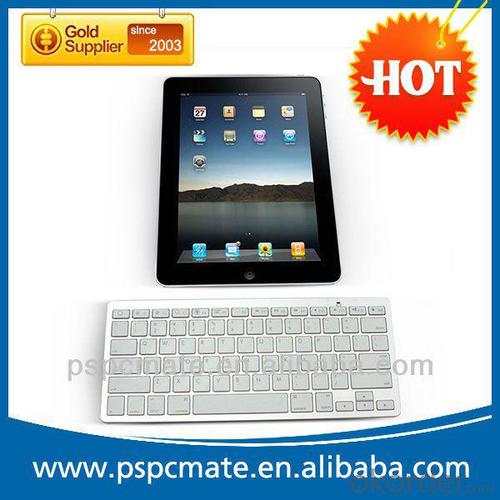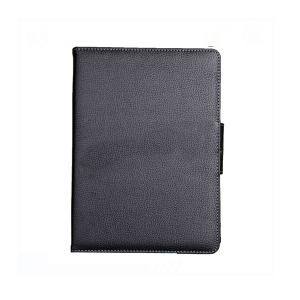Apple Style Wireless Bluetooth Keyboard For Ipad Or Imac
- Loading Port:
- Shenzhen
- Payment Terms:
- T/T
- Min Order Qty:
- 100 Pieces pc
- Supply Capability:
- 100000 Piece/Pieces per Month pc/month
OKorder Service Pledge
OKorder Financial Service
You Might Also Like
Apple style wireless bluetooth keyboard for ipad or imac
mini bluetooth keyboard for ipad
1. bluetooth keyboard
2.wireless bluetooth keyboard for ipad 2,3,4,ipad mini
3.both can be use for ipad&PC
4.wireless bluetooth keyboard
5.CE&ROHS,FCC
6.OEM&ODM
portable wireless bluetooth keyboard for ipad/PC
* Bluetooth: Version 2.0/3.0
* Range of frequency: 2.4G
* Operating voltage: DC 3.7V
* Remote control distance: Up to 10m
* Powered by: 2 AA battery
* Color: White + Silver (as shown in the pictures)
Prduction Description:
Model No.: BK-02 | |
Name | Mini Bluetooth keyboard |
Wireless technology | Bluetooth 2.1 |
Dimension | 285*122*13mm |
Weight | 305g |
Keycaps | 78 keys |
Button life | 300 million times |
Battery | 2*AAA battery |
Working time | 6-8 working hours |
Recharge time | 3-4hours |
Compatible with | Moblie,laptop,MID,Computer which has the Bluetooth |
Tracking Method | Bluetooth |
Working distance | 10M |
Color | Black color or any other color |
Certifications | CE, FCC, RoHS |
Packing | Colorful box or your OEM PACKAGE |
Samples are ready to ship at both our China factory and California Office,
Why we choose Okorder.com?
Okorder.com is a professional and reliable online E-market place
Providing a variety of products with reasonable prices
High quality goods provided by factory suppliers
Shipping to over 200 countries.
One-stop sourcing
Dubai Logistic Complex
Okorder Quality Control?
We hold a very strict quality control system to check every connector of our products for your safety.
Okorder services for you
1. We will reply you in detail within 24 hours
2. We own well-trained and professional sales and after- sale services who can speak fluent English.
3. We offer OEM services and can print your own logo on products.
4. We have strong ability to do ODM projects.
- Q: What is the printing method
- and then a group of soft rubber block pressure on it, so lift the rubber block, the writing ink will be transferred to
- Q: I have a dell desktop. And an hp ps#92;2 keyboard connected to it via a gigaware usb adapter. Yesterday it randomly stopped working. When computer is powered on or i plug the keyboard in. 3 led lights blink twice and then nothing. Ive tried restarting the computer. Plugging it into different usb ports. Everything i can think of. Someone help please?
- Have you tried plugging the keyboard directly to the PC keyboard port and not thru the adapter?I'm assuming the desktop has a P/S2 port. If yes, then it is possible the keyboard is drawing much more power than the USB ports can provide. Try the following: 1. Check to see that all pins in the keyboard connector are straight and none broken 2. Use a different USB adapter If none of these works, you probably have a dead keyboard.
- Q: i have very bad luck with cheap plastic keyboards they cant hold up to beingtrown around ur being punched so i need heavyduty keyboard using onscreen cant ty[pe good
- not okorder
- Q: i accidentally pressed some unknown keys on keyboard thn de keyboard function ability went wrong.each time i hav to type letters,i hav to hold de keys for a few secs.it also applies to all of them.
- for that, i dont think it's the keyboard that's going out of whack. more rather, you messed with your computer functions and programs that it's behaving like this. i've a full set keyboard razer lycosa with every single button, and from my years with it, i can tell you no set of keys would give it a few seconds delay in typing.
- Q: i recently had some upgrades done on my hp desktop. when i hooked it back up the keyboard wasnt working. i went into the control panel to see if i could fix it and the app for my keyboard has disappeared. how can i fix this? recovery is not an option
- There are a number of things you can do to try and fix this. First, I would recommend disconnecting your keyboard and then reconnecting it. However, some computers are set up so they will not detect hardware such as a keyboard or mouse while the system is operating. If reconnecting your keyboard doesn't fix the problem, I suggest restarting the computer to see if that helps. If that doesn't work, you might need to buy a new keyboard. Until then, you can go to AccessoriesEase of AccessOn-screen Keyboard (which is what I assume you are using now, considering you were able to type your question somehow).
- Q: Hello, does anyone know when the musical keyboard was created and by who. Also which new musical elements did the keyboard create when it was introduced to mainstream music. Plus the advantages and disadvantages of the keyboard. THANKS.
- During the 17th century (baroque period) in Europe, numbers of keyboard was invented during this period, the keyboards that was used here are clavichord, harpsichord and organ. The development of pianoforte which is now the full scale piano was introduced during the 18th century (classical period). The adventages of having a keyboard for me, it would be probablly give me enjoyment, especially when you can play a keyboard well, aside from giving an entertainment feature it can also provide us jobs for those talented musicians out there. It can also express ourselves through playing a keyboard. Well for the disadvantage side, I don't see anything problem aside from its high cost. Maybe some muscians cannot express their interpretation on the keyboard but somehow they can used other medium. Im not sure about the inventor of the keyboard: Rubenstain or waldstein.
- Q: hithinking of buying keyboard mouse for my laptop. will any usb mouse/keyboard work. also will these work for my laptop - Windows XP.- Deluxe 250 Keyboard Usb- Microsoft Wheel Mouse Optical White thanks.
- Yes, they will. They come with the necessary drivers.
- Q: I am trying to make a PIANO KEYBOARD out of a Regular PC Keyboard, thus, I want to dissasemble a PC keyboard and make a 32-key PIANO keyboard out of it, I'd use homemade piano keys for the piano keyboard's keys and arrange it like a regular piano keyboard (so i can use it perfectly with my MIDI synthisizer), the question is, how can I arrange the homemade piano keys on the pc keyboard's switch pad in a horizontal way, unlike the original orientation of the regular keys? Since the PC Keyboard's keys (at least 32 keys) are not aligned respectively, can I possibly use metal strips to adjust certain points on the keyboard's switch pad to align at least 32 keys horizontally?
- It would work as long as you would not attempt to pierce the pcb inside the keyboard (assuming that you have one, of course). Yet tt would be a lot more effective, ergonomic, reliable and aesthetical, if you would just make a custom enclosure for your home made MIDI keyboard. Go for wood, or organic glass, whichever fits you best. After all, if you are able to make piano keys, i think that making a box of some-kind of material and fixing the pcb on it + keys would not be too hard. A tad of planning, half-a day of work and tu-dum!
- Q: I found on one site that keyboard protectors can damage keyboards, pulling the printed letters off of them and turning this yellow. I just received mine and it works great but I'm worried about this. I just found this information on one site so I'm wondering if anyone else has had this experience with them. Please share your experience with keyboard skins here. Thanks!
- over time yes they can yellow pull the numbers letters off unless they are imbedded into the keyboard. sun, water, etc. are their worst enemies.
- Q: i have to non the way to start leaning on how to play a keyboard piano
- Absolutely! It's a great way to begin. If you find you are really loving lessons you can certainly move upward unto a piano. A keyboard has narrower keys and very little touch to make the sound. So transferring to a piano or digit will be a slight adjustment (especially to the size of the key note) but it shouldn't be too difficult for you. The basics are all the same (where the notes are, rhythm, etc). Why would the piano teacher tell you that you NEEDED a digit piano?? How strange. Anyways, good luck to you and enjoy your new sounds :)
Send your message to us
Apple Style Wireless Bluetooth Keyboard For Ipad Or Imac
- Loading Port:
- Shenzhen
- Payment Terms:
- T/T
- Min Order Qty:
- 100 Pieces pc
- Supply Capability:
- 100000 Piece/Pieces per Month pc/month
OKorder Service Pledge
OKorder Financial Service
Similar products
Hot products
Hot Searches
Related keywords