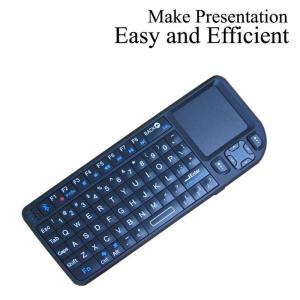Abs Wireless Bluetooth Keyboard For Ipad Mini Bluetooth Keyboard
- Loading Port:
- Shenzhen
- Payment Terms:
- L/C,T/T
- Min Order Qty:
- 10 Pieces pc
- Supply Capability:
- 1000000 Piece/Pieces per Week pc/month
OKorder Service Pledge
OKorder Financial Service
You Might Also Like
ABS wireless bluetooth keyboard for ipad mini bluetooth keyboard
Technical parameters:
1.material:ABS plastic+Aluminium Alloy
2.key life:2-3 years
3.charging port:USB MINI 5PIN
4.charging cable:include
5.power:1.2 mA
6.battery capcity:300 mA
7.working current:5 mA
8.standby time :300 hours
9.working time:60 hours
10.charching time:2hours
11.charging voltage:3.7 V
12.charging current:≤200mA
13.chipset :20730KM
14.Bluetooth version:3.0
Specifications
1.Bluetooth keyboard with rotating hard case
2.Somatological design chocolate keypad
3.Portable mini slim keyboard
4.CE &RoHS
Package contents:
1.Bluetooth workstation
2.USB Charging Cable
3.User's Manual Each one in giftbox ,40pcs/ctn
Unit size: 24.9*19.2*2.9cm ,
Unit weight: 0.869KGS
Carton size: 42.6*29.8*47.2CM
N.W:17.5 KGS, G.W:186KGS
Why we choose Okorder.com?
Okorder.com is a professional and reliable online E-market place
Providing a variety of products with reasonable prices
High quality goods provided by factory suppliers
Shipping to over 200 countries.
One-stop sourcing
Dubai Logistic Complex
Okorder Quality Control?
We hold a very strict quality control system to check every connector of our products for your safety.
Okorder services for you
1. We will reply you in detail within 24 hours
2. We own well-trained and professional sales and after- sale services who can speak fluent English.
3. We offer OEM services and can print your own logo on products.
4. We have strong ability to do ODM projects.
- Q: How do I turn off the sound on my keyboard, everytime I press a key it clicks??? so wierd, I didn't change any settings!!
- Is the keyboard a new one? I don't know if there has been a change in engineering of keyboards or not, but most keyboards (as did typewriters) do have some sort of sound associated with them. Think of it as being similar to a telephone when you punch the keys/enter the number, it beeps so you know you've not missed a digit. I am aware that there are some keyboards that are totally silent since I've earned my living on the keyboard for multiple decades now, the silence would totally creep / spook me out, lol.
- Q: I have reinstalled the driver from disk that came with new keyboard and it is still all of sudden pooping out.
- keyboard bios is going out on the motherboard, or your USB ports if a USB keyboard is having issues with power consumption or the such
- Q: Are there an online arabic keyboard ?
- well you can go to Microsoft word insert symbols
- Q: I look for that / but in the other way on my keyboard xplio
- Keyboards form part of the user interface and a keyboard problem can be very annoying. Sometimes the keyboard drivers can get corrupted. Some of the problems can be fixed . I have found the details given at fixit.in/keyboard.html is more useful. Try here, if you can what you are searching for!
- Q: I have an older Toshiba Sattelite and the keyboard is stuck on the function mode and I can't get to it stop. Please HELP!!! It's a huge pain in the %# to have to hold down the Fn key to type!
- Attempt to clean it out, if that doesn't work just replace it.
- Q: Does anyone know of an online keyboard? not like a piano, like a keyboard that you use to type, i googled it but everything that came up was piano keyboards, please help.Any input is appreciated! thank you (:
- If you are using a Windows PC they have one. But if your using a macbook I dont know. Windows vista: Start - All programs - Ease of acces : On screen keyboard XP: Start - All programs - Accessability - On screen keyboard imtranslator /keyboard.asp This could also be what you are looking for
- Q: I think the keyboards in europe are not the same as in the USA (like the dot), but I dont know how I put the keyboards from USA, how can I put it normal
- Hello! If you are using Microsoft, you need to go the Control Panel, run Regional and Language Options. Now choose the Keyboards and Languages tab, and click change Keyboards. From the General tab, click Add, and browse to the Language and Keyboards you would like to have. Then Ok and Apply the changes. You can always change this and customize the Advanced Key Settings (the shortcuts to display the desired keyboards) in your computer. Hope this helps! :)
- Q: Does the enV touch have a virtual keyboard too, i know it has the QWERTY keyboard but does it have a virtual one too?
- ya
- Q: I got coffee on my keyboard. I was wondering how to keep the keys from sticking? I whipped everything off but, I am sure later when I get off the keys will become hard to push.
- As long as this is a plain keyboard (i.e. has no batteries inside) you can unplug it from the computer and run hot water though it. You can also pry off the keys and clean under them (they go back on by pressing them down until they click). If you run water though it make absolute sure that you dry it out. You can use a hair dryer if you are careful enough not to get it too close. A keyboard is really nothing more then a large array of switches. These switches may corrode (depending on the make of the keyboard). But generally they can have water run though them. If all else fails simply buy a new keyboard (they are relatively cheap) and call this a learning experience about drinking liquids around your computer.
- Q: Any comments on HP Pavilion laptop keyboards? Someone suggested they were too small and inconvenient I have in mind 101-key compatible with full size keyboard with integrated numeric keypad.
- I haven't had any problems, I was using an apple power book before and they are a lot smaller, and actually get stuck more often. mine is about a year and a half old though, Not sure about the future :)
Send your message to us
Abs Wireless Bluetooth Keyboard For Ipad Mini Bluetooth Keyboard
- Loading Port:
- Shenzhen
- Payment Terms:
- L/C,T/T
- Min Order Qty:
- 10 Pieces pc
- Supply Capability:
- 1000000 Piece/Pieces per Week pc/month
OKorder Service Pledge
OKorder Financial Service
Similar products
Hot products
Hot Searches
Related keywords