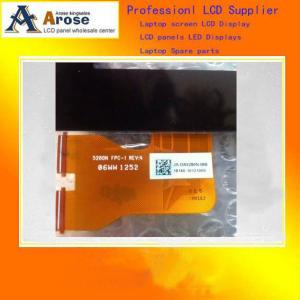Professional And Multimedia USB Gaming Keyboard Wireless Keyboard For Pc Laptop New Arrival!
- Loading Port:
- China Main Port
- Payment Terms:
- L/C,T/T
- Min Order Qty:
- 500 Pieces pc
- Supply Capability:
- 2000 Piece/Pieces per Day pc/month
OKorder Service Pledge
OKorder Financial Service
You Might Also Like
Gaming Keyboard Wireless keyboard for PC New arrival
description of wireless keyboard:
Connection: Mini USB
Keycaps: type laser and silkscreen
Color: black, black+silver, silver, customized.
Package: white box, color box and customized.
Feature:
Standard keyboard with ergonomic design and comfortable touch feeling.
Mini USB Receiver.
Standard keys, color box package for wireless keyboard.
OEM OR ODM orders are avalible for waterproof keyboard.
Adopting high quality silicon and ABS case.
Comptable with WIN95/98/NT/2000/ME/XP/Vista.
Key swich with tactile feedback,key knock life time upto 10,000,000 cycles.
Multimedia keyboard pc with 8 hot keys;
More detail informations:
Name | WK-02 | Material | ABS |
Size | 384*139*18mm | Certificate | FCC, CE, Rohs ISO9001:2000 |
Color | Any pantone color | Logo | As Your request |
Language | Any language can be ok | Interface | USB |
Payment | TT or Western Union and L/C | FOB Port | Shenzhen |
Key lifespan | Three Million times | Buttons | 104 |
Samples | Available | Warranty | One Year |
Features | 1) Wireless mini keyboard,slim,fashion.suit for ipad,laptop,tablet pc.any language can be available.
2) It is new model, superior quality, especially for Europe and American market | ||
Why we choose Okorder.com?
Okorder.com is a professional and reliable online E-market place
Providing a variety of products with reasonable prices
High quality goods provided by factory suppliers
Shipping to over 200 countries.
One-stop sourcing
Dubai Logistic Complex
Okorder Quality Control?
We hold a very strict quality control system to check every connector of our products for your safety.
Okorder services for you
1. We will reply you in detail within 24 hours
2. We own well-trained and professional sales and after- sale services who can speak fluent English.
3. We offer OEM services and can print your own logo on products.
4. We have strong ability to do ODM projects.
- Q: I'm 66 and not very knowledgeable about computers. I'm trying to learn how to cut and paste on my mini mac. The keyboard quit working a while back and I replaced it with a pc keyboard. The pc has a ctrl key and the mac has a command key. I was told they do the same thing, but Best Buy Geek squad tells me I need to get a mac keyboard with the command key to be able to cut and paste.Is that true?
- So, you have a Mac with a non-Mac keyboard and want to cut and paste, right? Basically, the ctrl key on your keyboard is the same as a control key on a Mac keyboard, and the Windows key (between ctrl and alt) on your keyboard is the same as a command key on a Mac keyboard. On a Mac keyboard, the command to copy is command+c. On your keyboard, you would use the Windows key+c. For cutting, it would be Windows key+x. For pasting, it would be Windows key+v. I hope that helps!
- Q: Hello,I am planning to buy a wireless keyboard and a mouse . Do wireless keyboards use batteries if we're not using them and what you say is it advisable to buy cauz for few days ill b using it and wat minimum range it ll give me.Regards,Rahul
- Well, yes those uses two batteries normally. I have used it once and I don't like those because whenever the batteries are low you feel that your key typed are missing and then you need to be close to the receiver. If you work a lot with computer then you shouldn't use wireless keyboard and mouse. I assume if you use a big screen and prefer to sit a little away then it won't be bad to have one. Remember, you need to change batteries quite often.
- Q: I decided not to buy a g15 logitech keyboard largely because i felt the my current (described above) logitech keyboard is pretty ordinary and not as nice to type on as my microsoft multimeida keyboard. Instead I got Razer Lycosa gaming keyboard which seems to have favourable response from reviews for typing. Do the higher-end logitech keyboards feel much different (they sure look the same)?How would I feel about typing on the lycosa if I like the Microsoft media keyboard?
- The better Logitech keyboards with the thinner keys are a lot better for typing, but I'm not a huge fan of wireless keyboards for the whole batteries thing. Anyways, if you want a nice keyboard, try the Saitek Eclipse. I've been using this keyboard for a very long time (the original Eclipse, there's a newer version now) and it's very durable, easy to clean, and the keys feel nice when touch-typing. Not as nice as the IBM Model M keyboards with the clicky buckling-spring keys, but still nice.
- Q: I used a wetwipe to clean my acer's keyboard. I started to use it and i worked fine, except most of the keys did not work or typed the wrong keys. Help me! What should i do?
- Because it is acer. Cheap crap
- Q: i need a LCD green light up keyboard anyone know where i can get one?
- I'm okorder
- Q: Have a Logitech wireless keyboard (Model #EX110), and lately I have been having trouble typing. When I hit a key, I have to hit it several times. The keyboard is exceptionally clean, and I have tried replacing the batteries, and re-installing the software, all to no avail. I usually use Mozilla Firefox, and didn't know if that posed a problem, but I have had the keyboard for at least a year and this problem just started recently. Thanks for any help.
- try re connecting to the receiver. There is a little button on your keyboard and one on your receiver. Hit the one on the receiver first, then the one on the keyboard. make sure the keyboard is ina direct line of sight of the receiver for this to work. Check your batteries too.
- Q: I have an LG Optimus S. It does not have a slide out full keyboard, it has an on screen-touch keyboard. I was wondering if I could buy a keyboard to attach to my phone to slide out and use. Could you please help me find where I can buy one of these? For the LG Optimus S please. :) thank you.
- The okorder
- Q: I spilled water on my laptop keyboard which no longer works so I have switched to a usb keyboard however it will randomly insert the - and not stop for a while and I know it's the usb keyboard because whenever it starts doing it and I unplug it, it magically stops. What could be going on here?
- For all of us who's examining this for help with their very own water + pc undesirable day incident, making use of your hair drier, microwave, oven, or the different warmth gadget like that could fry little products of your motherboard that are no longer meant to be cooked. it may exacerbate the priority. i could propose merely drying off the keys as much as you may on your individual, in line with probability making use of Q-innovations to get in between the keys. in case you have a working laptop or pc keyboard, usually you may eliminate the keys from the keyboard. make useful it particularly is unplugged first! make useful each and every thing you do with your pc is comfortable. in case you have airborne dirt and dirt or crumbs interior your keys, you ought to use an aerosol air can to blow the crumbs out. you would be shocked how lots airborne dirt and dirt you get on your keys! besides. No drying issues. in case you utilize the cool placing, or use a fan, that must be high quality. i wish your keyboard starts working returned, each and every so often it merely needs time to dry thoroughly out.
- Q: how do I make the degree symbol on keyboard?
- For a Mac computer you press option shift 8 and you ll get this kind of degrees °. But if you press option 0, you ll get degrees like this ?. Finally, if you press option k, you ll get this?. So to see the difference of each one, ?°?. Option 0 is the biggest, then it s option shift 8, finally the smallest one is option k, depending on which one you like
- Q: A brief introduction to the keyboardkeyboard
- it can also refer to the use of keyboard instruments, such as piano, digital piano or electronic keyboard
Send your message to us
Professional And Multimedia USB Gaming Keyboard Wireless Keyboard For Pc Laptop New Arrival!
- Loading Port:
- China Main Port
- Payment Terms:
- L/C,T/T
- Min Order Qty:
- 500 Pieces pc
- Supply Capability:
- 2000 Piece/Pieces per Day pc/month
OKorder Service Pledge
OKorder Financial Service
Similar products
Hot products
Hot Searches
Related keywords