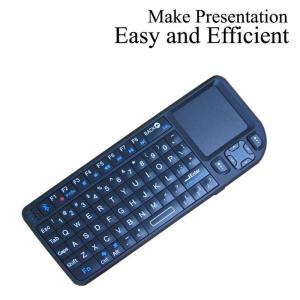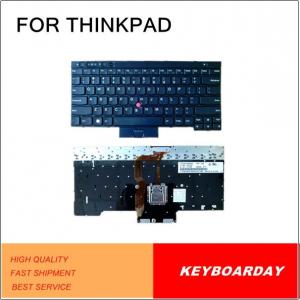G6-2000 Laptop Keyboards US Black&Amp; Original F-Link 2B-04801Q121
- Loading Port:
- Hongkong
- Payment Terms:
- T/T
- Min Order Qty:
- 40 Pieces pc
- Supply Capability:
- 6000 Piece/Pieces per Month 2300 G6-2000 laptop keyboards US in stock now pc/month
OKorder Service Pledge
OKorder Financial Service
You Might Also Like
G6-2000 laptop keyboards US black& original F-LINK 2B-04801-001
Product details for G6-2000 keyboards US
| Specification | |
| Product Name | G6-2000 laptop Keyboards US |
| Color | G6-2000 laptop Keyboards US with black color |
| Model | G6-2000 laptop Keyboards US for laptop |
| Version | Keyboards for G6-2000 laptop US |
| Quality | G6-2000 laptop Keyboards US are 100% tested |
| Status | G6-2000 laptop Keyboards US are original new |
| Price | G6-2000 laptop Keyboards US with competitive price |
| Package | Original packing for G6-2000 laptop Keyboards US |
| Part No. | G6-2000 laptop Keyboards US with part No. V104702AS3 |
| Type | Wired of G6-2000 laptop Keyboards US |
Why we choose Okorder.com?
Okorder.com is a professional and reliable online E-market place
Providing a variety of products with reasonable prices
High quality goods provided by factory suppliers
Shipping to over 200 countries.
One-stop sourcing
Dubai Logistic Complex
Okorder Quality Control?
We hold a very strict quality control system to check every connector of our products for your safety.
Okorder services for you
1. We will reply you in detail within 24 hours
2. We own well-trained and professional sales and after- sale services who can speak fluent English.
3. We offer OEM services and can print your own logo on products.
4. We have strong ability to do ODM projects.
- Q: I recently bought a new USB keyboard and installed it successfully. It can type on it without any problems. But when I turn on my computer with only the USB keyboard plugged in, it tells me that a keyboard is not detected, and makes me turn off the comp. I have to plug in my old keyboard that connects to the back of my processor with a purple plug for the computer to work.Is there a way for me to turn on my computer with only the USB keyboard plugged in? I'm pretty sure the keyboard is recognized by my computer.
- I would recommend looking up the model of your keyboard online and downloading new drivers. You are right in assuming that your USB keyboard should work.
- Q: and what does a keyboard do ?
- the keyboard is used to type text and numbers into a word processor, text editor or other program. In a modern computer, the interpretation of key presses is generally left to the software. A computer keyboard distinguishes each physical key from every other and reports all key presses to the controlling software. Keyboards are also used for computer gaming, either with regular keyboards or by using keyboards with special gaming features, which can expedite frequently used keystroke combination. A keyboard is also used to give commands to the operating system of a computer, such as Windows' Control-Alt-Delete combination, which brings up a task window or shuts down the machine. It is the only way to enter commands on a command-line interface.
- Q: do you think i could use a roland cube 40xl as a keyboard amp?
- You could plug your keyboard into it and you would hear your keyboard, but it would be far from ideal. Guitar amps like the Roland Cube 40XL are made to deal with and accentuate the frequency response of a guitar, whereas keyboards use the full audio spectrum. Using a guitar amp has two drawbacks: 1) the amp will change the sound of your keyboard significantly. 2) the amp may not deal well with certain low frequency sounds coming from your keyboard. Depending on your keyboard patch, that could damage the loudspeaker. Also, your keyboard will not be in stereo. In a pinch, you might be able to get away with it for practice. But don't perform with it. It will sound terrible.
- Q: Does the Palm Centro come with an on-screen keyboard? If so, how do I access it?
- get the palm centro. i have had the pantech for 3 months and that i'm already on my third one. i hate it and that i'm attempting each and everything plausible to get a sparkling telephone---i'm pondering trading with my mom who has an quite crappy telephone. i quite say get the palm centro
- Q: 1, PS/2 keyboard interface can not identify how to do?
- For desktop computers the most common PS/2 interface keyboard, if you can not identify
- Q: I love my acer but i hate the keyboard. It works fine and nothings broken but its cheap, hard to type with, and i just need to replace it. Can you replace the keyboard of an acer laptop with a better keyboard from a different acer model?
- I replace keyboards all time. But it is because their keyboard has gone bad. In your case I don't replacing the keyboard would help you any. Get a good keyboard and plug in into your laptop and use it.
- Q: 2, USB keyboard can not identify how to do?
- please check the computer USB interface is available if the desktop recommends USB?
- Q: i accidentally pressed some unknown keys on keyboard thn de keyboard function ability went wrong.each time i hav to type letters,i hav to hold de keys for a few secs.it also applies to all of them.
- Reset your computer and reconnect plug of keyboard.
- Q: I am going to take keyboard lessons soon and need to procure an instrument. I went to a lot of places but I'm not sure what the difference is between digital pianos and keyboards. Can I learn how to play the keyboard on a digital piano or should I just get a keyboard?
- A digital piano has the same touch as a piano - i.e. the keys are weighted. This means that if you press a key harder you get a loud sound and vice versa. A keyboard doesn't have weighted action like a digital piano, it would feel rather like an organ to play. As to which you purchase - it depends on what you are wanting to learn. If you wish to learn all the technique required to play a piano then you need a digital piano. If you a just wanting to learn to read music and play for enjoyment then a keyboard might be all you need. Generally these days there isn't that much difference in the prices - if it was me I'd go for a digital piano.
- Q: I have a steel-string acoustic guitar and I am getting good. My problem is that almost everyone in my small town who is a musician plays guitar, so I am kinda just one of the crowd.I was thinking about taking up a second instrument and I cannot decide between these two.If it makes a difference, I would be getting a set of electric drums if I got drums (cheaper, smaller, easily moved). And I have a little piano experience, so I know the notes on a keyboard and I know nothing about drums.Anything would help.
- I would take up piano. It would be much more fun to do on your own than drums, which is only really fun when you're able to perform with a band. There is so much you can do with the piano, from classical to contemporary. I'm partial, too, because I've played the piano for 12 years.
Send your message to us
G6-2000 Laptop Keyboards US Black&Amp; Original F-Link 2B-04801Q121
- Loading Port:
- Hongkong
- Payment Terms:
- T/T
- Min Order Qty:
- 40 Pieces pc
- Supply Capability:
- 6000 Piece/Pieces per Month 2300 G6-2000 laptop keyboards US in stock now pc/month
OKorder Service Pledge
OKorder Financial Service
Similar products
Hot products
Hot Searches