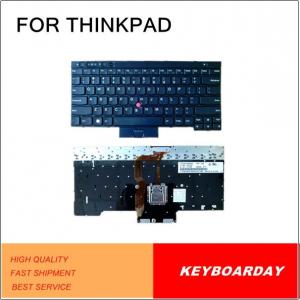Laptop Keyboard For Ibm Sl410K Sl410 US Layout
- Loading Port:
- Xiamen
- Payment Terms:
- T/T,
- Min Order Qty:
- 1 Piece pc
- Supply Capability:
- 100000 Piece/Pieces per Month pc/month
OKorder Service Pledge
OKorder Financial Service
You Might Also Like
Laptop Keyboard for IBM SL410K SL410 US layout
| Name of Product | Laptop Keyboard for IBM SL410K SL410 US layout |
| Type | Keyboard |
| Language Version | US layout |
| Color | Black |
Laptop Keyboard For IBM SL410K SL410 US layout
Why we choose Okorder.com?
Okorder.com is a professional and reliable online E-market place
Providing a variety of products with reasonable prices
High quality goods provided by factory suppliers
Shipping to over 200 countries.
One-stop sourcing
Dubai Logistic Complex
Okorder Quality Control?
We hold a very strict quality control system to check every connector of our products for your safety.
Okorder services for you
1. We will reply you in detail within 24 hours
2. We own well-trained and professional sales and after- sale services who can speak fluent English.
3. We offer OEM services and can print your own logo on products.
4. We have strong ability to do ODM projects.
- Q: i want KeyBoard shortcut key to start my PC Turn On
- My Gigabyte motherboard has a BIOS setting called Turn on with Password The name may not be exact, can't remember (I don't want to restart my computer for the exact name) but, basically I set the password to something easy like AA so, when my computer is off I hit the A key twice and then enter, my computer turns on. Other motherboards/BIOS may do this too. Mine is a GA-965p-S3
- Q: I need something that will light up my keyboard at night so I won't disturb hubby with room light. Any suggestions?
- For the best answers, search on this site
- Q: Keyboard keyboard can not identify the problem
- ?The ordinary keyboard is removable and can use a small screwdriver to pry them down or earpick
- Q: 2 days ago, I spilled coffee on my keyboard, now it won't type several letters. (I am using another computer now) I read in previous answers you can rinse it out and then dry it. It is drying now. Do you think this will work?
- It MAY work. Unplug the keyboard, gently remove the keys and try cleaning with a Q-tip or cloth wrapped around a pencil. Use alcohol if needed to get any sticky stuff out. NEVER dunk the keyboard in water.
- Q: i have very bad luck with cheap plastic keyboards they cant hold up to beingtrown around ur being punched so i need heavyduty keyboard using onscreen cant ty[pe good
- You may using a stainless steel keyboard. If you can't install it, you can order a desktop enclosure for it. It's mainly use for kiosk to survive in harsh environment, but you still can use it as a normal keyboard for your daily use.
- Q: Every once in a while the num, caps and scroll lock will suddenly all light up for a second, then all the light will turn off (even though I had the num lock on, and I can still use the numbers). When this happens one thing i notice is the keyboard repeat rate changes (goes slower). This happens everyday and gets annoying any ideas?
- Check the connection from the keyboard to the computer. It sounds like there might be a loose or bad connection. Unplug it and plug it back in. See if that helps. If not, see if you can borrow a keyboard from a friend or someone and see if that fixes the problem.
- Q: I have an electronic keyboard (musical) what is the best way to clean it and to keep it clean.
- Canned air, compressed air, whatever you call it. You can get a can from an office supply store. I would never put any kind of cleaning solvent on a keyboard, musical or otherwise.
- Q: for some reason on my keyboard the question mark has been replaced with an e thingyit even shows this on the on screen keyboard, anyone no how to fix this
- you did not specify which operating system you are using! so i assume windows: 1) click on windows start bottom, 2) type osk.exe use your mouse to check if the key works. 1) if not uninstall the keyboard from the control panel/ hardware and restart your computer. 2) also you may try to add other keyboard language from control panel, like English UK, and see if this helps.
- Q: I want to buy a musical keyboard and i am unsure what brand would be good, any ideas?:)
- I personally like Yamaha. When you purchase a keyboard check what comes with it--does it have a warranty, does it come with a stand/bench/pedal/cover, is it flimsy or will it hold up under repeated use? Also, you might want weighted keys (the notes will be softer or louder depending on your touch) and do the extra sounds sound fake or real? If it breaks, can you take it back to the store to fix or do you have to send it all the way back to the company?
- Q: If so how long? Are you in a band? Whats the best kind of keyboard for the money?
- i've been playing it for about 3 months right now and i really like it. i can already play songs like Downfall by Children of Bodom. kick *** song IMO. i didnt have much trouble learning, but my dad helped out a little.
Send your message to us
Laptop Keyboard For Ibm Sl410K Sl410 US Layout
- Loading Port:
- Xiamen
- Payment Terms:
- T/T,
- Min Order Qty:
- 1 Piece pc
- Supply Capability:
- 100000 Piece/Pieces per Month pc/month
OKorder Service Pledge
OKorder Financial Service
Similar products
Hot products
Hot Searches
Related keywords