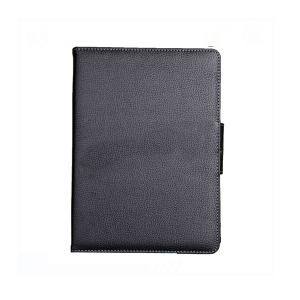Computer Keyboard Orignal Laptop Keyboard For Samsung, Nc10, Nd10, N108, Nc310, N110, Np10, N128, N140, US Layout
- Loading Port:
- Shenzhen
- Payment Terms:
- T/T
- Min Order Qty:
- 5 Pieces pc
- Supply Capability:
- 10000 Piece/Pieces per Week pc/month
OKorder Service Pledge
OKorder Financial Service
You Might Also Like
hot sale orignal laptop keyboard for Samsung, NC10, ND10, N108, NC310, N110, NP10, N128, N140, US layout
Product Description
We have many different brand new and versions laptop keyboards,such as UK UK RU SP/LA IT TR GR FR AR BR NE DM DM/DK HB BE SD JA KR TI CH/TW...
Products status: Stock application
Laptop type: Wired
Style: Standard
Color: black and white
Layout: US
Condition: Brand new
Packaging details: Retail packing or wholesale packing with PE bag and carton box, as per customer request
Delivery details: 1-7 days after receipting payment
New high quality keyboard
100%manufacturer compatible
Equivalent Replacement Part
Each keyboard is tested before shippingOriginal and brand new
Working 100%, test 100%
12 months warranty
Fast delivery
Why we choose Okorder.com?
Okorder.com is a professional and reliable online E-market place
Providing a variety of products with reasonable prices
High quality goods provided by factory suppliers
Shipping to over 200 countries.
One-stop sourcing
Dubai Logistic Complex
Okorder Quality Control?
We hold a very strict quality control system to check every connector of our products for your safety.
Okorder services for you
1. We will reply you in detail within 24 hours
2. We own well-trained and professional sales and after- sale services who can speak fluent English.
3. We offer OEM services and can print your own logo on products.
4. We have strong ability to do ODM projects.
- Q: I have heard that, in order to understand Chinese, you must learn at least 3,000 characters. How big of a keyboard would that be?Our keyboard is about a foot long, and we have 26 letters, so a Chinese keyboard must be about 115 feet long!But seriously, how DO they type Chinese?????
- A chinese keyboard is like a wall with many many drawers each one having a 102 letter keyboard. there is one key for every glyph at the unicode.
- Q: and by keyboard i mean internal keyboardalso how do i switch the keyboards
- Anywhere that sells computers
- Q: I spilled water in my keyboard on a accident (it still works but some keys dont)
- the guaranty does not cover water harm. you will could carry it in someplace to be fastened, besides the incontrovertible fact that it is an even bigger situation than in simple terms the keyboard. I had water spill on my keyboard and that i had to get the full mobo (motherboard) replaced, even however each thing else grew to become into in proper working condition. one ingredient i decide directly to propose is to no longer carry it to Geeksquad at suitable purchase, I used to paintings there and it will value an extremely great volume of money to repair. particularly, i could bypass to a close by workstation fix shop and examine with them. If there is something you're able to do approximately it, they could be useful be attentive to, in all probability freed from value.
- Q: can you use like any keyboard for the ps3?? like g15 keyboard or wat kinda keyboard would work for ps3?
- You can basically use ANY plug and play USB keyboard. If you have a spare USB keyboard laying around the house IT WILL WORK. Logitech however, make a keyboard specifically for the PS3 and sells for around $70, but in reality, all you need is any plug-and-play USB keyboard. HOPE THIS HELPS. ????
- Q: I spilled some coke on my macbook keyboard (:S). everything works fine, some keys are sticky; but my real issue is that the button sometimes presses without me touching it. It doesnt happen all the time, but its really irritating!! Is there anyway I can disable it for now, til I get my keyboard looked at??
- just buy a new keyboard, they're cheap.
- Q: I want to know how a keyboard contribute to the computer.How the keyboard sends signal to the CPU and makes letters appear on the screen.Please help. For electronic.
- theres extraordinary locations wherein it's going to say united states of america alternatively of united kingdom, move into manage panel, neighborhood and language choices then theres two at the neighborhood choices, then difference the tab on the best to languages, and move to main points it will have to say united kingdom on the best of there and within the field factor with the little keyboard diagram, then move at the final tab, and ensure that's united kingdom aswell if it doesnt paintings after replacing all them restart your laptop and it's going to
- Q: hi is there anyone know how to disable multimedia keyboard function in multimedia keyboard.my keyboard is not responding the functions key but respond the functions as print on the functions buttons as f4 for open the new file.
- Click the Control Panel button from Start menu and double-click Keyboard application. Click the Keyboard Manager tab in the Keyboard Properties window Click the check box next to option Enable multimedia buttons and onscreen display to un-check the option. Click Apply button to apply the changes and then click OK button to exit Keyboard Properties window. Restart computer for the changes to take effect.
- Q: Hello there, I have this issue where during bootup my keyboard does not work, and I need to go to BIOS to chage that as far as I know, and Irony enough I need my keyboard working to enter BIOS.
- To enter the BIOS repeatedly press the appropriate key ( F8, F10, F12, F2 ) at power on black screen before logo or log in screen. With out your post the brand, complete model number and OS it is impossible to give you the exact boot key at power on to enter the BIOS of the laptop But it should show the correct key at power on black screen at bottom for a second or two.
- Q: Shell in order to adapt to what
- ?These lights are generally located in the upper right corner of the keyboard, but there are some such as Ergonomic KB and HP keyboard ACER keyboard with built-in cap indicator,
- Q: computer keyboard information
- That's illogical and dull as hell.Make your dimwitted mothers and fathers return to university,they have not soaked up adequate intelligence from their lecturers.Having the keyboard in your lap does not anything in any respect.I do this always,it is less difficult, and I have not transformed but.If my father stated anything retarded,like that to me,I'd knock his block off.Some persons will also be empty-headed commonly.
Send your message to us
Computer Keyboard Orignal Laptop Keyboard For Samsung, Nc10, Nd10, N108, Nc310, N110, Np10, N128, N140, US Layout
- Loading Port:
- Shenzhen
- Payment Terms:
- T/T
- Min Order Qty:
- 5 Pieces pc
- Supply Capability:
- 10000 Piece/Pieces per Week pc/month
OKorder Service Pledge
OKorder Financial Service
Similar products
Hot products
Hot Searches
Related keywords