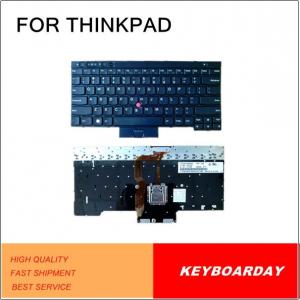Genuine Laptop Keyboard For Lenovo Ibm Thinkpad X60 X60S X61 X61S 42T3435 42T3467 With Point Stick
- Loading Port:
- China, USA, Europe
- Payment Terms:
- T/T,
- Min Order Qty:
- 1 Piece pc
- Supply Capability:
- 10.000 Piece/Pieces per Month pc/month
OKorder Service Pledge
OKorder Financial Service
You Might Also Like
Product
Genuine Laptop Keyboard for Lenovo IBM Thinkpad X60 X60S X61 X61S 42T3435 42T3467 with Point Stick
Specification:
Item: Laptop Keyboard for ThinkPad
Layout: US, UK,FR, All Layouts
Color: Black
Status: 100% Genuine Brand New
Surface: Glossy
OEM: Laptop Keyboard Color and Layout Can be Customized
Remark: Ribbon Cable Included
P/N: 42T3435, 42T3467
Compatible Laptop Keyboard Models
for Lenovo IBM ThinkPad X60 X60S X61 X61S
Why we choose Okorder.com?
Okorder.com is a professional and reliable online E-market place
Providing a variety of products with reasonable prices
High quality goods provided by factory suppliers
Shipping to over 200 countries.
One-stop sourcing
Dubai Logistic Complex
Okorder Quality Control?
We hold a very strict quality control system to check every connector of our products for your safety.
Okorder services for you
1. We will reply you in detail within 24 hours
2. We own well-trained and professional sales and after- sale services who can speak fluent English.
3. We offer OEM services and can print your own logo on products.
4. We have strong ability to do ODM projects.
- Q: Hi guys,I have a PB 9205 media keyboard with a few extra buttons. The keyboard works fine and the music buttons and hibernate buttons are working fine but there are four more buttons in the top left which don't work.The buttons have no affect on the computer when I press them, has this happend to anyone else and how can it be fixed?Also, is there any way I could reprogram these buttons if I got them working to perform differnt tasks?Thanks in advance!
- Get the drivers for that keyboard. I have a similar keyboard with functions that didn't work until I got the drivers installed.
- Q: I have an acer aspire 5253. A drink was spilled onto the keyboard and now some keys don't work, and it seems like some windows or ctrl key is stuck down so funky stuff happens when you press certain keys? will this be fixed if I replace the keyboard, or was more than just the keyboard damaged?
- It may be just the keyboard, but some of the liquid could have seeped into the system and shorted out internal components. The best way to test is to attach an external keyboard to your laptop. If the external keyboard works ok, then you will know its just the keyboard. If laptop still acts wonky with the external keyboard then you will know that you have greater problems.
- Q: I need a shortcut for keyboards
- what kind of keyboard, most dont allow you to change shortcut settings, if thats what youre asking about, unless they are speciffically made with configurable keys.
- Q: i know c6 has a physical QWERTY keyboard but does it have any virtual keyboard on touch screen like other only-touch screen phones have?
- I'm not sure, but I am positive it has the virtual keyboard. The 5800 runs on the S60 5th edition and has the on screen keyboard, while the C6 runs on the same OS, and is on the latest firmware available, so it should have the on screen virtual keyboard too.
- Q: i got a new wireless mouse and keyboard and i installed it and everything after a month later thed mouse broke for some reason and now i want to you my old mouse and keyboard which came with my computer and when i plug my old mouse and keyboard in it wont work, i even took the usb plug out so the wireless mouse and keyboard wont work and i plugged in the old one and it still wont work.
- it is jaked up as mattsquad
- Q: everytime i press a button on my keyboard it comes a clicksound insteas of a character.please help
- then how did you type this question.
- Q: I want to clean my keyboard keys and I just wanted to know if I can remove them and place them back without any type of special hardware. It's a standard HP keyboard.
- It is possible to break them that way. the best way to clean a keyboard is to wash it with a waterhose or in a dishwasher with no dishes in, then place it in a hot car for about a week until it dries. Disclaimer: Don't blame me if you wreck your keyboard like that. Of course, you cannot wash a laptop.
- Q: I mean computer keyboards lol. Why don't they just go a-z?!
- The QWERTY keyboard layout was designed so that successive keystrokes would alternate sides of the keyboard so as to avoid jams in manual typewriters. First designs of manual typewriters using keyboards with letters on alphabetical order could not keep up with the speed of fast typers and the QWERTY keyboard layout was designed to reduce jamming. The QWERTY keyboard layout survived the era of electrical typewriters and the digital age because it was the first standard design. I put this answer together from different sources to give the most accurate reason for why the letters are arranged the way they are.
- Q: What is the laser packing technology
- The ink can penetrate this laser curing left nicks and remain there, then it will not easily be lost.
- Q: I want a keyboard for Christmas, but my parents just won't budge. I've already begun to pick up how to play and what not. How can I convince them to buy me one and do you know anywhere that sells cheap keyboards?
- You could find one on OKorder.
Send your message to us
Genuine Laptop Keyboard For Lenovo Ibm Thinkpad X60 X60S X61 X61S 42T3435 42T3467 With Point Stick
- Loading Port:
- China, USA, Europe
- Payment Terms:
- T/T,
- Min Order Qty:
- 1 Piece pc
- Supply Capability:
- 10.000 Piece/Pieces per Month pc/month
OKorder Service Pledge
OKorder Financial Service
Similar products
Hot products
Hot Searches
Related keywords