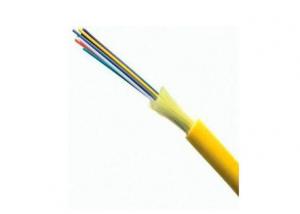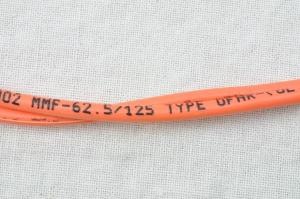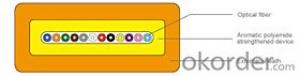Indoor Tight-buffered Fiber Optical Cable
- Loading Port:
- China Main Port
- Payment Terms:
- TT OR LC
- Min Order Qty:
- -
- Supply Capability:
- -
OKorder Service Pledge
OKorder Financial Service
You Might Also Like
It is made of tight-buffered fiber, multi-strand wire aramid for strengthening, and flame-retardant outer sheath. Its manufacturing process is choosing advanced fiber, using high-strength Kevlar as the reinforcement and PVC outer sheath outside. It is suitable for signal transmission between buildings floors, instruments and communication equipments. |
The tight-buffered fiber provides a multi-layer protection to the outside part of the fiber, so as to
effectively prevent the immersion of moisture,
achieve the life-saving, and increase the reliability. At the same time, the tight-buffered fiber will save a lot of human resource and material costs in the end-to-end connection.
here is a FRP in the middle of the optical cable core. For some optical cables with certain number of core,
the FRP should be covered with a tight pack of polyethylene (PE).The compact and round shape cable core
is a combination of the loose sleeve pipe (gasket for packing) and center-strengthened core, the gap in the cable core is filled with water retarding compound. The optical cable is
made of PE sheath after double sides plastic-plated steel tape being longitudinal covered.
- Q: i soldered in one of those ribbon cables on to my hp's laptop power button cause the old ribbon was failing. anyways i am having some issues with this new cable1 the laptop will power on by itself if i insert the ribbon into the motherboard connector2 the only way to power off the laptop is to remove the cable from the mother board connector and that means opening up the whole laptop3 like i said it will power on by itself so that means that i cant turn it on/off with the power buttonevery thing is soldered correctly i dont understand also i am not sure but does the cable have to be like the old one cause the new one i soldered in looks the same? could it be that it needs that one particular cable replaced again? please help me i am sad
- Soldered where ? Most ribbon cables are never soldered.. They are designed for push / cold-weld fit to connectors And soldering the cable risks melting the insulation between the cores in it (as they are not designed for heat) if you solder the motherboard, you risk damaging the wires (and vires) in the several layers of printed circuits (they are quite fine, multi layered not dual external visible only) I suspect you have damaged the cable (internally) update: from those pictures, it is clearly meant to be purchased 'as an already assembled' piece What I suspect has happened, is that there is a small sliver of solder etc (or dirty flux) between the tracks. Those are really low current, circuits, so does not take much 'leakage' to cause a contact to 'appear' closed. Repairing such things, often requires a very very narrow soldering bit and also fine solder / flux. I have seen most people use a microscope to do those repairs before - due to the likelyhood of small bits getting in the wrong place (and tracking unexpectedly occur). A good flux remover / cleaner would be useful ? Is the cost a replacement button complete with cable not cheaper to buy (OKorder is my favorite location for PC parts, shipped in from HK typically)
- Q: What are the reasons for the explosion of the cable? In the cable online
- DJ is a distributed instrument signal cable, also refers to the computer cable, V is PVC. The specific meaning can see the manufacturer's product description.
- Q: Cannot find a path to send the power cable for the amplifier through
- The firewall is the bulkhead between the Passenger compartment and the engine bay. Look for a rubber grommet in the firewall/bulkhead that has existing wires going through it and use this. Some firewalls have grommets that you can use to pass your power cable through from the battery. Remember to put an in line fuse on th live cable of the correct rating.
- Q: Every time i unplug the power cable from my laptop the wireless connection stops working and i can't seem to fix it by changing the wireless power options any ideas?
- I am assuming that you are using windows, If you haven't done so already, right click on the battery on the right hand of your task bar and click on the power options. now, click on CHANGE PLAN SETTINGS Then click on CHANGE ADVANCED POWER SETTINGS a new window should pop up, look for wireless adaptor settings and select maximum performance, This could be your answer but then again I'm not sure what you have already attempted.
- Q: What is the safe carrying capacity of the power cable YJV22-10KV-3 * 400?
- The general process is: program-controlled switches generated by the phone number will generally pass through a card board, and then board through the copper cable to the horizontal module, the horizontal module through the jumper connected to the straight line module; Copper connected to the general distribution frame, which also contains 110 patch panels! This 110 patch panel is very old. Now generally do not have a!
- Q: I have a monitor which has a input rating of 100-240V and a 1.5A current. But I have a cable which gives out 250V and a 10A current.... The cable plugs into my monitor with no problem and it turns on just fine. But is it fine?
- yup. Just plug it into a required power source (100-240V and a 1.5A current)
- Q: Right now, the cables behind my audio receiver are tangled beyond recognition. I need to organize them...How should I bundle my speaker wire to minimize RF and EM interference? I've heard that a quot;8-shapedbundle is good.Is there any truth to this claim? If so, explain.Thanks in advance!
- Keep power cables separate from Line Level cables(inputs, record outputs) and speaker cables away from Line Level cables. In other words keep the different types of cables away from each other. This also goes for FM antennas separate them all as well as possible. If you have HUM, you most likely have a cable that has a compromised (bad or going bad) Ground or loose connector. Bundling wires, even the same kind CAN induce hum, as it turnes it cable bundle into a coil (like a Guitar Pick-up). Try buying several extra good quality cables of each type, and switch them out one at a time, and you may find that one or more cable is compromised and is causing the trouble and throw it away! Make sure that the outlet the system is plugged into has a Good quality Surge Protector! not just an outlet strip< Make sure the circuit that is being used to power the system is not also carrying lights with dimmers, florescent lights, or any thing other than sound equipment. LIGHTS MOTORS CAUSE HUM! Also make sure that your not using several circuits to power several INTERCONNECTED items! ie: VCR, DVD, CD, PHONO on one circuit, and Receiver, TV, Cable Box on another (GROUND LOOP). Many times a moderately expensive Surge Protector will solve hum in a sound system(not a $10.00 one, but maybe $25.00 and up) I use a TRIPPLITE that cost more than $200.00, but it has been well worth it! ( I have a $50,000.00 studio sound system), as it not only filters noise that comes down the line, but it protects from surges spikes. (Duke Power calls them LINE VARIATIONS), but they will burn up delicate electronics in a heartbeat! If your wires are bundled, it will be hard to clean up the mess and noise! Even sharp bends in wires and cables will degrade the performance of even the best system, and make change outs (new DVD player) hatefull as well as put extra strain on the rest of the wires. and they wonder why they failed.
- Q: I bought a used DVD player that didn't come with a power cord or power cable.On the back of the DVD player, the power cable input looks like this:__________|_o__|__o__)So basically it looks like the power cable should have two wires with one side being flat and the other end being a half circle.What is the technical name for this power cord so I can easily find it if I go to Radio Shack?Thanks.
- Ask for a 6 ft AC power cord. They come in a few difference shapes so just describe what you did here. If it helps reference Radio Shack model/catalog number #61-2878. Good luck!
- Q: Will the YJV22-0.6 / 1KV5 * 10 (cable or wire model specifications) Will this model represents what cable diameter
- Do not worry, no problem, the power cord can withstand the general high temperature, not recommended to use extension cord, the more joints more easily lead to some inexplicable problems.
- Q: I originally tried to plug my US Xbox power cable through a converter, but it overloaded the cable and broke. Microsoft's advice to me was buy a Belgian Xbox, but they never answered my question about the compatability of a US Xbox 360 and a European Xbox 360 power cable.I appreciate any help I may get on this question.
- Euro is 220v to 250v or thereabouts, U.S. is only 110v. That's why your old PSU blew up. You needed to buy a step down voltage converter for avout 15 Euros or so. The Xbox PSU itself will handle the mains for whichever country it was designed for and convert the power to a DC voltage of 12v for any Xbox 360.
Send your message to us
Indoor Tight-buffered Fiber Optical Cable
- Loading Port:
- China Main Port
- Payment Terms:
- TT OR LC
- Min Order Qty:
- -
- Supply Capability:
- -
OKorder Service Pledge
OKorder Financial Service
Similar products
Hot products
Hot Searches
Related keywords