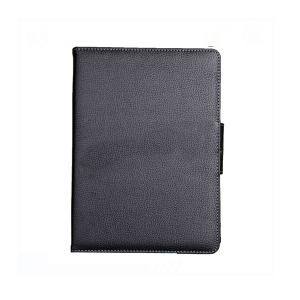Cool Wired Gaming Keyboard Fashion Design
- Loading Port:
- Shenzhen
- Payment Terms:
- T/T
- Min Order Qty:
- 1000 Pieces pc
- Supply Capability:
- 4000 Piece/Pieces per Day pc/month
OKorder Service Pledge
OKorder Financial Service
You Might Also Like
Introduction:
1.Cool Wired Gaming keyboard fashion design
2.high keys for comfortable typing
3.wholesale price keyboard
4.CE RoHS
Cool Wired Gaming keyboard fashion design Spec.
1.length of Cable | 1.5M |
2.Working Voltage | DC5±5% |
3.Working Current | < 20mA |
5.Button Life | 10 million times |
7.Size | 430*122.5*22MM |
8.Style | Wired |
9.Support System | Windows 95/98/NT/ME/2000/XP/vista/7/8 |
10.Warranty | 3% For spare unit |
11.Material | ABS |
12.interface | USB/PS2 |
13.Certificate | CE, FCC and RoHS |
14.Number of Key | 104/105/106/US/EU/KR all language available |
15.Color | Customised |
1. Standard keys in three parts ,adopting high quality silicon and ABS material.
2. Easily clean and carry, noiseless.
3. Ergonomic designed, anti-static ,strain-reducing ,durable
4.Compatible with WIN95/98/NT/2000/ME/XP/VISTA/7
5. Key switch with tactile feedback ,key knocks life time 10,000,000 cycles
Technical parameter
•Connection: USB /PS2 available.
•Keycaps: type silk printing.
•Working Voltage: 5V±%5
•Working current:< 20mA
•Key Force :50±5g
•Key route : 2.0mm
•Humidity:10%--90%
Why we choose Okorder.com?
Okorder.com is a professional and reliable online E-market place
Providing a variety of products with reasonable prices
High quality goods provided by factory suppliers
Shipping to over 200 countries.
One-stop sourcing
Dubai Logistic Complex
Okorder Quality Control?
We hold a very strict quality control system to check every connector of our products for your safety.
Okorder services for you
1. We will reply you in detail within 24 hours
2. We own well-trained and professional sales and after- sale services who can speak fluent English.
3. We offer OEM services and can print your own logo on products.
4. We have strong ability to do ODM projects.
- Q: I need to buy a keyboard cheap that i can connected to a computer with Windows Visa and can make beats with.
- go to staples, or wal-mart. preferably staples. that's where we got our computer from, and they have a customer protection deal.
- Q: Hi, i am looking for an keyboard lock, ive searched google and yahoo search enigens, but i still cant find one (the only things i find are ''COMPUTER LOCKS'' and those are not the ones ive searching for), i want a keylock that you can enable and disable through the computer with the mouse it would be fine if it was without a password (secure login) etc. (and it should be free)i will explain what i am exactly looking for, a keylock so if u enable it the keyboard wont work wont be active so you cant type or a small kid cant play with it, so if u know any good software, please post it would be very helpfull.
- keyextender okorder
- Q: I am looking for a cheap keyboard that is able to be plugged into a guitar/bass amp.
- Its really Cheap.
- Q: I get itchy and sticky when I use this keyboard.I'm itching as I type this.
- Ha. You can't be allergic to keyboards. It could be the paint on your keyboard or you just have dry skinhow do you get sticky? lol
- Q: I have a logitech wireless keyboard and mouse the mouse works fin but when i hit the connect buttons IN ORDER (reciever, then keyboard) Checked batteries, everything, any ideas, help, suggestions?
- My wireless is a K350. I unplugged and moved my desk top computer. Now my wireless Logitech K350 keyboard isn't working. I have tried the above to troubleshoot and I can't type any letters in.
- Q: If so how long? Are you in a band? Whats the best kind of keyboard for the money?
- 5 years yes im in a band but i sing and play the guitar ill do the keyboard if they ask i personlay like yamaha
- Q: I was chatting with a friend online when suddenly my keyboard went insane. When I'd press I it would immediately go to the beginning of the sentence and leave 'iurw' behind. So instead of living it would be 'liuwf' And when I'd press K it would close the window that was currently on top. I didn't do anything before this happened and I have no idea how to fix it I restarted my laptop but it's still going crazy. Does anybody know how to fix this? Also, my laptop is Windows 7.Thank you!
- Maybe you have some sticky keys or the circuit board of the keyboard is messed up. You should try inspecting your keyboard. If there are no visible errors, open up your laptop and see if the keyboard is connected properly. If still no problems appear, try replacing your keyboard.
- Q: What is the definition of the keyboard?
- The keyboard is the most commonly used and the most important input device, through the keyboard, you can enter the English letters, numbers
- Q: All of my keyboards don't work! I have unplugged them, restarted my computer and checked my drivers! I think it is a virus what should I do?
- there should a generic driver for keyboards in the windows driver files if using the older plug in keyboard if using usb keyboards ,try going to microsoft hardware google search and download the latest drivers,you can try device managerkeyboards update the drivers
- Q: After only having owned PCs, I'm looking to get a new computer and have decided on a mac (mostly because I can't STAND Vista).The MacBook's screen is too small for me and isn't powerful enough, so I'd be going with a MacBook Pro. However, I'm in LOVE with the MacBook's keyboard. After a lifetime of using desktop computers, I've always had issues typing on laptops (uncomfortable much?). But not with this keyboard!Is there a MacBook Pro out there that has this style keyboard? Or are there plans to redesign the Pro so it has this one? THis is really the only thing that's killing me about the Pro.
- MacBook Pro's keyboard is full sized. it's not crammed like a MacBook's is. you'd probably find it easier to type on. and the key response is the best.
Send your message to us
Cool Wired Gaming Keyboard Fashion Design
- Loading Port:
- Shenzhen
- Payment Terms:
- T/T
- Min Order Qty:
- 1000 Pieces pc
- Supply Capability:
- 4000 Piece/Pieces per Day pc/month
OKorder Service Pledge
OKorder Financial Service
Similar products
Hot products
Hot Searches
Related keywords