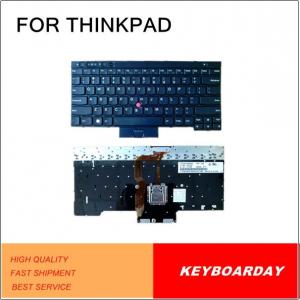High Quality Wired USB Multimedia Keyboard
- Loading Port:
- Shenzhen
- Payment Terms:
- L/C,T/T
- Min Order Qty:
- 3000 Pieces pc
- Supply Capability:
- 10000 Piece/Pieces per Day pc/month
OKorder Service Pledge
OKorder Financial Service
You Might Also Like
High quality wired usb multimedia keyboard
Product features
A.simple elegant design and comfortable keys beat,suit for a long time office use
B.waterproof design, practical structure design
C.scrub material surface design,and resistance to scratches
D.adjustable keyboard height, comfortable and convenient
E.universal languages are available
F.keycap text with screen printing and UV process, superior resistance of abrasion
G.varnished leather grain design, top grade fashion
H.14 multimedia hot keys, easy to control my computer
I.power-off switch
TECHNICAL PAREMETERS
| 1.Working Voltage | 4.75-5.25V |
| 2.Working Current | Lower 20mA |
| 3.Button Life | More than 5 million times |
| 4.Dimension | 451*169*24mm |
| 5.Weight | 510.0g |
| 6.Style | Wired |
| 7.Support System | win98/2000/ME/NT/XP/Visa/07/Mac |
| 8.Warranty | 0.5% for spare units |
| 9.Number of key | 119 |
| 10.Interface | USB |
| 11.Length of Cable | 1.8 meters |
| 12.Color | Black |
| 13.Package | Standard color box |
Why we choose Okorder.com?
Okorder.com is a professional and reliable online E-market place
Providing a variety of products with reasonable prices
High quality goods provided by factory suppliers
Shipping to over 200 countries.
One-stop sourcing
Dubai Logistic Complex
Okorder Quality Control?
We hold a very strict quality control system to check every connector of our products for your safety.
Okorder services for you
1. We will reply you in detail within 24 hours
2. We own well-trained and professional sales and after- sale services who can speak fluent English.
3. We offer OEM services and can print your own logo on products.
4. We have strong ability to do ODM projects.
- Q: I'm curious what kind of keyboards people in japan can use. Since japanese uses characters, not letters, it seems like it would be hard to make a keyboard that could write whatever they wanted without it being huge.
- It uses the same letters, although some of the symbols are shifted around. You can use a qwerty (normal western style) keyboard to type in Japanese, much the same way a lot of Japanese keyboards type. For example, if you type ka, the computer will automatically convert that to the Japanese character か, pronounced and romanized the same way. After you type out a word, you can choose which kanji to change it to (if it needs to be changed) or change it to katakana, which in the above example, か would change to カ. I hope that helped you.
- Q: I want to be able to change the color and the font of the keys on the keyboard of my iPad. Is there something I can download that will allow me to do that?
- You can go into your settings under general, keyboard, then international keyboards and add new keyboards. The emoji is really cool. If you want a complete customized keyboard google 8 Alternate IOS keyboard Apps.
- Q: 1, PS/2 keyboard interface can not identify how to do?
- For desktop computers the most common PS/2 interface keyboard, if you can not identify
- Q: computer mouse and computer keyboard
- The full form MOUSE Mechanically Operated User Serial Engine.
- Q: I HAVE A REBUILT COMP. MY FIREND GAVE ME AN HP KEYBOARD BUT THE COMPUTER DOSE NOT SEEM TO DETECT THAT ITS EVEN PLUGED IN!!!! HELP I LIKE THE HP KEYBOARD BECAUSE THE WHITE KEYBOARD DONT MATCH MY BLACK COMP!! :) THANKS!
- Go to settings/control panel/system/device manager and delete the device and shut down. Reboot and you should get the message new device found see if windows can install it from the windows files. If it is not there you will have to download the driver and install it manually.
- Q: When the computer is turned on, the keyboard is not searched
- ?keyboard interface circuit problems, damage, damage to the motherboard, but the main problem is almost on the connection (probability about 60%).
- Q: I was thinking, if a Hard Keyboard is connected to an Android Tab, any brand, Will the virtual keyboard pops up in the Tab when typing texts ? I mean, i wouldn't like it if the Virtual Keyboard opens up while i'm typing with the external one. the problem is that the virtual keyboard blocks one third of the screen view or more, so if i use a hard external keyboard, will that automatically disable the virtual one? if not, is there a way to do so?Thanks.
- If you use a physical keyboard and select that as the default input device in the Android settings (it's very easy to do) then no, the virtual keyboard will not pop up when you start typing. Since you're using a hard keyboard, I'm also going to mention that you can use a hard mouse as well and a cursor will appear on the screen that you can use. Using a mouse is a lot easier than reaching out to the screen when you're using a hard keyboard.
- Q: Do keyboards in england have a pound sign (like the currency) on the keyboard, like we have a dollar sign on our keyboards in america?
- keyboards in britain have both the ? sign (above the number 3) and a $ sign (above the number 4) no euro sign thoughmaybe this keyboard isn't modern enoughlol
- Q: IF YOU CAN NOT USE THE ANOTHER KEYBOARD HOW DOES IT WORK
- Using an on-screen keyboard is typically tied to another input source, like a mouse or stylus (as on a tablet or PDA)
- Q: How does a wireless keyboard work? Does the keyboard have to be within line of sight of the computer? How far away from the computer and reciever thing will the keyboard still work? Thanks!
- (Modern) Wireless keyboards work using Bluetooth pairing. As long as the computer has a bluetooth module in it it will be able to pair with the keyboard. Range depends on how powerful the transceivers are on both the keyboard and computer but the standard is 32 feet and does not need line of sight.
Send your message to us
High Quality Wired USB Multimedia Keyboard
- Loading Port:
- Shenzhen
- Payment Terms:
- L/C,T/T
- Min Order Qty:
- 3000 Pieces pc
- Supply Capability:
- 10000 Piece/Pieces per Day pc/month
OKorder Service Pledge
OKorder Financial Service
Similar products
Hot products
Hot Searches
Related keywords