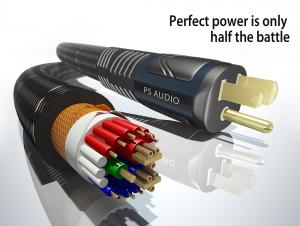Concentric overhead conducting wire JLB1A JLB1B JLB2
- Loading Port:
- Shanghai
- Payment Terms:
- TT OR LC
- Min Order Qty:
- 200 m
- Supply Capability:
- 100000 m/month
OKorder Service Pledge
OKorder Financial Service
You Might Also Like
Product properties:
1. The long-term working temperature allowed by overhead conducting wires is 70°C;
2. When there are large-span rare weather conditions and there is less ice coating occurring in heavy ice areas, maximum stress the lowest point of the conductor sag should not be more than 60% of instantaneous destructive power;
3. When the wires are connected, strands around the connecting pipe should not bulge, otherwise the strands of wires in operation will be unevenly stressed, after the joints are pressed, outlets of connecting pipe should be covered with moisture-proof paint to prevent corrosion;
4. When the wires are installed, sag stress of all the wires at the same gear should be the same, and within the range permitted by the limited distances to the ground and exceeding the distance for protection of building, the conducting wire stress can be higher by 10-15% than normal tension. Scope of application: This product is applied to overhead power transmission and distribution lines.
Scope of application:
This product is applied to overhead power transmission and distribution lines.
Type and Specification:
New Type | Original type | Description | Specification No. |
JL | LJ | Aluminum stranded wire | 10--1500 |
JL/G1A JL/G1B | LGJ | Steel cored aluminum stranded wire | 16--1250 |
JL/G1AF JL/G2AF | LGJF | Anti-corrosion steel cored aluminum stranded wire | 16--1250 |
JLHA1 JLHA2 | LHAJ | Aluminum alloy stranded wire | 16--1250 |
JLHA1/G1A JLHA2/G1A | LHAGJ | Steel cored aluminum alloy stranded wire | 16--1120 |
JL/LHA1 JL/LHA2 | LLHAGJ | Aluminum alloy cored aluminum stranded wire | 16--1400 |
JG1A JG1B JG2A G3A | GJ | Steel stranded wire | 6--63 |
JLB1A JLB1B JLB2 | LBGJ | Aluminum-clad steel stranded wire | 4--200 |
- Q: I was just wondering because I need a new power supply for my computer. It is an Acer Aspire AM3910-U4012. Is the power cable that connects to the motherboard the only power cable I need to replace or will I need to replace all the cables in my computer for it to work properly?
- You probably won't have a choice. The power cables on the supply in your computer are permanently attached. You'll have to remove them when you take out the old power supply. - Dominic
- Q: Whether the weight of the power cable per meter is calculated
- the network patch panel is now more mainstream network system patch panels, generally every 1U height can accommodate 24 8-core network port, back line, front jumper plug in addition, look at the Google Encyclopedia on the 110 patch panel instructions, found a little problem, that is 110 patch panel documents, but the picture is not 110 patch panels, that should be called Kelon, we also Called this thing for the VDF, it should be noted that the 110 system is AT & amp; T, that is, Lucent (Lucent) company's standards, and Kelon is the German Kelon (kelone) company's standard, not the same thing, Dragon frame is generally used in large-scale voice wiring system, and generally fixed for the wall, if placed in the standard cabinet will have to install the backplane, the Kelon frame steel frame fixed on the backplane The 110 patch panel is a standard 19-inch equipment, can be directly fixed in the standard 19-inch cabinet As the 19-inch standard cabinet has been widely used in the civilian areas, so Kelon is now less application, mainly in the use of operators these with a number of tattoo and fat ancient mix of full-chip cable is integrated wiring system in the most basic connector, the product range is also very much on the market, of course, there are many changes in the form On the use of network patch panels and 110 patch panels, Google Encyclopedia and the library have a detailed description, you can refer to
- Q: I have my friends PC at my house to change a few components but apparently the PC doesn't work properly. I insert the power connectors ( 20 and 4 pin connectors ) into the motherboard, plug the power cable into the PSU and when i turn the power button on the PSU the computer will start but do nothing. It never worked like that before, i always used the power button from the computer to turn it off and on. And this happened just after i changed a PSU. Now the old Power Supply doesn't work either. Is there any way to stop the computer from turning itself on ?
- There are two possible problems 1. there is a short on the motherboard, specifically, the power on circuit. It is acting like the power button is held in. May have a faulty board. 2. The cmos has reset, and the default setting for activity on power failure is full on. Meaning, if power is lost to the computer (even if it is off), it will power on. A simple change in the bios would fix this In all likely hood, #2 is your problem
- Q: Basically, I lost my power adapter to my monitor, and to be honest, I would like to try to avoid buying a new one entirely. I have an old HP laptop power cord that fits into my monitor, but the power specifications on it are different. The power rating on my monitor is 19V and 1.58A. I'm just assuming that's what it needs to run, and that you shouldn't go over that. My power supply from my old laptop converts standard AC into DC at 18.5V, which I'm assuming the difference in voltage between 19 and 18.5 won't really affect anything, but the amperage on my power supply is close to twice as high, at 3.5A output. That's where my concern is, if I where to plug this into my monitor would anything bad potentially come out of it? Don't comment saying quot;Oh, just buy a new one.quot;, I've stated I want to try and avoid that. Thanks in advance.
- For one, the polarity might be opposite--you never know about HP computer stuff. And the size of the pin and hole in some connectors are different. As far as the amperage, I suppose it could be safe, as the monitor will only draw what it needs from the power brick. Higher capacity is better than not enough. Give it a try, but stand back! After all, you are willing to take a chance instead of paying money for a new proper cord and supply. That is what gambling is all about!
- Q: Our comcast HD cable box usually has the time and a little red light on front. Its blank and has no power. It is plugged into a power strip that also has the TV and stereo, yet those are working fine. We reset the power strip and still no power to the cable box.Any ideas? Please no rude remarks. Thanks.
- Cable boxes can die. I had two Comcast boxes, had an electrical storm and it knocked both of them out for good. Nothing else in the house failed. I called Comcast they sent out a tech with new boxes and that fixed it.
- Q: I have a psu that has two slots for 8 pin power connectors. It only came with one 8 pin to 6+2 pin and one 8 pin to 6 pin power cable. I have a video card that needs 2 8 pin connectors and I need a cable that is 8 pin to 8 pin. I can't use 6-pin slots because I have used all of them. I have found extenders but no male to male cable. Any help?Thanks?
- Most people use a molex to 8 pin adapter. Link below.
- Q: So I had this monitor I used to use, then didn't use it for a while, now I want to use it again but can't find the power supply cable. I can get a new one, but the thing is I have to know what to ask for, right? I don't know what cable to ask for. I did some google search on it too but still can't seem to find exactly the type of the cable that is specified. Help? Can someone do it for me so I can go to my local electronics score and look for a cable that will do the work?
- yeah man, that 3 prong cable is synonomous with pc's, i used a old imac cable for the longest time because it looks rad.
- Q: At the end of every work day I shut it down in the normal way (through the Start Menu) and then every morning I return to it and it won't turn on no matter how many times I press the on button or if I hold it down.The only way I can get the computer to turn back on is to remove the power cable for 10 minutes and then put it back in and hold the on button for about 10 seconds. This is a bit of a pain but also quite worrying as the computer is new.I wonder if my computer is broken or if this is an intentional feature. If so how do I turn it off?It might help to know that even when I have shut it down there is an LED on the back that stays on. In fact it stays on for 5 minutes even if I take the power cable out!I have a Dell Vostro 260S PC. It runs Windows 7 64-bit and the processor is an Intel i3Please help techies.
- in the journey that your useful this isn't application appropriate !! First replace video card with on old pci card you recognize works .(you should disable onboard video if contemporary, agp, and pci-e and set to pci in bios) If it runs with out freezing then its an over heating video card. ( very regularly the case) on your bios ; regularly , there's a temperature application that has a temp decrease for cpu and mom board. locate out what your cpu and mom board operating limits are from their producer, not DELL.( DELL gadgets them lowwer) that's going to close you down and not in any respect assist you to boot until eventually it cools down in case you go with to confirm if its the mummy or cpu a million) take off the aspect panel the position you face the bottom of the mummy board and positioned a house fan in the front of it. If it doesnt freeze then the mummy board is over heating ( If it does 2) take off different aspect panel and position fan dealing with the ram ,video card, and cpu. Does it close down( if it does) One decision may be to purchase a a lot more advantageous fan ,warmth sink and thermal grease, this may help, yet when your cpu has over heated to many cases not something can help you. the mummy board will stick with the way of the cpu; almost immediately, if not collectively not in any respect positioned a pc in a table enclosure of any form ! And sparkling the interior( mutually with all warmth sinks , followers , and potential provide) periodically !! preserving your pc by technique of a chilly air go back as against a wall with a warmth sign up can help you
- Q: Some said that living near the power cable line might cause cancer because of the radiation from this powerline. Please help me decide. Thanks.
- I grew up in Scarborough, this isn't any longer that undesirable! yet Kennedy Station is unquestionably no longer one among its' highlights. I observed a guy get stabbed there as quickly as. attempt to no longer stay very close to a station if obtainable. Meadowvale and Ellesmere is quite super, I lived there and this isn't any longer impossible to get to Kennedy or different public shipping. North York is greater advantageous.
- Q: what does it mean by 4 core cable, 35 mm. can it be used for DC and AC as well. can it be used for a 3 phase AC. what are its advantages and disadvantages? is one core means one phase? can we use 2 core cable for 3 phase AC? am really confused please explain.
- A 4 core cable has 4 conductors in an overall sheath. The 35 mm indicates the area of each conductor's copper is 35 square mm. You can use the 4 core cable for 3-phase power (3 wires with a spare or ground). You cant use a 2-core cable for three phase service, unless you are using three 2-core cables with the 2 wires connected in parallel to provide one of the phases. It can be used for AC or DC. TexMav
Send your message to us
Concentric overhead conducting wire JLB1A JLB1B JLB2
- Loading Port:
- Shanghai
- Payment Terms:
- TT OR LC
- Min Order Qty:
- 200 m
- Supply Capability:
- 100000 m/month
OKorder Service Pledge
OKorder Financial Service
Similar products
Hot products
Hot Searches