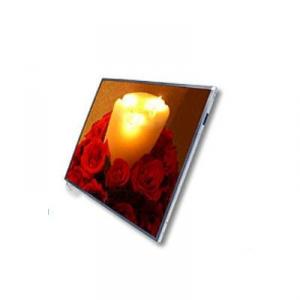Wholesale Laptop 14.0 Led Screen B140Xw02 Genuine
- Loading Port:
- Hong Kong
- Payment Terms:
- T/T
- Min Order Qty:
- 40 Pieces pc
- Supply Capability:
- 30000 Piece/Pieces per Month pc/month
OKorder Service Pledge
OKorder Financial Service
You Might Also Like
Wholesale laptop 14.0 led screen B140XW02 Genuine
Product Details
Size:14.0 inch
Part number: LP140WH2 TLN1
Resolution: WSVGA 1366*768
Aspect Ratio: Widescreen
Surface: Glossy
Backlight Type: LED
Aspect Ratio: Widescreen
Packing: Antistatic bag and box
Condtion:100% Brand new Grade A+, NO DEAD PIXEL
Warranty: 6 months
Payment Terms:T/T,Western Union, Paypal.
Delivery time: Normally we ship by DHL,EMS etc. the delivery time is about 5 business days
Compatible part number: LP140WH2 TLN4/TLA1 N140BGE-L41 N140B6-L06 M140NWR1 B140XW02 V.1/V.2 B140XW03 v.0 LTN140AT06/08/10/11/20
Product characteristic:
1) Over 6 years of professional experience in laptop repair parts.
2) Strong R&D Capability, all kinds of products available.
3) Abundant inventory for fast delivery.
4)Passed FCC,CE Certificates. Reliable quality
Size for Sell
Sizes: 7.0, 8.9", 9.7”, 10.0”, 10.1", 10.2”, 10.4”, 11.1”,11.6”,12.1", 12.5",13.1”, 13.3", 14.0", 14.1", 14.5",15.0" 15.4”, 15.6",16.0”, 16.4”, 17.0", 17.1”, 17.3" ,18.4"
Resolutions: XGA, WXGA, WXGA HD, , WXGA+, WXGA++, WSVGA, WUXGA, WUXGA+,
WUXGA++, Full-HD
| sizes | resolution | backlight |
| 8.9 | WSVGA 1024*600 | LED |
| 10 | WSVGA 1024*600 | LED |
| 10.1 | WSVGA 1024*600 | LED |
| 10.1 | WXGA, 1024*600 | LED |
| 10.1 | WXGA, 1366*768 | LED |
| 11.6 | WXGA 1366*768 | LED |
| 11.6 | WXGA 1366*768 | LED |
| 12.1" | WXGA,1280*800 | LED |
| 12.1" | WXGA,1366*768 | LED |
| 13.3" | WXGA, 1366*768 | LED |
| 13.3" | WXGA(1280*800) | LED |
| 14.0" | WXGA, 1366*768 | LED |
| 14.0" | WXGA, 1366*768 | LED |
| 14.1" | WXGA,1280*800 | CCFL |
| 15.4 | WXGA(1280*800) | CCFL |
| 15.6" | WXGA 1366*768 | LED |
| 17" | 1440*900 | 1 CCFL |
| 17.3" | 1600*900 | LED |
We supply Laptop screen with competitive price and high quality.
We win the customers' long-term trust by stable quality.
Professional after-sales maintaining service.
Why we choose Okorder.com?
Okorder.com is a professional and reliable online E-market place
Providing a variety of products with reasonable prices
High quality goods provided by factory suppliers
Shipping to over 200 countries.
One-stop sourcing
Dubai Logistic Complex
Okorder Quality Control?
We hold a very strict quality control system to check every connector of our products for your safety.
Okorder services for you
1. We will reply you in detail within 24 hours
2. We own well-trained and professional sales and after- sale services who can speak fluent English.
3. We offer OEM services and can print your own logo on products.
4. We have strong ability to do ODM projects.
- Q: i have a 19-inch widescreen LCD monitor which is HD and HDCP; model:: HPw19b. Its an excellent monitor with stunning quality but i dont know if'll be able to run my monitor on 1080p which is like a required for a ps3's graphics to be uhhh enjoyable. If not then i'll have to stick with a 360 which i know will display in atleast full 720p.Help please?My resolution is 1440x900.
- Yes that LCD monitor will run PS3 games just fine. If a Standard TV can run PS3 games fine, I know for sure that a flat-panel HD monitor can. You don't have to have a high-end $2000 dollar HDTV just for PS3 games to look good. I have a Samsung 23 720p HDTV and my PS3 games look awesome on it. And the Playstation 3 CAN display full 720p and full 1080p. If the Xbox 360 can do it, the Playstation 3 can do it or do it better. The Xbox 360's upscaling for games is the only reason why it can display 1080p, but Xbox 360 games aren't true HD because a true HD image does not have to be upscaled. A true HD image or Full HD image has to use a HD format disc and the Playstation 3 is the only console that uses a HD format disc. The majority of Xbox 360 ports look better on the Xbox 360, but it's because those games were developed to run specifically on the Xbox 360 and weren't developed exclusively for the PS3. PS3 exclusive games such as Uncharted Drakes Fortune have better graphics than Xbox 360 games and that's the flat out truth. You never hear people comparing PS3 exclusives to Xbox 360 exclusives do you?Well that's because the PS3 has better graphics that's why. That Monitor that you have will be just fine for the PS3.
- Q: When you play the kart full screen, the middle of the 2 cm wide column of jitter, from top to bottom are flashingTake it all right, what is the problem? I'm a PHILPS 190EW9 LCD monitorThe video card is seven rainbow 8500GT.
- Causes of flash in the middle part of lcd:First, the low screen refresh rate: open the display properties panel, click Advanced, and then select the monitor column and then to the inside of the "only display support maximum refresh rate" in the box next to the point right, then click the refresh rate of the marquee, the highest frequency can choose inside.Second, electromagnetic interference display: next to what is a large electrical appliances, or degaussing sound speakers, such electrical appliances will interfere with the electromagnetic display, so that the monitor away from this type of electrical interference can.Third, monitor aging fault: the two kinds of methods can not solve the case, the monitor may be aging or failure, the best repair.
- Q: i have the samsung syncmaster 943nwx lcd monitor with a vga output I've seen alot of videos where people have hooked up their ps3 systems into their vga monitors What leads/cables/adaptors would i require to do the same?
- There is a third-party cable out there that has a signal converter chip built into the connector for converting the YPbPr Component signal from the PS3's Analog Multiport to VGA, but the image quality is horrible. It defeats the purpose of you spending all that money buying that PS3 if you are only going to run it in such a crippled manner. Remember the reason why the PS3 is so expensive is because of its Digital HDMI 1080p full HD capabilities. To take full advantage of your PS3's capabilities you should buy a 1080p HDMI-equipped monitor.
- Q: HiMy LCD monitor is 5 years old and goes on and off. So it would be normal then flashes the black screen then goes back to normal. It would turn black after 5 secs.
- Perhaps the age has caused a wire in the signal cable to eventually be loose. If the monitor is able to have the cable removed and you have another, see if switching and using the other cable helps.
- Q: I will buy a pc but can't figure out which monitor is better for me LCD or flat CRT. What are the advantages disadvantages? My 6-year old kid will use it also.
- Go with 17 LCD look around cause The 19 are not much more you be glad you did. I bought an off brand one 4 yrs ago and it is going strong, still
- Q: I read so many reviews of LCD monitors for gaming and hear how badly the monitor ghosts. When are folks going to realize that using the VGA connector is what causes the majority of that problem? With VGA you go digital-analog-digital. Using DVI it's pure digital all the way, which eliminates the majority of LCD gaming problem. I'd like to see the manufacturer's stop making LCD's with analog ports on them. Then the stupid reviews would stop.
- It's called Legacy support So long as there are customers out there that have computers with ONLY VGA connections the manufacturers will supply them. My current monitor, an 8-week old ASUS VE248Q has a VGA port on it. But the Digital connection is HDMI. No DVI My three year old quad core desktop and it's graphix card (which was high end at the time of mfg) has only a DVI port Let me say it was damned convenient that the monitor was supplied with a DVIDVD video cable One of the criteria I had in buying the monitor was that it use HDMI (two other equally important criteria were LED backlighting and a VESA mount capability) I'm not a gamer so a newer HDMI graphix card is not a priority (nor is spending $30 on an HDMIHDMI cable) because all it would gain me is allowing the use of the built in speakers on the monitor Not excited about that either as I have better speakers already
- Q: I have A Nvidia GT220 Full HD Compatible VGA card And I brought a prolink 2012w 20 LCD monitor and the box says HD readyBut when I Connect the monitor using Dual Link DVI cable Nvidia Control Panel says Your system is not HDCP (High bandwidth digital content protection )compatibleThen I try to select 1080p res. the Nvidia Control panel stuck Please Help ME.Is there Anyway to force Activate My VGA to send High Bandwidth Content To my monitor
- yes the monitor is hd but only 720,,,,,,,which is classed as hd ready 1360 x 768 if it's wide screen max you need to get at least a 21.5 monitor to get full hd at 1920 x 1080
- Q: does anyone have a FULL tutorial on how i can hook my PS3 to a LCD Monitor?what do i need? the EXACT type of cables so i know what to purchase.HDMI cables and adapters? i read and watched some tutorials from random people and i get confused because they included alternative solutions. i jus need ONE solution pleasealso for the speakers, what exact cables or adapters do i need in order to hook up the speakers to the LCD monitor?thank you
- 1. Get yourself a HDMI cable. 2. Connect it to your PS3 and into the back of your television in the HDMI input. 3. Hold the PS3 power button for a mear 4-6 Seconds until you hear a second beep. 4. Once the PS3 is on again, it should ask you about your display settings. 5. Just follow through and you will get the rest. HOPE THIS WORKED!
- Q: I have a lcd monitor with vga and dvi-d inputs.How do I connect my normal cable to it.
- Computer monitors do not work with TV signals, unless you have HDMI out which just needs an HDMI to DVI adaptor.
Send your message to us
Wholesale Laptop 14.0 Led Screen B140Xw02 Genuine
- Loading Port:
- Hong Kong
- Payment Terms:
- T/T
- Min Order Qty:
- 40 Pieces pc
- Supply Capability:
- 30000 Piece/Pieces per Month pc/month
OKorder Service Pledge
OKorder Financial Service
Similar products
Hot products
Hot Searches