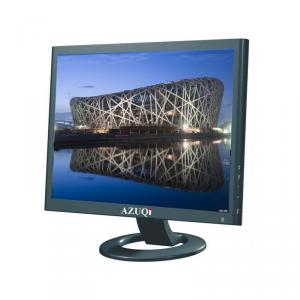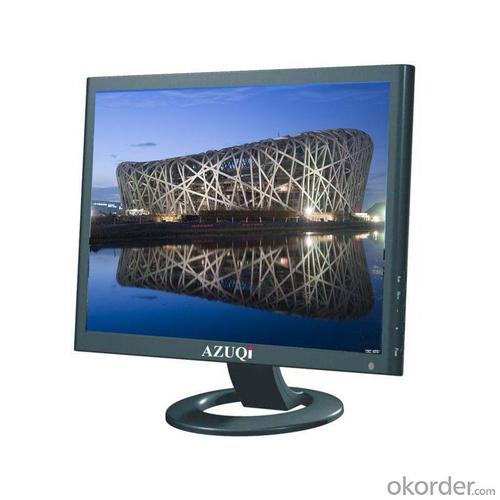19 Inch Professional Cctv LCD Monitor
- Loading Port:
- Hong Kong
- Payment Terms:
- L/C,T/T
- Min Order Qty:
- 100 Pieces pc
- Supply Capability:
- 5000 Piece/Pieces per Month pc/month
OKorder Service Pledge
OKorder Financial Service
You Might Also Like
19 inch professional cctv lcd monitor
| Specification | ||
| Model No. | AKA-1918MA | |
| Display | Screen size | 19 Inch |
| Panel type | TFT LCD Display | |
| Max. Resolution | 1280 x 1024 | |
| Pixel Pitch | 0.294 mm | |
| Brightness | 300 cd/square meter | |
| Contrast ratio | 1000:1 typical | |
| Aspect Ratio | 5:4 | |
| Viewing Angle(H /V) | 160 / 160degree | |
| Display color | 16.7 Million | |
| Response Time | 5ms | |
| Power Consumption | Approx. 23 Watts | |
| Video system | NTSC / PAL | |
| Interface | Solution No. | M2(Economic Style) |
| Video 1 Input | CVBS Input(BNC type)x1 | |
| Video 2 Input | CVBS Input(BNC type)x1 | |
| Video 2 Output | CVBS Output(BNC type)x1 | |
| PC-RGB Input | VGA (15Pin D-Sub)x 1 | |
| Audio Input | Stereo 3.5mm input x1 | |
| Audio Output | Stereo 3.5mm Output x1 | |
| HDMI Input | 1 | |
| DC 12V Input | 1 | |
| Features | Built in Comb Filters | 2D |
| Built in De-interlace | 3D | |
| Source | PC / Video1 / Video2 / HDMI | |
| Multi-Language | English, Chinse,French ,German, | |
| Italian , Portuguese , Spanish | ||
| Audio | Built in Speakers(Option) | 2 |
| Cabinet | Color | Black |
| Material | ABS Plastic | |
| Wall Mount | VESA | |
| Base Stand | Desktop Stand | |
| Circumstance | Operating Temperature | 0°C ~ 50°C / 32°F~122°F |
| Storage Temperature | ­20°C~60°C / ­4°F~140°F | |
| Packings | Unit N.W./G.W. | Approx. 5.5KG/6.5KG |
| Gift Box Dimension | 490x185x490 mm (LxWxH) | |
| Regulations | RoHs , FCC , CE , C-tick , and so on. | |
| Specification are subject to change without notice | ||
Why we choose Okorder.com?
Okorder.com is a professional and reliable online E-market place
Providing a variety of products with reasonable prices
High quality goods provided by factory suppliers
Shipping to over 200 countries.
One-stop sourcing
Dubai Logistic Complex
Okorder Quality Control?
We hold a very strict quality control system to check every connector of our products for your safety.
Okorder services for you
1. We will reply you in detail within 24 hours
2. We own well-trained and professional sales and after- sale services who can speak fluent English.
3. We offer OEM services and can print your own logo on products.
4. We have strong ability to do ODM projects.
- Q: Brothers, what's the best LCD monitor to see?
- Note: professional can generally use 50 thousand hours! Color offset can be adjusted. Now 1000 yuan can buy second-hand CRT only 5K hours, such as rice, Eizo mountain, MITSUBISHI RDF223 series and 225 series, and a lot of OEM display and the Trinitron diamondtron. Now 19 inch professional display to more than 4K yuan! But the response time to the CRT ratio, color and gray can be compared (not limited to view or self luminous) "Flying is 6329 | released 2014-04-26 19:13 0 comments
- Q: hi there, i just got my new samsung lcd monitor for my computer, can the lcd monitor get overheat? im mean like if the dust covered the vent hole on monitor.and someone say they monitor smoke come out on rear of the monitor suddenly. please tell, im really scare right now. i give ya 10 points please tell me.
- As long as you do not totally block the vents then it will not overheat. There are components on there that can fail though. If something in the power supply fails or in the inverter card it can smoke when it fails. Also any electrolytic capacitor will produce a puff of steam when it fails that can look like smoke. To carry a safety mark like UL, CSA, CE, etc. the case of the monitor has to act as a fire enclosure. Typically all components will extinguish themselves once they no longer receive power and the monitor will shut of power to most circuits if there is a failure. If you really thought smoke came out of the monitor then unplug it and take it to a repair shop.
- Q: I am considering getting a new LCD monitor and wonder whether I should get a widescreen or normal monitor. I do not play games but use it for the internet, word processing and Excel. Also what is a decent size without straining my eyes and using up too much desk space.
- I've got a 22' WS, I'll never got back to a standard monitor :)
- Q: I have a envision lcd monitor. When I try to turn it on, it won't turn on. The light on the monitor keeps on flashing green, and when I unplug the monitor it doesn't help at all. PLEASE HELP ME!
- It would suggest temporarily running your display at a much lower resolution and frequency. Many monitors cannot run 100Hz (or even 80+), some will struggle beyond 1024 x 768. If the monitor cannot make sense of the signal, SOME will say out of sync / freq too high, other will just sulk in standby. Also, check connections etc - if using from a laptop, make sure the output socket is actually switched on ;)
- Q: i need a lcd monitor which is black has a contrast ratio of 1000:1; 22 and is below ?200 with a resolution of 1680 by 1050.thank you
- OMG. okorder
- Q: 99% of all stand alone LCD monitors cause me to get motion sick. This does not happen using 99% of laptop screens. I have had one that did it though. We bought a LED 19 TV yesterday to try as monitor and that still had me motion sick once we set it up as a monitor. As a TV it was fine. CRT also never caused this but our CRT is broken now and I have to find something we all can live with here. There has to be a different way they are light or the amount of lighting used. I have no idea. I googled this problem and it seems I'm not the only person that LCD monitors make sea sick. My kids are starting to hate me since now we have to go back to best buy and try another LCD monitor. Matte finish doesn't seem to help, Thanks
- It probably has something to do with the refresh rate or method. I've seen ten monitors on display in a row and some show this rolling distortion. Those were the cheaper models but I could not determinefrom the posted specs what was really the difference. I'm assuming those are also the ones that affect you. Someone at a large store like Best Buy or Staples may know why.
- Q: I have a great offer for a 40 LCD (NEC) PC monitor that I want to use for TV, games and DVD player. I have heard that PC monitor's actually have higher capabilities than an HDTV, is this true? (For high def I would need a tuner anyway, so I'm not worried that a PC monitor doesn't have a built in tuner). Your input is appreciated!
- The only LCD monitors with higher capabilities than HDTVs are the 30-inch WQXGA monitors, which have 2560x1600 resolution. HDTVs top out at 1920x1080 (aka 1080p High Definition), which is what most computer monitors top out at as well. So either one is fine, really, unless you want very high resolution, in which case you need a WQXGA monitor.
- Q: I just bought a computer, there is a small part of the flashing on the liquid crystal display font. With the other host, this display has no font flash, what is not related with the host? Or circuit board for this host problem? Please give me a good suggestion!
- Display problems are usually either a monitor problem or a video card problem:1, look at the refresh rate is set to 60HZ, and some LCD more than 60HZ screen may jitter;2, too high brightness settings may cause jitter;3, LCD display must use standard resolution to show normal;4, the display of the internal power board problems, the capacitor may damage, resulting in voltage instability;5, most of the font jitter is the input signal, try not to answer the signal, to see whether the word displayed jitter;6, graphics driver upgrade to the latest version.If you can not solve, you need to repair.
- Q: I don't know what brand and model is the best for a 22inch LCD monitor. I have plan before to buy HP w2228h 22 inch LCD Monitor but I have read bad reviews for this one. It is so elegant but the reviews are bad. Pls suggest me a brand and model that is best for gaming and watcing movies. Also a videocard that is suitable for it
- Samsung T220 is a pretty good monitor for doing what you mentioned. It has a decent contrast ratio, a 2ms response time, and I believe the price is pretty good on it right now as well. As for the video card, pretty much anything will do that supports at least a 1680x1050 resolution.
- Q: I have got an ACER P235H model LCD monitor I want to connect my PS2. I do have an external TV tuner card (Intex LCD skyview IT-191). There is just a yellow(VGA) plug on the TV tuner but no red white, for me to connect the audio. Any plug converters that could help? Please do let me know what its called as well.
- The yellow input that is in your Acer monitor is an RCA input, this for video only. All you need is to connect the audio ( red and white RCA) to a sound hardware (surround sound system or something like that ) and you're good to go. There is no other way since what you have is only a monitor, not a tv set. And a converter is not going to do you any good because the monitor have no audio input. Anything else just let me know.
Send your message to us
19 Inch Professional Cctv LCD Monitor
- Loading Port:
- Hong Kong
- Payment Terms:
- L/C,T/T
- Min Order Qty:
- 100 Pieces pc
- Supply Capability:
- 5000 Piece/Pieces per Month pc/month
OKorder Service Pledge
OKorder Financial Service
Similar products
Hot products
Hot Searches
Related keywords