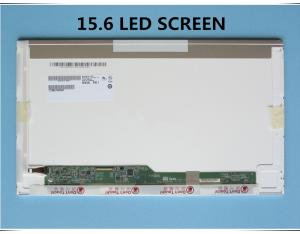84" HD LCD Display with Touchscreen in High Quality form China Manufacturer
- Loading Port:
- Shanghai
- Payment Terms:
- L/C,T/T
- Min Order Qty:
- 1 Piece pc
- Supply Capability:
- 2000 Piece/Pieces per Month pc/month
OKorder Service Pledge
OKorder Financial Service
You Might Also Like
84" 4k LCD Display
1. 50,000 hours lifetime
2. HD signal compatible
3. 4k display with touchscreen
4k LCD display PARAMETE
Model | DC840D |
Screen panel | LG |
Sreen size | 84” |
product size | 1979×1169×131mm |
Viewing Area Size | 1860.84x1046.52mm |
Pixel Pitch | 0.9405x0.9405 |
Resolution | 3840X2160 |
Backlight | LED |
Brightness | 350cd/m2 |
Contrast Ratio | 1400:01:00 |
Color Gamut | 0.72 |
Color | 10.6M |
Viewing Angle | 178° |
Input | D-Sub 15-Pin*1 |
HDMI1.3*4,HDMI1.4*1 | |
Control | RS-232,RJ45 |
Aspect Ratio | 16:09 |
Response Time(G-G) | 8ms(G-G) |
LC mode | IPS |
display mode | NO Signal BLACK/BLUE |
Mean Time Between Failures | Seven years above |
(MTBF) | |
Power supply | AC 100~240V,50/60,Universal,±10% |
Power Consumption (max) | 412 |
Frame Color | Black |
Frame Materials | Metal |
Bezel | Vertical:59.58mm/Horizontal:57.83mm |
Protective Glass / Touch screen | N/A N/A |
Temperature | 0°C~ 40°C |
Humidity | 20%~85% |
Working Mode | 24/7 continuous Operation |
Net Weight | 50Kg |
Why we choose Okorder.com?
Okorder.com is a professional and reliable online E-market place
Providing a variety of products with reasonable prices
High quality goods provided by factory suppliers
Shipping to over 200 countries.
One-stop sourcing
Dubai Logistic Complex
Okorder Quality Control?
We hold a very strict quality control system to check every connector of our products for your safety.
Okorder services for you
1. We will reply you in detail within 24 hours
2. We own well-trained and professional sales and after- sale services who can speak fluent English.
3. We offer OEM services and can print your own logo on products.
4. We have strong ability to do ODM projects.
- Q: Can I use my LCD monitor as TV to play games, watch DVDs.Any Help will be useful please.Cheers guys
- either your monitor supports vga, hdmi, or dvi. u will have to use either one of those. which ever kind of system you use if it goes hand in hand with the kind of input you have on your monitor you will be able to use it. for usage of component video or antenna on our monitor you are gonna need a tv tuner box. i watch direct tv on my monitor using one of these. you can get an ok one at about $60. the best ones are more expensive. only difference is resolution support. (better picture quality)
- Q: I have an ATI 9600 Radeon on a Dell 8200 machine. I'm looking to purchase either a 20 (Samsung 206BW) or 22 (Samsung 225BW) LCD monitor. I've been reading articles about if the card's native resolution does not match the monitor's then the picture will not be good. When I look at my card's setting, it's set to 1280x1024. will this card work with either one of these monitors or is the card/PC too old to work? I do play games on this PC.Thanks, Tommy
- as long as the card can match the monitor native resolution, then you're fine. I have this card, and it should match up with no problems. But you're right about the picture not being so good. If the resolutions don't match, then the monitor will have to interpolate to match the image and this will result in bad image quality.
- Q: I'm using BenQ's FP73G
- 1, video card or monitor color channel problem;2, video card and motherboard contact bad, or video card and monitor poor contact;The above reasons will be partial color fault.
- Q: Holiday today, the computer moved home, reinstall, and found that LCD can not show red,Change the red settings in the color temperature without a response... What's the matter?Don't tell me to fix it. I know. Is there anything you can do for yourself?
- Display color deficiency can be considered from the following aspects:First, the data line is not connected properly, for example, the plug is crooked. If this is the case, the data line can be re inserted and the fixed bolts on both sides of the connector can be screwed down;Second, the data lines, data lines inside wire fracture, or VGA plug pin is bent, resulting in poor contact, if this is the case, you can use the tools to bend the pins carefully straighten the pin, very soft, not broken;Third, the monitor is broken, this requires some special tools to detect, if not the first two cases, you need to take the monitor to repair the Department of repair.
- Q: I moved house recently (from Australia to Italy) and shipped my computer over. I got it today and plugged it in and all worked fine until about half an hour after using it the monitor just went dead, no power at all. The computer still works fine but the monitor won't switch on anymore. I have tried swapping power cables and sockets but still no good and there power voltage/specification are the same in Australia and Europe (240). I was always worried the monitor would be damaged in the move but it looks fine and was working perfectly for a while. Has anyone any suggestions on what could have happened? Are LCD monitors worth fixing or is it cheaper to buy a new one? It is a great monitor and don't really won't to lose it.Thanks for any help,Grazie
- Monitor No Power
- Q: My monitor just bought 2 months of appearance, should not be the reason of the monitorTwo days before the emergence of black screen phenomenon.The first time black, I forced to shut down, never opened, each boot. The sound that can be heard when the machine starts is that the display just shows the trademark and is always black,On the second day, I plugged in the power of the monitor again and spent a day, but it's dark again todayI had to take the key again. But I am worried and black, which master to help me analyze and analyze?..
- 1. You can replace it or fix it during the warranty period, 2. Yes, there is a problem with your monitor; 3. Lose to a bad machine; 4. Your machine with a poor electronic components caused by the (machine in the large electrolytic capacitor leakage, storage power shortage caused by the supply of the whole machine voltage is slightly lower, so you can't start; 5. Is also possible that the machine in transit, resulting in bad contact hazards. 6. There are three hole socket display poor contact at.
- Q: I live in new delhi, India.i hav a budget of INR8000, iwant to go fr a LCD monitor, 17 or more, please give the suitable monitor details and if possible, where can i find it
- 8000 INR is only about Au $200 so depending on things like your local taxes a 17 LCD monitor is all you will probably get for that much money. You should check your local markets and computer shops and ask other local computer users what are the best buys where you are. Visiting the Internet cafes and talking to the owners and users in your area may also reveal some useful information in your quest. Good luck!
- Q: i have to buy a monitor , quite confused. i had seen led and lcd monitor(samsung mist). in terms of clearity i found lcd is more clear. its pictures seems to be alive. but still i am very confused which one to buy.
- Contrast ratio determines amount of Different color your monitor can display. If your monitor has higher contrast, the color will be more better. You can take a look at those monitors on retail shops, their color varies right? I can tell you that Between LED monitor and LCD monitor, LED monitor will have a nicer picture and more colorful than LCD monitors. This is because LED monitors has a contrast of 100000:1 or you could look at ACER LED monitors some have 12,000,000:1 contrast ratio. Which makes a very colorful pictures. Note: From my experiences, for Monitors only, LED and LCD monitors doesn't make any difference. But fot TV, its a lot of difference.
- Q: I own a Samsung 943 snx plus LCD monitor which is quite dirty right now, it has dark tiny spots which is dust, i want to know how to clean them, i used the cleaning cloth (dry, just the cloth) which came with the monitor but the dirt wont go away, what should i use, can i use water? somebody please tell how correctly clean my monitor please.
- I use a cleaner called Invisible Glass. It's basically an ammonia free glass cleaner. My LCD screen has no protective cover and it cleans it without any damage,
- Q: I want a TV for my home.
- An LCD TV is usually just a low resolution LCD Monitor with a TV tuner. You only need a tuner if you need to receive over the air transmissions. If you have a satellite or cable box, you do not need a tuner. In general, go with an LCD up to 42 and then choose plasma for larger sizes. Plasma will give a brighter picture but they cost more in electricity to run.
Send your message to us
84" HD LCD Display with Touchscreen in High Quality form China Manufacturer
- Loading Port:
- Shanghai
- Payment Terms:
- L/C,T/T
- Min Order Qty:
- 1 Piece pc
- Supply Capability:
- 2000 Piece/Pieces per Month pc/month
OKorder Service Pledge
OKorder Financial Service
Similar products
Hot products
Hot Searches