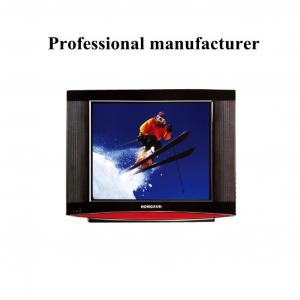15 Inch Touch Screen Monitor for Industrial Application with DVI VGA AV
- Loading Port:
- Shenzhen
- Payment Terms:
- T/T
- Min Order Qty:
- 10 Pieces pc
- Supply Capability:
- 1000 Piece/Pieces per Week pc/month
OKorder Service Pledge
OKorder Financial Service
You Might Also Like
15'' lcd touch screen monitor Touch Screen Monitor for Industrial Application 15'' lcd touch screen monitor key Specifications | |||||
System parameters | LCD panel: |
| 15inch samsung digital panel | ||
Working Voltage: |
| DC 11.5V-13V | |||
Working Temperature: |
| -10°C~60°C | |||
Input configuration: |
| 2 channel of video input , 1 channel L/R audio input | |||
Screen size: |
| 15 inches (4:3 diagonal) | |||
Resolutions: |
| 1024(H)×768(V) pixel | |||
Dot pitch: |
| 0.107(H) ×0.372(V)mm | |||
TV Receive System: |
| PAL/ NTSC/SECAM wide application range | |||
Brightness: |
| 400cd/ m2 | |||
Contrast: |
| 550:1 | |||
Power consumption: |
| ≤ 30W | |||
IR /FM Frequency |
| FM—88.9MHZ; IR—2.3MHZ/2.8MHZ | |||
TV channel parameters |
| VHF-L 48.25~170.00Mhz VHF-H 170.00~450.00Mhz | |||
Product functions | Full Function Touch Panel for PC | ||||
Stand Optional | |||||
AV and TV function |
|
|
|
| |
VGA Port | |||||
The Highest Resolution is to 1024×768 | |||||
Operated System is WIN9X,2000,ME,CE/UNIX Support WIN9X,2K,XP,CE,UNIX | |||||
Accessories | 1pcs LCD Monitor | ||||
1pcs Stand Shelf | |||||
1pcs USB cable |
|
|
|
| |
1pcs VGA Cable | |||||
1pcs Instruction Manual | |||||
1pcs AC/DC Power | |||||
Some Screw for Fixing the Shelf | |||||
15'' LCD touch screen monitor ,
lcd mounted monitor
can be used in bus advertising ,desktop computer display ,office display
4 wire resistive high sensitive touch panel
finger or pen touch
support 100mm*100mm VESA
UK,USA,EU,AU etc standard power adapter for option
accept LCD OEM.
if you have this needs or like the monitor ,you can feel free to contact me at any time . i am pleased to help you .
by the way ,we also have some small and big size toucscreen monitor sale .
Why we choose Okorder.com?
Okorder.com is a professional and reliable online E-market place
Providing a variety of products with reasonable prices
High quality goods provided by factory suppliers
Shipping to over 200 countries.
One-stop sourcing
Dubai Logistic Complex
Okorder Quality Control?
We hold a very strict quality control system to check every connector of our products for your safety.
Okorder services for you
1. We will reply you in detail within 24 hours
2. We own well-trained and professional sales and after- sale services who can speak fluent English.
3. We offer OEM services and can print your own logo on products.
4. We have strong ability to do ODM projects.
- Q: I'm currently in the process of repairing 2 HP monitors and 1 Acer monitor attached to my computer workstations.
- Go to the library! There are all sorts of free resources there. Also, do a simple Internet search for medical illustration, figure drawing and portraiture. That will keep you busy for a long time.
- Q: How to lock 100 LCD display
- The current mainstream LCD display delay 8ms (8ms response speed, up to 125 frames per second picture), in such circumstances there is no need to emphasize the liquid crystal display refresh rate, the general 60Hz can, in fact there is no LCD screen flash, there is no need to refresh rate to 100Hz. If you have to refresh the rate to 100, you can only adjust the display type manually in the computer display properties, you can adjust, and most of the LCD monitors do not support 100Hz.
- Q: Bought a Samsung Syncmaster 2253BW Wide sreen.The monitor works great except that when I'm playing a game or running video playback on ANY type of player the screen would randomly blink on/off. The monitor is connected to the pc through DVI and the graphics card is a very old Geforce FX5200. The refresh rates have been checked to be at 60.My old monitor (Dell LCD 18 inch DVI) had no problems of the sort.I have also updated the geforce driver as well as reinstalled the Monitor driver but the problem still occurs. Thanks in for your help.
- First find out if its the lcd by connecting it to another pc yours or your friends.
- Q: I want a 24-26 TV or LCD monitor for use with an xbox 360 and PC - both HDMI so x2 HDMI is needed. Resolution of 1920x1080 (Full HD; 1080p) would be nice with 24FPS and 100Hz support and a quick response rate needed! Speakers would be good but optional.Any ideas? THX!
- you dont specify a budget, but this is what i would go for. i've got the same one but without the tv tuner and its excellent. the res is 1920x1200 so its actually a bit higher than HD for the pc. i rang overclockers and asked them if a tv would be as good and they said no as the panel is a lot sharper on dedicated monitor. and this ones got a tv tuner anyway so its win win. speakers are a bit poo tho, but they always are on flat screens.
- Q: Jitter ripple occurs after the VGA is connected to the LCD screen
- Change a good line of VGA, poor quality VGA line, interference is poor, there will be fluctuations. It is best to find the original disassemble VGA line, such as those of PHILPS Samsung
- Q: I need to know which LCD would be good for ps3must have:HDMI (no reductions needed only hdmi cable please),720p minimum resolution,22+ inches,also i need to be assured it is going to work with playstation 3 and no more than 199 bucks
- dude i've got been given a samsung plasma, and that i like it on the ps3, samsung is a great style, my telephone, refrigerator, and tv are samsung and that all of them rock, and liquid crystal reveal is superb no count the size, and hdmi, will advance the reveal. 1080p isnt noticable untill you get to the extra suitable television's, yet its a competent characteristic, mines 720p and it surely seems extra suitable than any of the 1080's at sears. and blu-ray rocks with hdmi, your toataly in with that setup. happy gaming!
- Q: I just bought a 32 LCD TV to use as a computer monitor. I have hooked up the DVI cable from the TV to the computer, but the tv does not seem to be getting any signal. Any ideas??
- if u have on the lcd the vga input,or a scart outpot from ur video card,and it won`t e a probblem. maybe u will have to setup the resolution on ur pc and after that chech the line in on ur tv.i think if u use the vga inpot,it will go to component 1 and will show you a pc
- Q: About a year and a half ago I bought a Dell 1905FP UltraSharp 19 LCD monitor. Just recently I purchased another to setup dual-screen. I noticed after putting my new monitor next my old one that my old one's picture and colors are different. Messing with the settings of the monitor made no difference. My older monitor is revision 00 while my newer one is revision 03.My newer one displays more vivid colors and a more true white while my older one seems to have a yellow-ish tint to the white. Black is also different between the two, for example on the Windows flying object screen saver.Has anybody else ever noticed anything like this with two supposedly identical monitors?
- Although they may be identical after manufacturing, age and use degrades LCD monitors. In fact, LCD monitors have a limited 'burn time'. And pehaps the actual monitor itself is different. The newer one must be more advanced and have more vivd colours. A third thing may be that your graphics cards may not be able to support both monitors with full graphics (colour, resolution etc).
- Q: I am building a a personal media center based on only music. My plan was to use a low-powered computer to play lots of different music and only music, so I do not need a large monitor to view web pages or play video. What I'm really looking for is a monitor about 10'' (give or take a few inches) to put inside a custom-built case. Led and oled may work too, As long as I'm able hook it up to a modern desktop computer.
- buscando un buen regalo he encontrado algo muy interesante, un set de maquillaje con one hundred twenty colores y he sabido que es el mejor regalo para mi amiga y así ha sido, es un regalo practico que lo emplea cada día, un compra excelente
- Q: I want to use my LCD Monitor as a TV., what can I use to do this? Its a Viewsonic 27.5 VX2835WM, true res is 1920 X 1200.
- Buy okorder
Send your message to us
15 Inch Touch Screen Monitor for Industrial Application with DVI VGA AV
- Loading Port:
- Shenzhen
- Payment Terms:
- T/T
- Min Order Qty:
- 10 Pieces pc
- Supply Capability:
- 1000 Piece/Pieces per Week pc/month
OKorder Service Pledge
OKorder Financial Service
Similar products
Hot products
Hot Searches
Related keywords