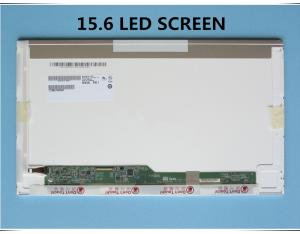Wholesale Laptop Screen 15.6 Led Screen Ltn156At24 Lp156Wh4 N156B6-L0B Lp156Wh2 B156Xw02 Bt156Gw01 Ltn156At09
- Loading Port:
- Hongkong
- Payment Terms:
- L/C,T/T
- Min Order Qty:
- 10 Pieces pc
- Supply Capability:
- 1000 Piece/Pieces per Week pc/month
OKorder Service Pledge
OKorder Financial Service
You Might Also Like
WHOLESALE Laptop Screen 15.6 LED screen LTN156AT24 LP156WH4 N156B6-L0B LP156WH2 B156XW02 BT156GW01 LTN156AT09 NEW & A+
Laptop Screen LED LCD Panel of Item specifics:
Panel Model | LTN156AT24 W01 |
Condition | New and Grade A+ |
Lamp Type | WLED |
Panel Size | 15.6'' |
Dot Resolution | 1366*768 |
Interface Pins | 40 pins |
Surface | Glossy/Glare/Shine |
WHOLESALE Laptop Screen 15.6 LED screen LTN156AT24 LP156WH4 N156B6-L0B LP156WH2 B156XW02 BT156GW01 LTN156AT09 NEW & A+
Packing: Antistatic bag and original box
Lead Time: Within 3 days after payment confirmed
Chimei Brand: 20pcs/original box
LG Brand: 22pcs/original box
WHOLESALE Laptop Screen 15.6 LED screen LTN156AT24 LP156WH4 N156B6-L0B LP156WH2 B156XW02 BT156GW01 LTN156AT09 NEW & A+
WHOLESALE Laptop Screen 15.6 LED screen LTN156AT24 LP156WH4 N156B6-L0B LP156WH2 B156XW02 BT156GW01 LTN156AT09 NEW & A+
Compatible models of 15.6 LED:
LG PHILIPS
LP156WH2-TLA1, LP156WH2-TLAA, LP156WH2-TLAC, LP156WH2-TLBA, LP156WH2-TLEA, LP156WH2-TLE1, LP156WH2-TLF1, LP156WH2-TLFA, LP156WH2-TLQ1, LP156WH2-TLQ2, LP156WH2-TLQA, LP156WH2-TLQB, LP156WH2-TLQ2, LP156WH2-TLR2, LP156WH2-TLRA, LP156WH2-TLRB, LP156WH4-TLA1, LP156WH4-TLB1, LP156WH4-TLN1
SAMSUNG
LTN156AT02, LTN156AT02-A04, LTN156AT02-B04, LTN156AT02-D01, LTN156AT05, LTN156AT05-H01, LTN156AT05-H07, LTN156AT05-W01, LTN156AT09, LTN156AT09-B02, LTN156AT15, LTN156AT15-C01, LTN156AT16-L01, LTN156AT17, LTN156AT23, LTN156AT24
AU OPTRONICS
B156XW02 V.0, B156XW02 V.1, B156XW02 V.2, B156XW02 V.3, B156XW02 V.6
CHUNGHWA
CLAA156WA11A D, CLAA156WB11A
INNOLUX
BT156GW01 V.1, BT156GW01 V.4, BT156GW02 V.0
INFOVISION
M156NWR2 R.0
CHI MEI
N156B6-L04, N156B6-L06, N156B6-L0B, N156B6-L0A, N156B6-L07, N156BGE-L21
WHOLESALE Laptop Screen 15.6 LED screen LTN156AT24 LP156WH4 N156B6-L0B LP156WH2 B156XW02 BT156GW01 LTN156AT09 NEW & A+
Why we choose Okorder.com?
Okorder.com is a professional and reliable online E-market place
Providing a variety of products with reasonable prices
High quality goods provided by factory suppliers
Shipping to over 200 countries.
One-stop sourcing
Dubai Logistic Complex
Okorder Quality Control?
We hold a very strict quality control system to check every connector of our products for your safety.
Okorder services for you
1. We will reply you in detail within 24 hours
2. We own well-trained and professional sales and after- sale services who can speak fluent English.
3. We offer OEM services and can print your own logo on products.
4. We have strong ability to do ODM projects.
- Q: I recently got a Viewsonic VA703b Antiglare LCD monitor in march, and about a month after I got it I started noticing that it was fuzzy. It's not that noticeable unless I'm viewing anything dark. I've tried tweaking the monitor settings, checking to make sure everything was plugged in right, trying it on a different (and better) computer, and pretty much everything else except changing the cord that hooks up through the monitor and computer. Could it possibly be a faulty monitor cord, or is it a defective monitor (or does this normally happen in LCD Monitors after a while)
- LCDs can not go out of focus, so should not look fuzzy. Set the Screen resolution (Under the Settings tab of the Display properties) to the native resolution of the panel. Usually the highest resolution available if plug and play is working properly. Just in case plug and play is not working click the apply button rather than the O.K. If you see a resolution change and a message box saying to click OK then that resolution is supported. If the screen goes blank it should come back in 15 seconds when you fail to click on the message. Set the refresh rate to 60 Hz. Open up Notepad, maximise it and fill the screen with H characters. Then hit the auto setup on the monitor. Anti glare coatings can blur the image very slightly, nut it should not be noticeable unless you are looking really hard at the screen.
- Q: I am considering getting a dell 24 or 27 inch monitor and a viewsonic TV processor. Anyone using their monitors for double duty as TVs? How is the picture compare to a mid level TV?
- I've okorder
- Q: Hi,I have an AOC widescreen LCD monitor that is around 22 inches wide. The picture is horrible. I think that there must be a resolution problem. I went into my propertiessettings and it says that it's on 1280x1024. Isn't this for a standard screen, not a widescreen? There is no higher setting, everything else that is a lower resolution looks worse. The picture is stretched and there are redraw issues as Microsoft calls them, when my computer redraws underlying areas of the screen incorrectly when I move or resize windows. I have gone through the whole troubleshoot thing. Nothing. Any ideas?
- to purpose to work out if it is the backlight this is out, turn the computing gadget on and carry a flashlight up close and you will see whats on the show. it is repaired.See if its under guarantee, if not call restoration save and ask for estimate
- Q: How much is the voltage of LCD driver? How much is it?
- In the AD board and the screen between the screen line can be measured, usually red line, or in the cable, one of which is VCC. To signal in the case of input signals, or the machine standby, there will be no screen pressure. Different manufacturers / sizes of screen screen pressure is not the same, there are generally +3.3V/, +5V, /+12v and so on.
- Q: i want to find an lcd monitor 26 to 30 inches full 1920x1080 display links would be appreciated best answer to the person who helps me outThanks
- Do your self a want and do a little study. The handiest approach a pc goes to appear remotely like an HDTV is in case you set up a difficult middle video card like a nvidia eight sequence pci-specific x16 video card. Forget a pc with included photographs, a photographs card developed into your mainboard. They will by no means be as much as the challenge of processing HD content material the way in which it's meant to be obvious and regularly why you get deficient visible best. Either that, or you may have a not up to stellar photographs card within the laptop. Then you have to be certain your track reveals a minimum of 1920x1080 determination for precise 1080p HD determination. So here is the deal: Go purchase your HDTV and be certain it has both a RGB enter or a DVI enter. I usually steer clear of S-video seeing that in my revel in, it does now not appear as well as the opposite 2 I acknowledged. When you purchase your pc, be certain it has a separate photographs card NOT included photographs. Make certain you place the pc's computing device determination to check the television's. Most HDTV's are both 1368X720 (a 720p HDTV) or 1920x1080 (a 1080p HDTV) BEFORE you attach it to the TV. Then, easily plug your PC's RGB or DVI out into the HDTV, pick the corrct enter at the HDTV, and voila, ultimate everytime.
- Q: im buying a lcd monitor so that i can bring it over to peoples house when i want to play xbox 360. on my lcd monitor i got right now it feels hollow kinda but heavy.
- Freestanding LCD monitors are not intended to be moved around a lot - it is OK moving them on their brackets occasionally t adjust the angle, but they are not intended to be portable devices. You may be OK, but with the cost of such a monitor I would not chance it myself. Bear in mind that as they are nor intended to be porotable should you have a problem you may find the supplier refuses to help.
- Q: Hello everyone, and thank you for viewing my question. My monitor, a Dell LCD has this problem (I'm using Windows XP by the way). Whenever I turn it off (the monitor) and then turn it on, the monitor would black out or dim out. The screen would go incredibly dark and i would need a really bright light source and to look extremely close to the monitor to see the desktop.This computer this about 4 years old, buying it in mid-2005. Please and thank you.
- It's a classic backlight failure problem. The backlight is a thin CCFL tube in the monitor that lights up the screen. As the tube ages, it becomes dim and eventually, the LCD screen itself becomes dark. You can easily replace the backlight for about $30-50 from your local repair shop. A new light will last 5-7 years.
- Q: I have a Powermac G4 and I have a 22 samsung LCD monitor I just bought and I was wondering if there's some kind of converter to make it work with my mac that has VGA only?
- You need to check if that monitor has a DVI-I input port that can receive both digital DVI and analog VGA. Most DVI ports on monitors are DVI-D only (can only receive a digital DVI video signal). Monitors with DVI-I ports (that can receive both) are pretty rare. If your monitor's DVI is DVI-D only, then you cannot connect VGA to it.
- Q: I have a 17 Flatscreen CRT (HP Pavilion mx704) and play games on an nVidia 7600GS. I planned on buying a 22 LCD (Samsung 2253BW) until I realised that this could dramatically effect my graphics card. I play Call Of Duty 4 and Battlefield 2142 on the highest settings but only just make it.I want to keep the same video settings in the game and have the same experience. Would keeping the original settings (including the low screen resolution settings I used on my CRT) make the game run the same?
- I run twin video show instruments and its large. no matter if my 30 inch Apple cinema show is wide, it receives quick little again once you used to the large one. Y basically change the way of operating via operating further and extra courses mutually. I run my cinema show from my MAcBook professional that has a fifteen.4 inc show. on the smaller show I run all small courses like MSN, Skype, all that has small footprint on the show, usually to computer screen progression etc and it quite works large like that. i will not see any genuine shrink back with operating in twin mode, you get an fairly vast prolonged computer to play with.
- Q: After bootup, the right half of my monitor is completely black, and there is also a 2 inch white bar that separates the working half and the black half. After about a minute or two, the black half starts twitching, then completely disappears. There is now very thin horizontal lines on the right half of my laptop. The 2 inch bar also went from white to the horizontal bars. After that, the right half becomes functional again, but the 2 inch bar in the middle is still there. At this point the problem is barely noticable. After about 3 or 4 hours, the problem comes back, but in reverse order. The right half gets bars, then becomes black. The bar in the middle becomes white.How do I fix my screen? Do I have to replace it altogether?
- call sony (i thinks its a sony from the %) and order a sparkling reveal, thire extremely elementary to place in, all u gotta do is take aside the backside of the comp observe: If u do this it is going to void ur warrenty and use rubber gloves!!!!!!! reason if ur epidermis oil gets on the mum board the comp will die!
Send your message to us
Wholesale Laptop Screen 15.6 Led Screen Ltn156At24 Lp156Wh4 N156B6-L0B Lp156Wh2 B156Xw02 Bt156Gw01 Ltn156At09
- Loading Port:
- Hongkong
- Payment Terms:
- L/C,T/T
- Min Order Qty:
- 10 Pieces pc
- Supply Capability:
- 1000 Piece/Pieces per Week pc/month
OKorder Service Pledge
OKorder Financial Service
Similar products
Hot products
Hot Searches











![[Ilogic] Best Wholesale 14.1 Inch Screen Replacement For Lg Laptop LCD Screens Lp141Wx3(Tl)(N1)](https://file2.okorder.com/prod/2014/06/27/5c1f48c45a10259ac816b117b78ea2ab/6ce809fc8e2b0b180c7b6e1485be8e54_300.jpg)