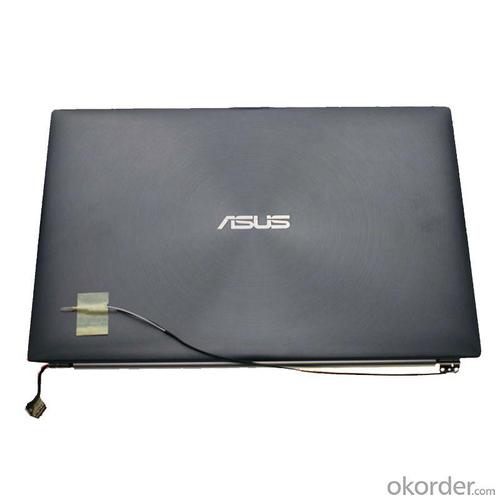Claa133Ua02S Hw13Hdp101 For Ux31E Ux31A Laptop Screen Assemble
- Loading Port:
- Hongkong
- Payment Terms:
- L/C,T/T
- Min Order Qty:
- 1 Piece pc
- Supply Capability:
- 2500 Piece/Pieces per Week pc/month
OKorder Service Pledge
OKorder Financial Service
You Might Also Like
CLAA133UA02S HW13HDP101 For UX31E UX31A laptop screen assemble
| Brand : | AUO |
| Size : | 13.3 |
| Brightness : | 220 |
| Resolution : | 1366*768 |
| Viewing Angle : | 45*45*15*35 |
| Backlight : | LED |
| Pixel : | WXGA |
| contrast ratio : | 400 |
| LVDS : | LVDS |
| Response time : | 8 |
| Voltage : | 3.3 V |
| Frame size : | 306.8*193.83*3.8 |
| Pin : | 40 pin |
| Dot pitch : | 0.252 |
| Screen Type : | Anti-Glare |
Our advantage:
1. Wide ranges available:8.9",10.1",11.6",12.1",13.3",14.0",14.1",15.0",15.4",15.6",16.0",17.0",17.3",18.4"etc
2. All the product we sell are 100% tested ok with test report. we can promise the quality.
3. 90 days warranty available from the date we sell the product.
4. we have specialized in this field for 5years with professional engineers and repair team.
5. Original laptop screen panel ensuring the products of top quality and competitive price.
6, Flexible shipment and Flexible Payment as customer’s requests
7. Own a factory to keep Best customer service for repair and refurbishment, short lead time with 1 to 3 working days.
Packing Method:
packing for each wrapped with foam into a static bag, 2pcs/inner box,10 boxes/ctn
one piece : (37cm X 29cm X 7cm) or (42cm X 29cm X 7cm)
many pieces:(46cmX36cmX33cm) or (64cm X 51cm X 46cm)
Why we choose Okorder.com?
Okorder.com is a professional and reliable online E-market place
Providing a variety of products with reasonable prices
High quality goods provided by factory suppliers
Shipping to over 200 countries.
One-stop sourcing
Dubai Logistic Complex
Okorder Quality Control?
We hold a very strict quality control system to check every connector of our products for your safety.
Okorder services for you
1. We will reply you in detail within 24 hours
2. We own well-trained and professional sales and after- sale services who can speak fluent English.
3. We offer OEM services and can print your own logo on products.
4. We have strong ability to do ODM projects.
- Q: I currently have an LCD monitor which works pretty well as of now. I have no problems with it whatsoever. However, I've heard that LEDs are much better than LCDs. Would it be worth it for me to switch? Would it be an unnecessary expense?
- Not really. LED's are newer technology but they are not that superior to LCD. The energy savings are marginal. You would best to be sticking with your LCD monitor, although most newer computers use led.
- Q: i am going to buy a dell pc but dont know whether i should include one of their monitors with the order. how do they measure up to the top brands like sony, samsung, lg, or viewsonic? should i get a dell monitor or look around for one that i know looks good in person?
- they look pretty good. just check the resoution properties on each brand, they can differ from model to model and brand.
- Q: What's the difference between LED and WLED in LCD?
- The liquid crystal display's earliest Cathode Lamp Fluorescent (Cold), we are used to CCFL, the drawback of this backlight is power consumption is relatively large, the price is relatively cheap. Later, due to LED brightness and other aspects of technical upgrading, and gradually introduced LCD backlight industry. The disadvantage of LED (Light, Emitting, Diode) backlight is the higher cost.As for the difference between LED and WLED you say this, these two things are a parent concept (LED), (WLED) is a sub concept of right, LED backlight display technology currently has two kinds, one is through the synthesis of LED white RGB three colors, the advantages of this approach is clarity and good color purity, disadvantage is high cost, complex driving, long response time, there is a LED backlight technology is through WLED (white Light Emitting Diode LED), this is what we usually say the high brightness white LED driver, has the advantages of simple, low cost, disadvantage is clarity and color purity exceeded.
- Q: I dont know much about computers so please help me. I just got a lcd monitor and i am planning to hook it up to my computer which is an e- machines computer. All i see on the back of the lcd monitor is a wire which is connected to the s-video port and the other side which is round headed, is hanging freely. I have searched for places on my cpu to connected the free head to but i can't find it. So if you have any other solution or if i am doing anything wrong PLEASE HELP ME. Thank you very much for your time.
- You need a normal computer power cord then you plug the round plug into it.
- Q: I was cleanin a barrel of a bbgun and accidentally pulled the trigger while it was facing my monitor and now its really distorted on the bottom right almost if something cracked inside and theres a bunch of colored lines left and right it looks really ******.I was just wondering, can this be repaired or i have to buy a new one? sucks.
- if you clean your bb gun while its loaded well, i smell natural selection
- Q: Don't tell me it doesn't matter if Ann doesn't install it. My question is how to install it? Go away, white!My monitor is DELL 2405fpw, and the driver has 3 filesA security catalog is shown below 2405fpw.catThe ICC configuration file shown below 2405fpw.icmThe installation information shown below 2405fpw.infPlease tell me how to install the driver for this display The more comprehensive, the better!
- Before installing the display driver, there will be a lot of plug and play monitors in the device managerFind the monitor options inside the plug is inserted in the first page of the monitor with a monitor right click Update drive out whether the next second page search install from a list or designated location third page don't the next step in device manager. I want to choose the driver to install a fourth page from disk fifth page browse your files inside the folder where the driver will display the 2405fpw file selection after open and then determine the next step to completeFrom the above documentation, this drive applies only to the Windows2000 system
- Q: I wanna buy a 19 LCD monitor and currently weighing between HP and Samsung monitors. All HP monitors are called LCD monitors as per the package details as well as per their website, while all Samsung monitors are called TFT LCD Monitors. I am a bit confused, as I work a lot on PC, I would like to protect my eyes and health. Can someone help me with correct answer?
- there just different names for the same thing, you get no radiation from these type of screens
- Q: Can I get which one is cheap and which one is best among the monitors LG and Viewsonic What is the price of 19 inch LG LCD and Viewsonic LCD in UAE.thanks,ajay
- Try Asus! They have much better specs in both contrast and candle power. Viewing angle is better and I've never seen one with a bad pixel which is common on cheaper monitors.
- Q: I have a five year old laptop here. The monitor is a little messed up so I'm thinking of buying a separate LCD monitor to hook up to, also in preparation of getting a new pc tower. I will mostly be using the thing to watch youtube and other downloaded videos.I'm a computer noob, so I was wondering how to picture quality might be.Does it matter what my video/graphics card is?Also, this laptop only has a VGA port apparently.Any suggestions on what I should do in order to get the best picture quality in my situation?
- specific there is away. yet you may desire to appreciate what your finding for, it extra undertaking than it well worth, I equipped one to purpose laptops monitors with yet incredibly much each computer screen has a different cable and plug, so it purely worked on some monitors like NEC and a few older dells, yet what i did became stumble on a flat computer screen demonstrate that had a broken computer screen at a swap_meet and used the VGA circuit board interior the returned, besides you need to have a good thought approximately digital while it includes making the adapters for the computer screen. If i became you i might sell the Laptops and purchase a used flat computer screen for roughly $50 or much less
- Q: I have a 22 widescreen Acer LCD computer monitor that has 1680*1050 resolution. The monitor has a VGA and DVI-D inputs and also has/supports HDCP.
- That is what you want. It doesn't matter what kind of graphics card you have. You plug the single end into the back of your computer, and you plug your monitor into one slot on the double side, and get another VGA cable and run it from the other slot on the double side to your HDTV.
Send your message to us
Claa133Ua02S Hw13Hdp101 For Ux31E Ux31A Laptop Screen Assemble
- Loading Port:
- Hongkong
- Payment Terms:
- L/C,T/T
- Min Order Qty:
- 1 Piece pc
- Supply Capability:
- 2500 Piece/Pieces per Week pc/month
OKorder Service Pledge
OKorder Financial Service
Similar products
Hot products
Hot Searches