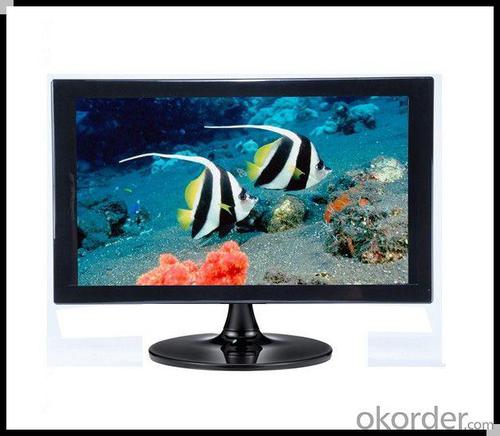Hot Sale Wholesale LCD Monitor/Lcd Tv,17'' LCD Tv
- Loading Port:
- Huangpu
- Payment Terms:
- T/T
- Min Order Qty:
- 30 Pieces pc
- Supply Capability:
- 10000 Piece/Pieces per Month pc/month
OKorder Service Pledge
OKorder Financial Service
You Might Also Like
Packaging & Shipping
color box packing with data line, description book and cd, ect the wole packin
by DHL or by SEA
Why we choose Okorder.com?
Okorder.com is a professional and reliable online E-market place
Providing a variety of products with reasonable prices
High quality goods provided by factory suppliers
Shipping to over 200 countries.
One-stop sourcing
Dubai Logistic Complex
Okorder Quality Control?
We hold a very strict quality control system to check every connector of our products for your safety.
Okorder services for you
1. We will reply you in detail within 24 hours
2. We own well-trained and professional sales and after- sale services who can speak fluent English.
3. We offer OEM services and can print your own logo on products.
4. We have strong ability to do ODM projects.
- Q: I want to set up a kind of all in one system with my xbox, computer, and other things of that sort. I am looking for a lcd tv for around $400-$500 and I want to use it for my computer monitor for gaming as well. Are LCD tv's good for use with a computer for gaming?
- Yes. As long as it has a monitor connector in the back of the TV where all the other plug-ins are.
- Q: i know that lcd monitor for pc has a high resolution (can reach more than 1280x1024 depends on my vgacard). lcd tv has also high def (1080p hdmi ready also pc input ready). so. is it good enough if i buy one lcd tv for displaying my dvd player, tv reception also as pc monitor? save money save space, n i only need to buy port switcher right? will it work just fine?
- lcd tv just buy the onw which can be connected to a pc
- Q: I want to know if LCD monitors effect eyesight as CRTs or not. I have to stay in front of a computer screen 6 - 7 hours per day. Does that have a real bad effect on my eyesight?
- If you do sit the appropriate distance from your monitor / tv, you shouldn't get eye damage. I asked my eye doctor once and she told me that as so long as you are at an appropriate distance from your tv / monitor it wouldn't affect your eyesight. That's what my eye doctor told me i'm not sure if its true or not
- Q: how can i figure out if a monitor is a LCD monitor instead of just a flat screen monitor?
- LCD monitors are liquid-like, when you press on the screen, oozing some colors when you firmly press on it, while flat screen monitors are the big, bulky ones which you use glass cleaners to clean the screens with.
- Q: I moved house recently (from Australia to Italy) and shipped my computer over. I got it today and plugged it in and all worked fine until about half an hour after using it the monitor just went dead, no power at all. The computer still works fine but the monitor won't switch on anymore. I have tried swapping power cables and sockets but still no good and there power voltage/specification are the same in Australia and Europe (240). I was always worried the monitor would be damaged in the move but it looks fine and was working perfectly for a while. Has anyone any suggestions on what could have happened? Are LCD monitors worth fixing or is it cheaper to buy a new one? It is a great monitor and don't really won't to lose it.Thanks for any help,Grazie
- A 15 CRT monitor would likely use a little more electricity than a 20 LCD monitor. We're talking maybe 40 watts versus 75 watts, so still low numbers.
- Q: The new 22 inch PHILPS 220V LCD display, when you see more colors, you can see a bit of snow, like the kind of TV signal, but not very obvious! Display problem or graphics card problem? How about going back? The store sent a DVI line, two interfaces are the same, but my card that XFX 8500GT DVI interface how different?? Can you plug in the two lines together? The monitor says yes..
- There are three kinds of situations and solutions:Flower screen is a common display fault, most of the screen failure is caused by the graphics card itself. If occasionally access to the system, or can enter the safe mode (F8), first reinstall the video card driver, and then to clean up the gold finger, generally can be resolved. If the system cannot go in, is very likely the memory damage, often occurs Huaping phenomenon in the chaotic character of the system is started, it must be replaced or memory card.The temperature is too high, the graphics card fan is not good, or the case of wind is not good, resulting in high temperature, high summer temperatures, this situation is seen; to touch the memory chip temperature, check the graphics card fan is stopped. Look at the motherboard on the AGP slot whether there is ash, check the video card of the gold finger is oxidized, and then according to specific circumstances to clean the dust, wipe the gold finger with an eraser, the oxidation part polished.The power supply is not enough. If there's nothing wrong before, you can basically rule out this item;
- Q: I want to by an LCD monitor that is best for watching movies.Please share ur experiences if u have Dell E1909W or any other LCD in reasonable prices.
- if my dell se198wfp lcd monitor is any thing like yours and it looks like it is it's a very good monitor to watch movies on for I do it all the time from 2007 transformer movie or any other movie to any anime I can find.
- Q: What's the difference between HD LCD and other ordinary LCD?
- These 3 models do support 1080P's high-definition displayBut actually, in such a small size, HD doesn't really make much senseAnd the 16:9 display in the game and when the Internet was not as good as the display screen of the 16:10 page is too flat is too flat some games do not support this resolution can even support in this resolution on your graphics resources consumption is huge and unnecessaryTherefore, individuals tend to choose 22 inch 1680*1050 display, if there is a demand for high-definition, it is recommended to choose 24 inches and above 1920*1200 resolution display
- Q: I'm also looking for a brief comparison between LCD and CRT power consumption.
- NO, it's not. CRT's use about twice as much energy as an LCD monitor.
- Q: I know it's not going to be simple, but I'm sure someone, somewhere must have tried this. I have a couple of LCD monitors for computers I would like to refurbish - one was a flat screen I had for my PC that burned out a couple of years ago and another is for a laptop (less than a year old) and it seems to have stopped working.What I want to know is, is there anywhere that I can find instructions or a process for taking it apart and rebuilding it/refurbish the monitors to see if they can be fixed. I've checked google, but all that comes up is sites for monitors that are already refurbished - no sites that offer details on the process. This surprised me, because as I said, sure people must have tried and done this successfully and put it out on the web - people do that all the time for the most inane stuff, yet I can't find anything.
- I would try doing a search for the specific monitor type (brand and model) that you are looking to refurbish as each monitor is going to have a different process. I had a similar problem when I went to repair my laptop's LCD screen. Check the manufacturer's website as well for maintenance documents. Take note, however, that the parts for your monitor may cost more that it would cost you to just go out and purchase a new monitor.
Send your message to us
Hot Sale Wholesale LCD Monitor/Lcd Tv,17'' LCD Tv
- Loading Port:
- Huangpu
- Payment Terms:
- T/T
- Min Order Qty:
- 30 Pieces pc
- Supply Capability:
- 10000 Piece/Pieces per Month pc/month
OKorder Service Pledge
OKorder Financial Service
Similar products
Hot products
Hot Searches
Related keywords