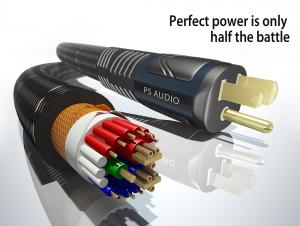Usb 2.0 Cat5/Cat6 Rj45 Lan Extension Adapter Adaptor Kable Cable 150Ft New
- Loading Port:
- China Main Port
- Payment Terms:
- T/T
- Min Order Qty:
- 100 Pieces pc
- Supply Capability:
- 1000000 Piece/Pieces per Week pc/month
OKorder Service Pledge
OKorder Financial Service
You Might Also Like
Features:
Easy to connect,No software is required,plug and play
This USB 2.0 extension adapter can connect USB device to your computer at a distance of up to 150 feet with the help of a Cat5/Cat6/RJ45 patch cable (not included).
This adapter will allow USB cameras, printers, web cams, keyboard/mouse extensions or any other USB device exactly where you want it without having to move around your computer.
Powered by the USB port, no need for extra power
Suitable for Cat5/RJ45/Cat6 patch cord
Compliant with USB 1.1 .
Connectors of Local Unit:
RJ45 - CAT5 extension cabling
Type B USB Male - Connection with PC
Connectors of Remote Unit:
RJ45 - CAT5 extension cabling
Type A USB Male - Connection with USB Device
Specifications:
Original box: NO
Color: Black
Total length:365mm
Net weight: 51g
Packet content:
100% Brand New
1 x Extension Adapter Cable
Why we choose Okorder.com?
Okorder.com is a professional and reliable online E-market place
Providing a variety of products with reasonable prices
High quality goods provided by factory suppliers
Shipping to over 200 countries.
One-stop sourcing
Dubai Logistic Complex
Okorder Quality Control?
We hold a very strict quality control system to check every connector of our products for your safety.
Okorder services for you
1.7*24 hours Hotline & Email Service
2. Your inquiry related to our products or prices will be replied in 24hrs.
3. Well-trained and experienced staffs to answer all your enquires in fluent English
4. OEM&ODM, any your customized demand we can help you to design and put into product.
5. Distributor ship are offered for your unique design and some our current models
- Q: I lost my power cable for my Ipod Shuffle 2nd Gen, can I use the 3rd gen shiffle power cord for the 2nd gen? My logic: $55 for a new ipod 3rd gen or $30 for a new power adapter for the 2nd gen. $25 more I have a new ipod... but it would be nice if I can still use the 2nd gen as well...
- My first, a 4th technology iPod Nano (8GB), became a Christmas present whilst i became sixteen - i'm now 23 and it in simple terms crapped out on me some months in the past. So, as long as you're taking good care of it, it may final a minimum of seven years! i will by no skill purchase yet another variety - my husband is exhausted via my seek for any such particular MP3 participant yet, i'm telling you, Apple is the superb thank you to bypass :)
- Q: how long is the power brick and hdmi cable on the xbox 360 elite?
- Would you like me to measure? I won't I'll guess. The power cable including the brick is about 9 feet or so. And the Video cable is about..5 feet
- Q: I have lost the power cable which came with my computer's PSU and after looking online for a while the online shops seem to sell the power cables with little information about whether or not they will function with different PSUs so I am guessing it doesn't matter which one I buy.
- Any three prong power cable will work. You can buy them at Wal-mart, Radio Shack, Best buy. $10 to $15 at the most
- Q: Hi, Whether it will causes any problem the power and speaker in a same path? I dont have a separate path for speakers to mount it in wall. I plan to use the existing path which is used for other electrical items. If i use the same path for electrical wire and speaker wire, it will damage the speaker or will make any short circuit in the electrical line?Thank you.
- If you parallel a power cord, you could get 60 cycle in the speaker cord. This is why they would like you to run them at least 4 apart. However, you might not be able to do that. It will not damage the wire, nor create a short circuit. Just possible noise (a low frequency buzz).
- Q: Would a maxtor 320GB external hard drive work without a power cable if I connect it to the USB port?
- Yes you need a power supply for all 3.5 inch drives. The laptop drives on the other hand will power off USB. Is this a SATA or ESATA drive? You can buy an enclosure for the SATA for around 35.00 and 70.00 + for a good ESATA enclosure. The cheaper ones do not work to well with the ESATA. If it's EIDE then you can get one off OKorder for around 12.00. Good luck.
- Q: I installed a new Power supply after my old one stopped working. I bought a Thermaltake TR2 500W. I connected everything that needed to be connected but it would not turn on. Then i disconnected the 4pin cable that goes to the motherboard, and it turned on. But my monitor didn't detect anything so it just went into quot;sleep modequot;. So every time i connect the 4 pin PCI-E connection to the motherboard it just doesn't turn on. Please help
- You might have a DOA power supply or motherboard. It might just have problems with the connections. Sounds like the problem is the motherboard if 2 power supplies dont work on it. I would consider getting a new motherboard.
- Q: I forgot the power cable for my PS3 at a friends house and was wondering if the power cable from my computer would work. It would fit and everything, but would it mess up the system?
- Yah, It will work, but your computer wont XD. Use it temporarily and get your cable back A.S.A.P.
- Q: My amp was working this morning. On my way home, the power cable came out somehow. I put it back in and it wasn't powering on. The amp fuses were blown, I replaced them. Then I went to hook the battery terminal back and the fuse in my power cable blew instantly. I replaced it and tried again and it blew again. Also the fuses in the amp are fine now. I did the same process when I installed my amp the first time and it was fine so I don't know why it's doing this now. The amp is a Boston Acoustics 800w RMS amp and an 80a fuse. Any ideas?
- you got a short to ground, make sure ANY part of the Positive (hot) wire is not touching the chassis
- Q: YJV2226 / 35KV3 * 185 cable unit resistance, reactance is how much? This knowledge in which the book to find?
- Buried a few is based on the project to be set, as to how much diameter will be based on your plan to determine the cable, the national standard to protect the tube diameter at least 1.5 times the diameter of the cable through the cable. Embedded is to consider the size of long-term power supply, when the load increases, you can directly in the embedded casing to wear cables, so that one-time embedded well, not to re-dig cable cable buried cable, saving time and effort, but also to avoid the Damage to the original cable foundation and the road above the cable
- Q: Where can I buy a replacement power cable for my ps3? I can't find one anywhere.?
- Unless you are using a laptop, you are a few feet away from one. Look behind your pc. There it is! That's right, the ps3 uses the exact same kind of power cable as desktop pc's. You might have an extra one laying around somewhere. My ps3 originally shipped with an ungrounded power cable, and I had to replace it with a pc cable. Use the grounded power cables pc's always have.
Send your message to us
Usb 2.0 Cat5/Cat6 Rj45 Lan Extension Adapter Adaptor Kable Cable 150Ft New
- Loading Port:
- China Main Port
- Payment Terms:
- T/T
- Min Order Qty:
- 100 Pieces pc
- Supply Capability:
- 1000000 Piece/Pieces per Week pc/month
OKorder Service Pledge
OKorder Financial Service
Similar products
Hot products
Hot Searches