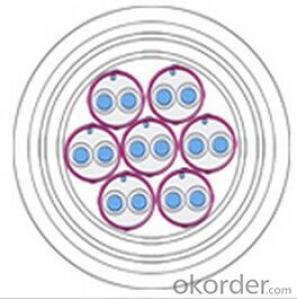Thermocouple Extension Wire & Cabless
- Loading Port:
- Shanghai
- Payment Terms:
- TT or LC
- Min Order Qty:
- 100 m
- Supply Capability:
- 100000 m/month
OKorder Service Pledge
OKorder Financial Service
You Might Also Like
Introduction:
Thermocouple extension wire & Cable are used to extend the cold ends of the thermo couples in the tmeperature-testing systems.The cable uses imported Teflon as insulation and sheath and is produced by advanced extrusion machine on the assembly line.It has good resistance to high and low temperature,aicid,corrosion,aging,as well as oil and water.Working temperature is -40℃~275℃.
Specification:
1.Thermocouple Extension Wire |
Type DescriptionKX-Gs(105)-vv105℃ flame retardant PVC insulation and sheath,K TYPEKX-Gs(105)-vvR105℃ flame retardant PVC insulation and sheath,K TYPE,flexibleKX-Gs(105)-vvP105℃ flame retardant PVC insulation and sheath,tin-coated copper wire braided shielding,K TYPEKX-Gs(105)-vvRP105℃ flame retardant PVC insulation and sheath,tin-coated copper wire braided shielding,K TYPE,flexibleKX-Hs(275)-FF46275℃ Teflon insulation and sheath,K TYPEKX-Hs(275)-FF46R275℃ Teflon insulation and sheath,K TYPE,flexibleKX-Hs(275)-FF46P275℃ Teflon insulation and sheath,tin-coated copper wire braided shielding,K TYPEKX-Hs(275)-FF46RP275℃ Teflon insulation and sheath,tin-coated copper wire braided shielding,K TYPE |
2.Thermocouple Extension Cable |
Type DescriptionKX-HSFF46Teflon insulation and sheath,K TYPEKX-HSFF46RTeflon insulation and sheath,K TYPE,flexibleKX-HSFF46PTeflon insulation and sheath,tin-coated copper wire braided shielding,K TYPEKX-HSFF46RPTeflon insulation and sheath,tin-coated copper wire braided shielding,K TYPEKX-HSF46PF46PTeflon insulation and sheath,tin-coated copper wire braided pair shielding and overall braided shielding,K TYPEKX-HSF46PF46RPTeflon insulation and sheath,tin-coated copper wire braided pair shielding and overall braided shielding,K TYPEKX-HSFF46P2Teflon insulation and sheath,copper-tape shielding,K TYPEKX-HSFF46RP2Teflon insulation and sheath,copper-tape shielding,K TYPE,flexibleKX-HSF46P2F46P2Teflon insulation and sheath,Cu-plastic compound tape pair shielding,Cu-tape overall shielding,K TYPEKX-HSF46P2F46RP2Teflon insulation and sheath,,Cu-plastic compound tape pair shielding,Cu-tape overall shielding,K TYPE,flexible |
Features: |
Type DescriptionKX-GSYPVP-iaPE insulation,PVC sheath,solid conductor,tin-coated,copper wire braided pair shielding and overall shielding,K TYPEKX-GSYPVRP-iaPE insulation,PVC sheath,tin-coated,copper wire braided pair shielding and overall shielding,K TYPE,flexibleKX-GSYP2VP2-iaPE insulation,PVC sheath,solid conductor,Cu-tape pair shielding and overall shielding, K TYPEKX-GSYP2VRP2-iaPE insulation,PVC sheath,solid conductor,Cu-tape pair shielding and overall shield,K TYPE,flexibleKX-GSBPVP-iaPP insulation,PVC sheath,solid conductor,tin-coated copper wire braided pair shielding and overall shielding,K TYPEKX-GSBPVRP-iaPP insulation,PVC sheath,tin-coated copper wire braided pair shielding and overall shielding,K TYPE,flexibleKX-GSBP2VP2-iaPP insulation,PVC sheath,solid conductor,Cu-tape pair shielding and overall shielding,K TYPEKX-GSBP2VRP2-iaPP insulation,PVC sheath,precision,Cu-tape pair shielding and overall shielding,K TYPE,flexibleKX-HSF46PVP-iaTefon insulation,PVC sheath,solid conductor,tin-coated copper wire braided pair shielding and overall shielding,K TYPEKX-HSF46PVRP-iaTefon insulation,PVC sheath,tin-coated,copper wire braided pair shielding and overall shielding,K TYPE,flexibleKX-HSF46P2VP2-iaTeflon insulation,PVC sheath,solid conductor, Cu-tape pair shielding and overall shielding,K TYPEKX-HSF46P2VRP2-iaTeflon insulation,PVC sheath,Cu-tape pair shielding and overall shielding,K TYPE,flexible |
Node:The above description is just a sample TYPE letter for series KX .For other series SC、NC、NX、KCA、KCB、EX、JX and TX,the TYPE letter will be the first letter of them. |

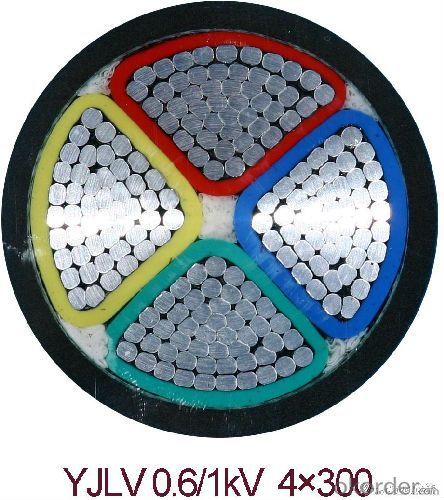
- Q: I tried asking WikiAnswers but no answers. So I wanted to ask here.
- Answer is basically within the question itself. Data cables provide a pathway for information to go to and from devices in a computer. Power cables supply the devices with power so the internal components can move that information from device to device.
- Q: I have a VOX Valvetronix amp and my idiot older brother has misplaced the the power cord to it. Where is the best place to find said replacement as well as a guitar jack to plug into the amp itself since that seems to be missing as well. Thanks!
- The power cable is just a standard plug. The one in the back of your computer will work. You can find replacements at drug stores, Radio Shack, hardware stores, Best Buy, and of course guitar stores. The instrument cable is a standard 1/4'' jack and the cable is shielded. This you can find at Radio Shack, a guitar store, or Best Buy. Make sure you get an 'instrument' cable. Speaker cable looks similar and will actually work but it's not shielded and you'll get electrical interference messing up your signal.
- Q: Hello,if you want to split your power distribution cable,how do you do so ?? I want the cable to be divided into two other smaller cables,do I use a T-joint or what ???Thx!!!
- What sort of power cable? If it is mains or an automotive power outlet, you can get splitters for those.
- Q: Okay after installing Deus Ex on a brand new PS3 slim I pressed the start button and when the screen went black the console hanged, I couldn't even press the PS button, at the suggestion of a friend I yanked the power cable. Now it works fine but I'm wary of putting Deus Ex back in, I doubt that its regioning since there's no such thing. Any ideas and troubleshooting solutions?BTW what are the consequences to yanking the power cable.
- If pulling the power cord was the *only* way to turn it off, that's ok, you just don't want to do it frequently. As for the game itself, the only thing I can think of is to make sure other games work. If so, then something about the game itself is causing the fault, but not sure what. If anything, I would say contact Sony for assistance in that regard.
- Q: Power cable, the wire yellow line green line red line black line blue line why the line?
- This is the wiring of the cable wiring formulas: the next five is 10 square below the current per square 5A current wiring, one hundred and twenty is more than 100 square per square 2A, 25335 three circles, meaning 10 (Excluding) or more, 25 square feet per square 3A wiring, 35 square (inclusive) or more, 100 square (excluding) the following per square 4A line, that is, 25 square feet, 35 square feet per square by 3A or 4A wiring line.
- Q: we need to feed power of 60kW to island villa
- The power cables should be stored on the submarine by the Electrician Mates as ours were on a destroyer. 60KW is not that much power and one three phase cable can handle it.
- Q: summary of why 'power cables' are bad evidence. what happens to people whose whole life has been living close to power lines?
- Well, before 1977 the United States had massed produced electrical powerlines which used PCB's, or PolyChlorinated Biphenols. They were chains of of chlorine, used as insulators in powerlines. They get into the air and the people are sick around them at a certain period of exposure. They give people really bad acne and it gets into water underground and many other ways of infection are possible (even eating food around a powerline outside. However, many of the powerlines you see now are younger than 1977, but if you see any powerlines that you suspect are extremely old or at least 30 years old, and you believe it has PCB's and are worried it is infecting the area of environment... You should call FEMA or some sort of environmental pickup specialists or something. How do I know all this? Selected research, I believe my area may have a large amount of ground PCB levels.
- Q: I lost my power cable and want to know if some of the others i have around the house are adequate size
- Any standard computer power cable will do. The same kind you plug into a standard power supply or a monitor. I swap them all the time.
- Q: i need to know what kind of cable i need to supply power to my internal dvd player. I ALREADY HAVE AN IDE CABLE
- You need a molex cable. Here is a page you can check out to get some 1 to 2 adapters for molex cables. I have ordered things from them before and was very pleased:
- Q: they say its a blue cable.
- Yes, the remote cable is what turns the amp on and off with your stereo. Without it you'll get some nasty noises when you turn your stereo on or off. Even if you keep the radio on all the time, the amp will get power before the radio powers up when you start the car and you'll get a nasty, possibly speaker blowing, thump when the radio turns on.
Send your message to us
Thermocouple Extension Wire & Cabless
- Loading Port:
- Shanghai
- Payment Terms:
- TT or LC
- Min Order Qty:
- 100 m
- Supply Capability:
- 100000 m/month
OKorder Service Pledge
OKorder Financial Service
Similar products
Hot products
Hot Searches
Related keywords