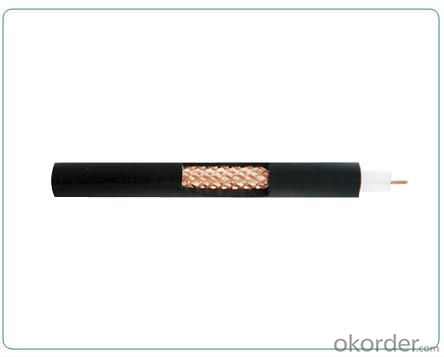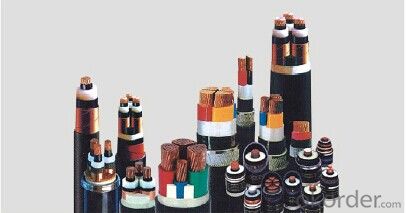SYV Coaxial Cable Manufacturing Practice
- Loading Port:
- Ningbo
- Payment Terms:
- TT or LC
- Min Order Qty:
- 1000 m
- Supply Capability:
- 100000 m/month
OKorder Service Pledge
OKorder Financial Service
You Might Also Like
SYV Coaxial Cable Manufacturing Practice Preparation
Products Information:
| Usage | 1, temperature: -40 ℃ ~ +65 ℃ 2, relative humidity: 40 ℃ and up to 98% 3, installation laying temperature not lower than -15 ℃ Bending radius: Interior of not less than five times the cable diameter ...... Outside of not less than 10 times the cable diameter ...... | |
| Character: | Products in accordance with the appropriate standards of production (GB/T1486-93; GB/T11138-97; JIS and U.S. military standard), attenuation, interference is strong, structural asked Tung electrical performance is good, with good resistance to gas properties. | |
| Specification: | 1, single live stranded inner conductor 2, polyethylene insulation 3, copper wire braid 4, PVC sheathed | |
| Main Technical Performance | 1, the insulation resistance of not less than 10000MΩ.km 2, 50Ω Capacitance less than 115PF / m 3, 75Ω Capacitance less than 76PF / m |
FAQ
Q: Why should you choose us:
A: 1. More than 10 years experience in this industry
2. 100,000 tons exporting per month
3. Professional foreign trade tea
4. OEM&ODM capacity
5. High quality assured & competitive price
6. Try our best to meet your needs & save your budget
7. Very popular in Southeast Asia, Africa, Mid-East and South America etc.
8. VIP membership system, first time customers and long-term cooperation customers can get extra discount on some products.
Pictures:

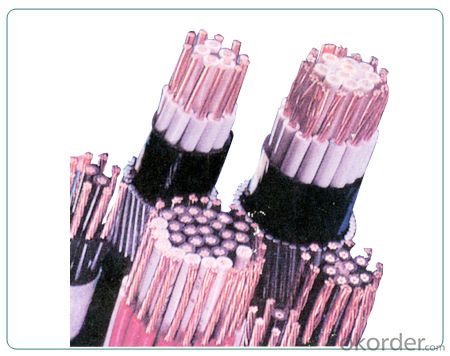
- Q: I got a XFX radeon 5750 graphics card and after a lot of trouble I realized that I hadn't plugged in the 6 pin PCIe power cable, but I don't see any slots on my power supply, does anyone know how to fix this problem? I really don't wanna buy another power supply :(
- It okorder /
- Q: I disconect them and now, i don't know how to put them back like they supposed to. Can someone please tell me how to do this? please!!This is some of the information that i got from my PC.OS NameMicrosoft Windows XP ProfessionalVersion5.1.2600 Service Pack 2 Build 2600OS ManufacturerMicrosoft CorporationSystem NameMY-DBVYSKQ1KC1OSystem ManufacturerVIA Technologies, Inc.System ModelKM266-8235System TypeX86-based PCProcessorx86 Family 6 Model 6 Stepping 2 AuthenticAMD ~1396 MhzBIOS Version/DatePhoenix Technologies, LTD 6.00 PG, 11/7/2002SMBIOS Version2.2Windows DirectoryC:#92;WINDOWSSystem DirectoryC:#92;WINDOWS#92;system32Boot Device#92;Device#92;HarddiskVolume1LocaleUnited StatesHardware Abstraction LayerVersion = quot;5.1.2600.2180 (xpsp_sp2_rtm.040803-2158)quot;User NameMY-DBVYSKQ1KC1O#92;myTime ZoneEastern Standard TimeTotal Physical Memory512.00 MBAvailable Physical Memory79.05 MBTotal Virtual Memory2.00 GBAvailable Virtual Memory1.96 GBPage File Space817.16 MBPage FileC:#92;pagefile.sys
- If your talking about the power cables from the power supply to the motherboard those are fairly straight forward. It is a 20 or, 24 pin connector. Usually along the edge opposite the external connections for the motherboard. Although, the placement really depends on the manufacturer and, could even be near the middle of the board. They are keyed and, you can not plug them in incorrectly. As long as you don't force them into the slot. If your speaking of the wires from the case to the motherboard that is a little more difficult. P3 and, P4 motherboards usually have a keyed connection that simply plugs in. Other boards have markings on each of the wires corresponding with it's connection. The one thing that is the same for every board is that the two black wires must be side by side. If you've never done it before you should have labeled each wire and, made a diagram of their placement. Your best hope short of taking your computer to the local shop is to try and, find diagrams for both your motherboard and, the case.
- Q: I have a Technics SL-D20 Turntable recently purchased from a garage sale that lacks a power cable. The turntable has a 2 prong adapter, but it is not one that has a square and semi-circular portion, but rather seems to accept an elliptical two pronged cable. It is listed on the back as Power Source AC120V 50 or 60hZ 6wThank you
- Man that could be tough. It sounds like a belt drive turntable, I'm sure of the name of the part, but it's basically there to move the belt; it isn't metal so it isolates the belt, thus reducing vibration and transmission of motor noise. That's what I think it is anyway. I'll bet if you go on some audiophile web sites, you can find a parts listing for that model, and get a name and part number. Technics were very popular, I've got a belt drive one myself that I haven't hooked up in 10 years.
- Q: Does anyone know where i can find a power cable for sale for a 'Seagate Expansions 500GB External Desktop USB 2.0 Hard Drive ' ?
- Radio Shack or any computer store can sell you a generic replacement power cable for the drive. You can also get a replacement USB cable for it while you're at it in case that cable is wearing out. - Stuart
- Q: I just traded with someone and got a PS3. It came with just the power cord. When I plug it in the red light comes on but it just beeps twice and that's it. Is it because I don't have an AV cable or it is broken?
- haha man i feel sorry for you. What you have is a YLOD case(yellow light of dead) it can be many things wrong with it but in your case its the cpu slowly loseing i am geussing he didnt tell you that it has YLOD u will have to watch many youtube vids to fix it or just go to a hardware man or a local computer specialtest he will do it for 20 bucks
- Q: I managed to break off the tip of my laptop power cable to the point that I need it replaced. I can't pay with cash on OKorder and don't own a credit card. Anyone know an electronics store where I could find another? Thank you.
- You okorder /
- Q: what kind of power supply cable plugs into the hard drive?
- Which okorder /
- Q: i bought a car from some guy.he had 2 amps but he took out onehe had the power cable running from one amp to the other. i just recently bought another amp and i was wondering if its safe to do this.he said it was working fine.he was powering 2 10 subwoofers.thats what im planning to do
- its safe but its better to run 2 separate wires due to you are wanting to use more power and one wire has a max load that it can handleyou run 2 and you will have more power to each amp
- Q: Is it? I leave the power cable for hours when at home, when letting it process video and such and sometimes drain the battery when not used much.Thanks for any help.
- When I first bought my laptop I tried to research this. Keep the battery in and keep the ac adapter hooked up. Use the ac adapter and take the battery out. Just charge with the ac adapter and run off the battery when fully charged. Everybody had an opinion on what to do. The confusing thing is that they all made sense. So I decided to stop driving myself nuts. I leave the battery in. The ac adapter is always hooked up. I leave my laptop on pretty much 24/7 and have done so for over a year now. Once a month as part of my maintenance I unplug the ac adapter and let the battery run down till the warning pops up. Plug it back in and do the same next month. I keep track of how long the battery lasts without the ac adapter on. It always charges back to 100% and if the life is decreasing it is so minimal that I am not noticing. Is this right or wrong? Depends on who you ask. Hope this helps. Good Luck.
- Q: So I finally bought a quot;boss blues driverand when I got it, I assumed it didn't work, because it didn't turn on, I tried it with an adapter and still nothing. So I decided to take back to the store, the guy who helped me plugged in with a power cable and used a battery, and it worked. MY QUESTION IS; do you need both for it to work? Or is there another option, for just the power cable?
- Have one,Hate it, Blue,s tone my ***,It was a waste of money.Answer Yes,battery has to be installed. will work on battery,or nine volt adapter. Battery has to be in it at all time,s for it to work.
Send your message to us
SYV Coaxial Cable Manufacturing Practice
- Loading Port:
- Ningbo
- Payment Terms:
- TT or LC
- Min Order Qty:
- 1000 m
- Supply Capability:
- 100000 m/month
OKorder Service Pledge
OKorder Financial Service
Similar products
Hot products
Hot Searches
Related keywords