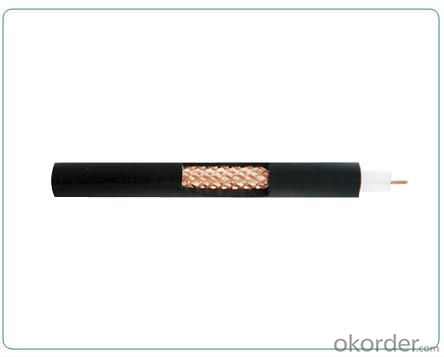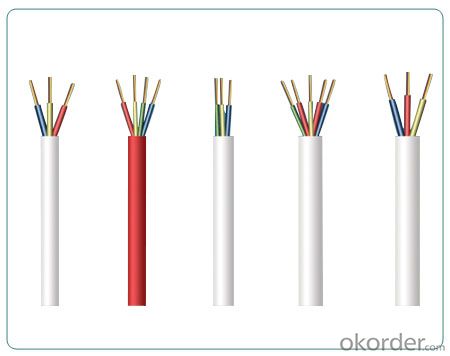SYV Type Coaxial Cable Manufacturing Practice Preparation
- Loading Port:
- Ningbo
- Payment Terms:
- TT or LC
- Min Order Qty:
- 3000 m
- Supply Capability:
- 100000 m/month
OKorder Service Pledge
OKorder Financial Service
You Might Also Like
SYV Type Coaxial Cable Manufacturing Practice Preparation
Characteristics
Products in accordance with the appropriate standards of production
(GB/T1486-93; GB/T11138-97; JIS and U.S. military standard),
attenuation, interference is strong, structural asked Tung electrical
performance is good, with good resistance to gas properties
Feature
1, single live stranded inner conductor
2, polyethylene insulation
3, copper wire braid
4, PVC sheathed
Description
Installation laying temperature not lower than -15 ℃
allowed minimum bending radius: Interior of not less than five times the cable diameter
Outside of not less than 10 times the cable diameter
Products in accordance with the appropriate standards of production
(GB/T1486-93;GB/T11138-97;JISAnd the U.S. military standard)
,Attenuation, interference is strong, structural asked Tung electrical
performance is good, with good resistance to gas properties.
Usage:
1, temperature: -40 ℃ ~ +65 ℃
2, relative humidity: 40 ℃ and up to 98%
3, installation laying temperature not lower than -15 ℃
Bending radius: Interior of not less than five times the cable diameter ......
Outside of not less than 10 times the cable diameter ......
Picture

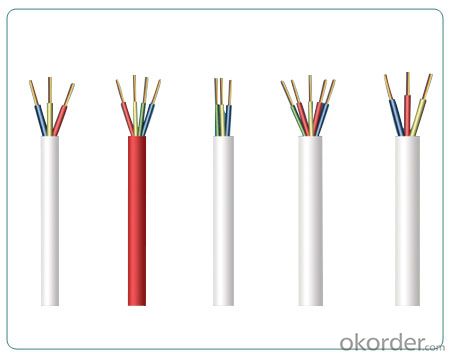
- Q: i disconnected the power cable to the hard disk and tried to boot,but it booted (through ubuntu live cd).What might be the cause for this problem?I need ur help
- You will have to do one of the following: 1] In BIOS Tell you computer which drive to boot from 2] If it's a new hard drive and the only one in your PC then you will have to install an operating system such as Windows
- Q: Do you need to use both the 6 pin PCI-E power cable and the 8 pin PCI-E power cable on a video card? Why are they used? To give power to the video card if needed? Seems like the motherboard gives the card power as well?
- if the graphics card has an 6-pin power connector and an 8-pin connector then u need to use the 6-pin and the 8-pin power cable from your power supply.most power supplies (especially those that supply 500 watts of power to your cpu and all the peripherals) in the market right now have at least one connector for each type (6-pin and 8-pin).usually the most high-end power supplies now (like the Ultra X4 series) have more than 1 for each type.right now the most high-end power supplies from my perspective is the 1600W power supply from the Ultra X4 series.it has 3 6-pin power connectors and 3 for the 8-pin power connector. and ya the 6- and 8-pin power connector is the bridge for the power supply to transport power to the component. nope.the motherboard is a selfish guy.it doesnt give power to the graphics card unless the graphics card doesn't take a lot of wattage to work then the motherboard will donate power to the graphics card.
- Q: I am running a LAN Cable through my walls, and I'm using the existing holes for the power lines. I'm wondering if the RF from the power line can interfere with the LAN Cables data. Thanks!
- yes it can. the NEC (National Electrical Code) says they should be kept a minimum of 12 from power lines to avoid interference. Chances of it happening are pretty slim tho.
- Q: Also i want to add more power cables to power my hardrives WHAT SHOULD I BUY !!?
- Most all motherboards have like 6-10 SATA ports on them, meaning you can connect 6 sata devices (hard drive or dvd drives). Your power supply is what gives you sata power cables. Your psu needs to have the cables already built into it, since the psu has to have the power to actually power all those devices, so it only comes with cables of what its capable of powering. There are 4pin molex adapters which allow you to use a 4pin molex to power sata devices. So you would need to buy sata cables to connect drive to motherboard, and your psu needs to be capable of powering them. You may need to buy a new psu.
- Q: Im looking for a sata cable that has one connector to the mother board and splits in two to connectors for to two HDD's (just like the old IDE cables )IM NOT LOOKING FOR THE POWER CABLE IM LOOKING FOR THE DATA CABLEdo you know were i can find one please give link were i can buy or tutorial were i can make my own
- You okorder /
- Q: Can i leave my laptop on the whole day and just turn it off at night? It has a standby mode but i dont no if thats resourceful. Also it has sleep and hibernate. Will leaving the power cord in be bad?
- No need to leave it plug in all night. You can do it the simple way and shut it down for the night. As for myself, I put mine to sleep during the night (unplugged of course) and causes me no problems.. but if you are unsure on what to do, just shut it down during the night and no harm will be done.
- Q: The Power cable of my guitar amp (roland cube 20x) was under my computer chair leg and when i sat down the fuse triped in the power box then when i checked under me the cable was almost cut across.. How can i fix this or where would i get it fixed?
- Hahaha, that is THE most basic DIY ever. Ok go to you local hardware store and get maybe 4 foot of similar wiring, look around for what you want, get home, open up the back of your roland, find where the chord was wired, should be either soldered or clamped, undo these and attach the new wiring, if your cheap you could just take the plug head of the original cable and attach it to where the cable broke, and you'll just have a shortened power cable.
- Q: my laptop power cable is pluged in and turned on but it fails to charge or power my laptop but its in properly and sumtimes works .. any help?
- ok....this might not be you power supply cable.. this may be a problem with your powerjack in your laptop, if that's loose, then it won't recieve any power from the cable...it will randomly though..i had the same problem a few months ago, and a little solder job will do the trick! take it to a good local repair guy (or me if you're in the uk hahaha)... and have the power jack resoldered.. try your power supply on another similar laptop to make sure it's not that..but generally speaking..once a power supply's fried..it won't work randomly...all it is, is a transformer and a converter... it would make sense if it was the power jack loose or has a faulty connection to the motherboard :) hope this helped!
- Q: I need to change a cable that goes from public power lines to power meter because its skin/protecting shield is peeling off. What happens is that I need to fix this issue as soon as possible but do not know what kind of cable should be used for repair. I would greatly appreciate your help. Thank you!
- examine the entire load modern-day score of the motor then length your cable for a voltage drop interior the wires of decrease than 5%. With that long of a run the voltage drop attention would be greater stringent than the optimal modern-day for the cord gauge.
- Q: i am going to establish a new power cable manufacturing business. i want to ask you what should i name to my business or what brand name should i adopt that is appopriate.
- follow the suggestions. Good Luck
Send your message to us
SYV Type Coaxial Cable Manufacturing Practice Preparation
- Loading Port:
- Ningbo
- Payment Terms:
- TT or LC
- Min Order Qty:
- 3000 m
- Supply Capability:
- 100000 m/month
OKorder Service Pledge
OKorder Financial Service
Similar products
Hot products
Hot Searches
Related keywords