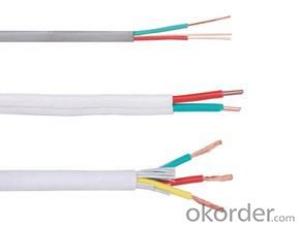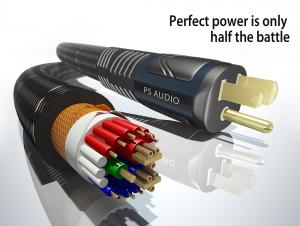HV electric power cables different types of electrical cables
- Loading Port:
- China main port
- Payment Terms:
- TT OR LC
- Min Order Qty:
- 1000 m
- Supply Capability:
- 20000 m/month
OKorder Service Pledge
OKorder Financial Service
You Might Also Like
Specifications
Different types of electrical cables
1.IEC standard Made in China
2. factory price distributor
3, 12 years produce experience
HV/MV/LV PVC/ XLPE/ Copper/aluminum
Armoured/unarmored electric power cables
Different types of electrical cables
Operational performance
1.installation temperature:≥0°C
2. long-term permissible operation temperature≤90°C
3.Under the condition of short circuit (the max. continuing time should not exceeding 5 seconds) the max. operation temperature:250°C
4.minimum bending radius:
single-core cable: 20D, mm
multicore cable: 15D, mm
Note: D means the actual outer diameter of cables
5. Suitable areas :
Direct burial in the ground and the capacity of bearing certain mechanical force, not proper in the pipeline
6.Main electrical characteristics
different types of electrical cables
Main electrical characteristics
The type, Name, Suitable areas
different types of electrical cables
Type |
Name |
Suitable areas | |
Copper-conductor |
AL-conductor | ||
YJV | YJLV | XLPE-insulated cable sheathed with PVC | Indoor, tunnel, cable channel |
YJY | YJLY | XLPE-insulated cable sheathed with polythene | |
YJV22 | YJLV22 | XLPE-insulated cable sheathed with PVC and armored with steel tape | Direct burial in the ground and the capacity of bearing certain mechanical force, not proper in the pipeline |
YJV23 | YJLV23 | XLPE-insulated cable sheathed with polythene and armored with steel tape | |
YJV32 | YJLV32 | XLPE-insulated cable sheathed with PVC and armored with thin steel wire | The bed of river and shallow sea, as the link line between the two platforms of oil and gas station in the water, the capacity of bearing tensile force. |
YJV33 | YJLV33 | XLPE-insulated cable sheathed with polythene and armored with thin steel wire | |
YJV42 | YJLV42 |
XLPE-insulated cable sheathed with PVC and armored with thick steel wire | |
YJV43 | YJLV43 |
XLPE-insulated cable sheathed with polythene and armored with thick steel wire | |
Conductor | Compact Stranded Copper Conductor, Class 2 as per IEC 60228 |
Circular solid Copper Conductor, Class 1 as per IEC 60228 | |
Flexible Stranded Copper Conductor, Class 5 as per IEC 60228 | |
Conductor Screen | Semi-conductor (MV only) |
Insulation | XLPE(Cross-linked polyethylene) |
Insulation Screen | Semi-conductor (MV only) |
Separate Screen | Copper Tape (MV must, LV optional) |
Filler | PP Yarn, or Paper |
Wrapping Tape | PP |
Inner Covering | Extruded PVC (MV only) |
Armour | Steel Wire, or Steel Tape, or Aluminium Tape or unarmored |
Overall Sheath | PVC or PE |
- Q: can we install power 480 VAC and control 120 VAC cables,,, each one in different conduit but in parallel and adjacent ?also for two control cables ,,,, can they installed in one conduit ?
- Yes, on both questions. To be extra safe, use steel conduit. It kills the EMF better
- Q: Recently, I purchased two power tools from Craftsman - a 19.2v 1/2drill/driver and a 4.56A angle grinder that look exactly like ones sold by Porter Cable. I don't have links for the drills, but compare pictures of the two grinders below. Other than part of the plastic housing being a different color, you can clearly see that it's the exact same tool.
- Most everything is made by one manufacturer different companies that order enough of anything can have there own branding on them the brands you have mentioned are at the lower end of the spectrum as for quality you will probably discover that the cheapest lithium ion cordless drill is just as good as the most expensive one on the market
- Q: Every time i unplug the power cable from my laptop the wireless connection stops working and i can't seem to fix it by changing the wireless power options any ideas?
- I am assuming that you are using windows, If you haven't done so already, right click on the battery on the right hand of your task bar and click on the power options. now, click on CHANGE PLAN SETTINGS Then click on CHANGE ADVANCED POWER SETTINGS a new window should pop up, look for wireless adaptor settings and select maximum performance, This could be your answer but then again I'm not sure what you have already attempted.
- Q: Basically, I lost my power adapter to my monitor, and to be honest, I would like to try to avoid buying a new one entirely. I have an old HP laptop power cord that fits into my monitor, but the power specifications on it are different. The power rating on my monitor is 19V and 1.58A. I'm just assuming that's what it needs to run, and that you shouldn't go over that. My power supply from my old laptop converts standard AC into DC at 18.5V, which I'm assuming the difference in voltage between 19 and 18.5 won't really affect anything, but the amperage on my power supply is close to twice as high, at 3.5A output. That's where my concern is, if I where to plug this into my monitor would anything bad potentially come out of it? Don't comment saying quot;Oh, just buy a new one.quot;, I've stated I want to try and avoid that. Thanks in advance.
- For one, the polarity might be opposite--you never know about HP computer stuff. And the size of the pin and hole in some connectors are different. As far as the amperage, I suppose it could be safe, as the monitor will only draw what it needs from the power brick. Higher capacity is better than not enough. Give it a try, but stand back! After all, you are willing to take a chance instead of paying money for a new proper cord and supply. That is what gambling is all about!
- Q: if we provide power through power cable will there be need of extra capacitor near load?
- Yes, if you are talking about a bypass capacitor. Electronics always requires a bypass capacitor near the circuit/IC. Having one at the end of a cable means the cable inductance is in series, and the impedance seen by the IC power supply leads is inductive and high instead of the needed low impedance that a local bypass cap provides.
- Q: i wanna know how much distance should be in between the power cable and the cat5 cable
- standard used to be 185 feet somewher 100 meter ,I am not sure what you mean by to power ......
- Q: I am trying to install a new Power Supply Dynex 520 Watt ATX and I cannot figure out what cable to connect to the hard drive. It was very small and I had a hard time connecting it. Do you have a clue?
- besides the actuality that maximum power aspects are interchangable, no longer all power aspects artwork on all structures. some issues to make valuable of while procuring a power furnish are one million. the recent furnish has the superb power pins could desire to connect on your motherboard and instruments. 2. the recent power furnish suits on your computing gadget case, the dissimilar severe end power aspects are somewhat extra desirable and don't sit down real in all circumstances, 3. the recent power furnish has the two sufficient Wattage and Amperage. a superb style of individuals make the blunders via getting getting a power furnish with too low amp score by way of fact it became into extra inexpensive. look at the two by way of fact they're the two important.
- Q: Electrical equipment installation project "power cable laying" cable cross-sectional area refers to the cable cross-sectional area, or refers to the copper core cross-sectional area, such as 3 × 25mm2 refers to 25mm. 75mm2 or cable cross-sectional area of 490mm2? More
- Said cross-linked polyethylene insulation, double steel armor, PVC outer jacket. Voltage level 0.6 to 1 kV, 5 core, cross section 10 square millimeters. About four centimeters in diameter.
- Q: I have a SATA DVD burner SATA 160GB HD .... but the PSU only comes with ONE SATA power connector .... great ..I was thinking about buying a SATA host controller card ... but I found out that that will only give me more SATA ports and take up one of my PCI slots LOLThen I was thinking about returning my SATA DVD burner for an IDE DVD burner ...
- What the sata connector/converter does is the same as the molex plug does on a ATA device, it just allows you to use the molex plugs as your power source for the SATA devices. Your devices should have a 4 pin connector for the molex so you really don't need the converter plug, as either way you only use one power plug. Don't use both (serial power connection 4 pin molex on one device) and there should be a warning label on the device that says the same.
- Q: My acer laptop's charger wire thing has broken and i wondered if you knew if you could buy them from shops and how much they'd be?
- You okorder Unfortunately, without knowing your laptop model, I cannot give you a direct link. Best of luck.
Send your message to us
HV electric power cables different types of electrical cables
- Loading Port:
- China main port
- Payment Terms:
- TT OR LC
- Min Order Qty:
- 1000 m
- Supply Capability:
- 20000 m/month
OKorder Service Pledge
OKorder Financial Service
Similar products
Hot products
Hot Searches
Related keywords