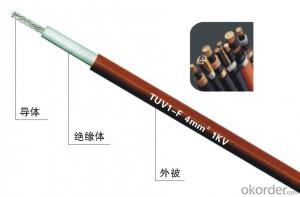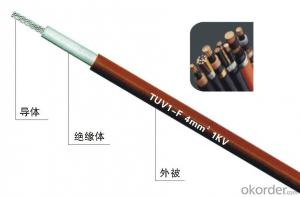China 0.6/1kv low smoke zero halogen flame retardant pv cable
- Loading Port:
- Tianjin
- Payment Terms:
- TT OR LC
- Min Order Qty:
- 1 m
- Supply Capability:
- 100000 m/month
OKorder Service Pledge
OKorder Financial Service
You Might Also Like
Photovoltaic Cable
Introduction of product
Our company produces Photovoltaic Cable which is used in advanced radiation cross-linking technology and used low smoke zero halogen flame retardant material produced wires. It has advantages of high temperature resistant, anti oxygen pumping, uv resistance, resistance to water vapor, antimicrobial, short cutting ability, long service life, wear-resisting, oil, anti-corrosion, high tensile resistance, etc.
Executive standard
The product is according to the standard of TüV 2PfG 1169/08.07.
Application
The product is suitable for use in extreme weather conditions, indoors and outdoors solar photovoltaic system circuit connection.
Operating characteristics
U0/U
U0/U 0.6/1kV
Operating temperature
Max. operating temperature of conductor: 120℃, Operating ambient temperature: -40℃~90℃.
Type name
Type | Name |
PV1—F | Low smoke zero halogen radiation XLPO insulation low smoke zero halogen radiation XLPO sheath pv cable |
Specification of cable
Type | Nom. Cross-Section /mm2 | NO.of cores |
PV1-F | 1.5 | 1 |
PV1-F | 2.5 | 1 |
PV1-F | 4 | 1 |
PV1-F | 6 | 1 |
PV1-F | 10 | 1 |
PV1-F | 16 | 1 |
PV1-F | 25 | 1 |
PV1-F | 35 | 1 |
Structure data of cable
Nom. Cross-Section of conductor/mm2 | Conductor structure/piece/mm | Conductor diameter/mm | Product diameter/mm | Max direct resistance (20℃Ω/km) | Referencen weight kg/km |
1.5 | 30/0.25 | 1.58 | 5.08 | 13.7 | 33.4 |
2.5 | 50/0.25 | 2.04 | 5.54 | 8.21 | 46.2 |
4 | 56/0.30 | 2.59 | 6.19 | 5.09 | 65.8 |
6 | 84/0.30 | 3.4 | 7.00 | 3.39 | 92.4 |
10 | 84/0.40 | 4.5 | 8.90 | 1.95 | 157.4 |
16 | 126/0.40 | 5.55 | 10.35 | 1.24 | 225.8 |
25 | 196/0.40 | 6.92 | 11.92 | 0.795 | 329.4 |
35 | 276/0.40 | 8.7 | 13.9 | 0.565 | 445.1 |
- Q: what do ferrite beads do on power and audio/speaker cables do and is is it worth buying some and fitting them to reduce interference?or are they just as pointless as monster hdmi cables?thanks!.
- Generally they are fitted to fix a narrow bandwidth issue, so you would need to know what interference issue you are trying to fix. In most coaxial application this is for the roll off between shielding types.
- Q: What I really just want to know is the equation and basic concept on how to determine the optimal length of power cable needed to connect two poles while knowing only the linear density of the cable.It does not matter how much sag is produced because of limitations due to the strength of the power cable.
- you could connect computers via direct cable get right of entry to on parallel port. you additionally can use a bypass cable for this u could desire to remeber a rule for create a bypass cable it incredibly is 1326 ability connect a million cable with third of different and a pair of with 6 th cable of different. have relaxing
- Q: Okay so I'm production manager for a play in Oxford and I need to have a giant cardboard box drop from the ceiling triggered by an actor with a remote control on stage.I've found a rather nice electromagnet which should do the job which is triggered by a 9V battery. The trigger is an IR unit I'm building which finishes with a relay. The question is can I use a sound XLR cable as the wires in my circuit between the battery with the IR unit and the electromagnet?i.e.Electromagnet -----XLR-----gt; battery -------XLR-----gt; IR unitStandard XLR's do have 3 cables in and surely I only need 2 to complete the circuit.The only reason I'm thinking about using XLRs is that I'm not sure of the distance between things yet and I have plenty of XLRs in many different lengths.Any ideas?
- This is done a lot in professional broadcast, except we use 4 pin xlr connectors to prevent inadvertant connection of DC to the audio system. Generally this is to power cameras or portable recorders requiring 12 volts at one or two amps.
- Q: i bought a 650w power supply for my pc because i bought a graphic card that needs 550w. So my question is will my regular power cable which came with my computer work on the new 650w power box.P.S- my computer is a 300w
- Yes. it is the same cable that comes with every computer, printer, monitor. OK it's the same cable that comes with 95% of them
- Q: a. the potential difference between the forward and rear feet when the bear crawlsb. the potential difference between the bear and the cablec. the coulomb force between the bear who obtains charges when passing by the cable and the cabled. none of them
- a. The bear has completed a circuit between the cable and the ground. Electrical current takes the path of least resistance and will flow through him rather than through the air which has a low conductance. Since the bear has a resistance the electrical energy will do work (the energy it takes to move electrons from one potential to another) to over come his resistance and some of the energy will be transferred to heat. This is why people who are electrocuted will burn from the inside out.
- Q: how many 4pin molex power cable is needed to convert it to the 6pin adapter for ATI radeon hd 2900xt?
- a 6 pin power adapter uses 2 molex (4pin) connectors. However, you can't have them from the same cable (you know how some cables have 2 or 3 connectors on them), or else you won't have enough amps.
- Q: recently i purchased an imac G4, it included everything)keyboard,speakers,mouse ect.) but, it didnt come with a powercable. i knew this when i bought it, but thought it was a standard connector,i was wrong, it is a 3 pronged connector, I have a cable that will fit, but it is only 2 prongs, (it's missing the ground pin) . i only can return this item in 4 days if there is a problem with it, i could buy a powercord, but i risk it not coming in time. Can i use my 2-pronged power cord just to test it's funcionality. (fans,chime etc.) without the computer catching on fire of any other type of failure.Chris
- It's an ordinary 3-pin PC power cable. Any desktop, screen or printer should use one. If you don't have one, you should be able to easily find one for ?5.
- Q: the cable that comes out of the ocean and goes onto the island. Sayid finds it
- The underwater Dhrama Looking Glass station. Remember from the season finale of season 3 I believe, it's where Desmond and Charlie swam to to press the button thing to allow communication with the outside world, but those two women were there and then Mikhail showed up and Charlie ended up drowning after Mikhail threw a grenade at the control room Charlie was in, but before Charlie drowned he managed to tell Desmond that the freighter was not Penny's boat.... ringing a bell? The cable was to provide power to it.
- Q: Do all power supplies 450 watt(or above)have the 12v 4 pin?
- Almost all current motherboards power their CPU with a 12 volt CPU power cable. There are two kinds: the 4 pin 12V cable and the 8 pin 12V cable. The 4 pin cable is often called a P4 cable (although it's a very bad name) and the 8 pin cable is called an EPS12V cable. The P4 cable is the most common. You should find it on 90% of power supplies you buy on the market, regardless of how many watts they have. Some power supplies have both the 4pin and 8 pin cables for redundancy. ~~~ All modern power supplies nowadays have 4 pin CPU power cables. They come as a standard. The 24 pin ATX power supply is also quite common, it's kind of hard to get one that's 20 pin nowadays.
- Q: Two things:1.) Why when we're using an AC to step up the voltage the power has to remain constant?2.) Why is it if we increase the voltage by a factor of 100 we have to decrease the current by a factor of a hundred and therefore I^2R is decreased by a factor of 10,000
- Power is generated at the power station and transferred to the end user your home by means of power cables. Unfortunately, some power is always lost in this transfer process. It's power NOT Voltage OR Current that is required to operate your home electrical appliance. Yes, current and voltages are involved ;but it is the PRODUCT of these two that makes up the power NOT the voltage or current individually. Power = Voltage x Current Power is lost in the cables as heat as given by your i^2R. To reduce the losses then we must reduce the current I. But, if I reduce the current and keep the voltage the same then the power will fall and my kettle/Xbox/curling tongs will no longer work at home. So, to keep the power up when reducing the current I must compensate by increasing the voltage and this means using a step up transformer. Near the homes, a step down transformer is used to reduce it back down again. Since the losses in a cable are a consequence of I^2R heating then it is important to reduce the current as much as possible when transferring power. If we assume the the resistance, R of the cable is constant, then a 10,000 reduction in power (power/10,000) gives P/10,000 = I^2 x R I^2 = Power/10, 000R I = square root of [const x 10,000] I = 100. Then using power = voltage x current reducing the current by 100 means increasing the voltage by 100 to keep the power the same.
Send your message to us
China 0.6/1kv low smoke zero halogen flame retardant pv cable
- Loading Port:
- Tianjin
- Payment Terms:
- TT OR LC
- Min Order Qty:
- 1 m
- Supply Capability:
- 100000 m/month
OKorder Service Pledge
OKorder Financial Service
Similar products
Hot products
Hot Searches