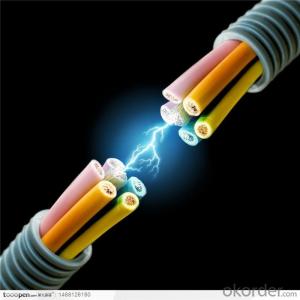4 core pvc insulated electrical cable wire 2.5mm
- Loading Port:
- China main port
- Payment Terms:
- TT OR LC
- Min Order Qty:
- 1000 m
- Supply Capability:
- 20000 m/month
OKorder Service Pledge
OKorder Financial Service
You Might Also Like
Specifications
4 core pvc insulated electrical cable wire 2.5mm
1. pvc insulation cable
2.fast delivery
3.high quality
3.UL&ROHS
1.Description for 4 core pvc insulated electrical cable wire 2.5mm
2.specification for 4 core pvc insulated electrical cable wire 2.5mm
Product Name | Al Foil Shielded 2.5mm electrical wire made in china |
Voltage Rate | 300V |
Range of Nominal cross section | ±0.15mm |
Standard | UL& REACH |
Constructions | Conductor:26AWG~28AWG stranded tinned copper Insulation:PVC Color:Red and Black, Brown, Yellow, Blue, Green etc or according to customer’s request |
Temperature | 80℃ |
Packing | plastic reel, Coils, wooden drum, carton or according to customer |
Production Capacity | 500 kilometer/ day |
MOQ | 3 kilometer |
Delivery time | 10~15 working days |
Price | FOB ShenZhen /CIF destination port |
Individual Service | can print your logo or brand name on cable |
Application | Used in electronic and electrical equipment. |
Warranty period | One year |
Length of meter per coil | 305 meter |
Characteristic | resistant to acids alkalies,moisture&fungus,UL VW-1SC & REACH compliance |
3.Product standard for the 4 core pvc insulated electrical cable wire 2.5mm
Packaging & Shipping
1. Package
plastic reel | wooden drum | carton | Coils | Rolls | Spools |
Yes | Yes | Yes | Yes | Yes | Yes |
2.Payment term
Western union | Paypal | T/T | L/C | D/A | D/P | Money Gram |
Yes | Yes | Yes | Yes | Yes | Yes | Yes |
3.Delivery detail:7-15 working days for 4 core pvc insulated electrical cable wire 2.5mm.
4. Shipping :Shipped from shenzhen port.
Product Description
We,Xiongxin Electronics Co.,Ltd. are a manufacturer with decades of wire and cable production experience. We have built up reputation in the fundamental businesses and after-sales serves.
We offer: all sorts of wires like silicone wire, teflon wire, PVC wire, etc .
Basic information:
Product(we sell): all sorts of wires like silicone wire, teflon wire, PVC wire, etc
Number of Employees :50-100
Trade &Market:
| Main Markets | Total Revenue(%) | Main Product(s) |
| Mid East | 20.00% | pvc cable |
| South America | 18.00% | pvc cable |
| Western Europe | 13.00% | silicone cable |
| North America | 12.00% | silicone cable |
Total Annual Sales Volume: US$10 Million - US$50 Million
Export Percentage: 51% - 60%
Factory Information :
| Factory Size (Sq.meters | 3000 square meters |
| Number of Production Lines | Above 10 |
| Number of R&D Staff | 5 - 10 People |
| Number of QC Staff | 5 - 10 People |
| Management Certification: | UL,REACH,ROHS&OEM |
4.The competitive advantages of product line
1.Use Laser diameter gauge to reduce the measurement error( ±0.005mm /±0.05mm).
2.Purchase 0.08mm tinned cooper from a big Foreign company to gurantee quality.
3.Employe import silicon rubber to extrude 4 core pvc insulated electrical cable wire 2.5mm .
4.The quality and delivery schedule are our company's top priorities.
5.We have passed UL,ROHS,OEM, REACH certificate,and have professional design team.
5. Certificate for 4 core pvc insulated electrical cable wire 2.5mm
UL | ROHS | REACH | OEM |
YES | YES | YES | YES |
- Q: Did not find the relevant norms. Fiber optic cable should not be affected by interference, electric corrosion this piece without taking into account? More
- Cable bridge at both ends to be installed across the ground wire, ground wire diameter can not be less than 16mm2. Wire ends and wire ends of the middle box to be installed at both ends of the ground wire, grounding wire diameter can not be less than 6mm2. Full length bridge with the grounding system connected to not less than 2. Cable bridge is divided into trough, tray and ladder-type, mesh and other structures, by the bracket, arm and installation accessories and other components. Can be set up independently, can also be attached to a variety of structures (structures) and corridor stent, reflecting the structure is simple, handsome in appearance, flexible configuration and easy maintenance features, all parts are required galvanized, installed in the building Outside the bridge, if it is in the vicinity of the sea or belong to the corrosion area, the material must have anti-corrosion, moisture resistance, good adhesion, high impact resistance of the physical characteristics. According to the relevant provisions of the specification, galvanized cable bridge for a good grounding. galvanized cable tray direct board each fixed bolt contact resistance should be less than 0.005Ω, then the cable bridge can be used as a ground trunk (dusting cable tray should not be used as a grounding line), the resistance of each cable bridge can be the following formula Calculate: r = ρ · L / S where: ρ = 15 × 10Ω-6 / cm (20 ℃); L = length calculated by 100mm; S = cross-sectional area of ??cm2. The unit resistance value of the ladder on the pallet is shown in Table 2. The unit resistance value of the cable duct is shown in Table 3 The resistance of each ladder (or each cable slot) after the installation of the cable tray is the total: R = R (r + 1 / 3r ') where: R - ladder, that is, (cable trough) total length of the total resistance (mΩ); r - ladder unit length resistance (mΩ / m)
- Q: i have a ASUS M4A87TD-USB3 mobo and a Corsair 550 Watts Power Supply. Ive looked in the manual andit says you need to connect the one that ive connected and a 4 pin. It says that if you dont connect the 4 pin the computer wont boot! is there a way around this or it f**ked?
- Just replace the power supply. What's the problem? You have an OLD ATX powersupply with 20-pins. The NEWER ATX power supply is 20+4 pins. --- Kasey C, PC guru since Apple II days Make it idiot proof and someone will make a better idiot.
- Q: here's the portion of the psu's specifications from a website:1 x 24-pin ATX Motherboard1 x 8-pin EPS12V Motherboard1 x 6-pin PCI-E4 x Serial ATA1 x 8-pin PCI-E4 x 4-pin LP4 Peripheral Device1 x 4-pin SP4 Floppy Drive... i'm getting a phenom II x4 cpu, am3 motherboard, sata hard drive, dvd drive/burner, and radeon hd 4870 which needs two 6-pin pci express connections for power... would my psu have enough cables/connections for all my components?... from what i've read, the 8-pin pci-e cable is also a 6+2 pin pci-e cable? if so, then i can use the 6-pin pci-e and the 8-pin pci-e to power up my 4870? only helpful answers pls. =]
- Your PSU should do just fine. Mother biard:24 pin and 8 pin connector HDD- SATA power Writer-SATA power G.card: ships with a 8 pin to 6 pin connector, so you are safe buddy. If its not shipped, buy one. Its dead cheap.
- Q: I dont get any power to my amp. If something is pinching the line could that make it not get any power? Or could there be something else wrong?
- Any thing is possible. You can have a break in the wire (any where). But normally the kink won't do anything (good or bad). Good luck........
- Q: my friend has a ps2 and i don't know which one hes got either the fat or the slim and i think the power cables for the fat and the slim are differnt so does the ps3 slim power cable work on any of them?
- Ps2 Power Cable
- Q: I just recently purchased a PowerColor AMD Radeon HD 7850 graphics card (which didn't come with a power adapter cable) amp; needing to know what the power adapter cable looks like. If anyone could possibly send me a link with a picture, that would help out a lot.
- I have never seen one in my life! But have you researched it on google?
- Q: my power cord on my laptop is acting up to the point where I have to literally hold it in place to have it charge the battery and now the computer isn't coming on- the battery light is showing up when you push the power button but i don't know if it is charging-if there is anything you can tell me to fix this, that would be great!!
- My power cable was having a problem too. What I did was just go out and get another cable because it seems that it is either your battery, or your power cable. So just go out get it replaced and Wala! It should work again...
- Q: I would like to buy a PS3 in america, but i'm living in Italy and I don't know if there is some problems because of the different voltage of the power cable, included in the PS3 box. I don't know if it's possible to buy the power cable separately...please answers as quick as possible10 point at the best !!!!lello è sexy
- If you guys in Italy use the one that is a right side up version is this =D then you should be fine. If bot you can buy a replacement cable for like $20 at a game store or best but or something like that.
- Q: when I Plug off power cable in my Laptop compaq v3424tu why its flucatuating the screen.Recently I am using windows XP.Pls reply if any suggestion.
- Maybe the power management resetting the notebook after unplug the power. it's not reset the whole system, only adjusting into battery mode (long life). Commonly, the screen will blank a moment. it's normal. the setting can be found in Control Panel, Power Option.
- Q: One day, all of a sudden my amp stopped working. I inspected the battery terminal and noticed their was corrosion on both terminals, cleaned it off, and I inspected the fuse in my positive wire for my amp and noticed the fuse was blown, replaced it and the amp would still not power on, I reinspected the fuse again and it had already blown, I replaced it once more and it did the same thing.
- Theres a short either in the power cable or in the amp internally. Make sure theres in no portion of the cable thats rubbed through. Its more than likely a short to ground, or something internal to the amp. Make sure the fuse has the proper amp rating too. good luck
Send your message to us
4 core pvc insulated electrical cable wire 2.5mm
- Loading Port:
- China main port
- Payment Terms:
- TT OR LC
- Min Order Qty:
- 1000 m
- Supply Capability:
- 20000 m/month
OKorder Service Pledge
OKorder Financial Service
Similar products
Hot products
Hot Searches
Related keywords