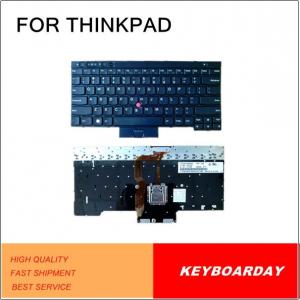Laser Projection Virtual Keyboard
- Loading Port:
- Shenzhen
- Payment Terms:
- T/T,
- Min Order Qty:
- 2 Pieces pc
- Supply Capability:
- 10000 Piece/Pieces per Month pc/month
OKorder Service Pledge
OKorder Financial Service
You Might Also Like
Specifications
Projected Laser Keyboard for Ipad/Iphone and Tablet PC
| Physical Dimension: | 36mmx18mmx74mm |
| Weight: | Approx. 40g |
| Keyboard light source: | Red laser diode |
| Keyboard language: | English |
| Keyboard layout: | 20.8mm sized QWERTY layout |
| Projection size: | Approx. 241mm*101mm |
| Projected Keyboard location: | Approx. 97.9mm from keyboard device |
| Keystroke Sound: | Built in buzzer(Mute on/off the sound) |
| Visibility: | Good contrast up to 1800 lux ambient illumination |
| Detection rate: | Over 400 characters per minute |
| Detection algorithm: | Multiple key stroke support |
| Effective key stroke: | Approx. 2mm |
| Required projection surface: | Non-reflective, opaque flat surface |
| Power source: | The USB bus power |
| Lithium-ion battery power | |
| The DC input power | |
| Battery capacity: | 700mAH(Max) 3.7V Replaceable soft-pack type |
| Charger: | Rating 800mA @ 5V |
| Interface: | USB 1.1 and 2.0 for PC |
| Bluetooth(v2.0 class 2,class 3 )HID for Mobile devices | |
| Switch mode: | Switch the active/Standby mode manually |
| Power consumption: | max. 2.4W 4.2V |
| Use temperature: | Approx. 0~50°C |
| Storage temperature: | Approx. -20~50°C |
| Software compatibility: | All USB HID Compliant OS, All Bluetooth HID Compliant Mobile Device, Windows XP/WINDOWS 7 or Higher, LINUX, Ipad ,Iphone,Android 2.2 or Higher |
Why we choose Okorder.com?
Okorder.com is a professional and reliable online E-market place
Providing a variety of products with reasonable prices
High quality goods provided by factory suppliers
Shipping to over 200 countries.
One-stop sourcing
Dubai Logistic Complex
Okorder Quality Control?
We hold a very strict quality control system to check every connector of our products for your safety.
Okorder services for you
1. We will reply you in detail within 24 hours
2. We own well-trained and professional sales and after- sale services who can speak fluent English.
3. We offer OEM services and can print your own logo on products.
4. We have strong ability to do ODM projects.
- Q: I want to learn to play the piano, but we don't have the money or room to buy a piano.(Unless anyone knows where i can get one for under $300). Anyways i was wondering if i could take piano lessons and practice on a keyboard or if i should look for someone giving keyboard lessons?
- You could get piano lessons on a keyboard, but not a 300 dollar one full, 88 key keyboards, with weighted keys (which is what you need) can run $650 and up into the thousands.
- Q: I play games on my laptop so wondering if constant pressing of a button can break the keyboard
- May be. Actually laptop keyboards are not that much weak like you are talking. But playing games can harm your laptop if increase too much heatAlso too much and excessive pressure can break keyboards.
- Q: For christmas, i would really like a cell phone. i want one that has a keyboard does anyone know about any good cell phones with keyboards? ( i like telus phones)
- First of all almost every phone has a keyboard. So you need to specify if you mean full QWERTY keyboard, standard keyboard, or partial QWERTY keyboard!
- Q: I want to be able to lock my Mac's keyboard so that i can set a folder on the keyboard and write on it without messing anything up. Are there any command buttons for this or an app that I can buy from the App store? I don't want to just lock the screen, I want to lock the keyboard and track pad! Thanks! Btw. I have the 2013 Macbook Pro
- Keyboard Lock Mac
- Q: I'm 66 and not very knowledgeable about computers. I'm trying to learn how to cut and paste on my mini mac. The keyboard quit working a while back and I replaced it with a pc keyboard. The pc has a ctrl key and the mac has a command key. I was told they do the same thing, but Best Buy Geek squad tells me I need to get a mac keyboard with the command key to be able to cut and paste.Is that true?
- Yes. If you have a Mac use a Mac keyboard. It will make your life much easier trust me!
- Q: I hear a little click everytime I press a key on the keyboard. What happend?
- Dell Inspiron 7520 Keyboard
- Q: I am working on my friends toshiba satellite for her. But I can't seem to get her computer keyboard working. Sometimes half of the keyboard will work, sometimes it will not work at all. reformat didn't fix it, toshiba sucks with their keyboard drivers but I think a reformat eliminated that solution anyway. I have tried unplugging it and the battery for a few min, I have even tried my mind powers of persuasion nothing is working. Solutions?
- Before you try to mind control your keyboard, I suggest you open the keyboard cover. Google for the laptop model, and try to find step-by-step instructions on how to disassemble the keyboard. On most notebooks, you first need to unscrew underneat the notebook area, opet in up, and then gently remove the keyboard. The connection between the keyboard and the notebook is a thin wire connector with square insulation. You can slide it out with no hard work. Also, make sure your friend didn't spill any coffee or water on the keyboard. It is possible it got fused. Also, if the notebook is old, there might be dust on, or the connector just got pinned off. Anyways, open it and see how things look. Hope that helps, -Petar
- Q: I accidentally spilled Amarula on my Laptop Keyboard and was not able to type a single alphabet. I bought an external Keyboard but I would prefer to use the Laptop Keyboard. This happened a week ago and now I can type a few alphabets with my Laptop Keyboard but the rest I can't. Can someone please help me on how can I clean the Keyboard???
- It is probably broke. It will need replaced. If you have a warranty, use it.
- Q: I have a gateway mx5776 laptop i think thats the name. a few keys on my keyboard have broken and i am considering buying a replacement keyboard on OKorder. they cost around 30 if the warranty does not cover it. how would i replace it? or should i get a store to do it for me(warranty/paying for repair)? thanks.
- There are usually three to five screws on the bottom of the laptop that are removed to allow the keyboard to come free. Once unscrewed, a slight pry up of the keyboard from the front will allow it to slide up and free. Be careful when removing the keyboard as components are now exposed. Also take care when disconnecting the ribbon cable on the underside of the keyboard. Replace in a reverse fashion.
- Q: I had a usb keyboard, but it has been damaged. Still usable, but a pain. I had a ps/2 keyboard lying around, however my computer won't recognize it. I don't have drivers, and have had no luck finding any. My comp is a Dell Inspiron running Windows XP SP3. The keyboard is a GE Smart Keyboard model 97764. Thank you.
- Actually, no. If you XP Dell won't recognize the PS2 keyboard on startup (you DID restart right?) then the keyboard is borqued, or you stuck it in the mouse hole Ps2 is hardware native on those machines
Send your message to us
Laser Projection Virtual Keyboard
- Loading Port:
- Shenzhen
- Payment Terms:
- T/T,
- Min Order Qty:
- 2 Pieces pc
- Supply Capability:
- 10000 Piece/Pieces per Month pc/month
OKorder Service Pledge
OKorder Financial Service
Similar products
Hot products
Hot Searches
Related keywords