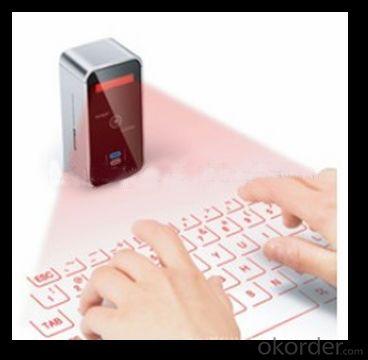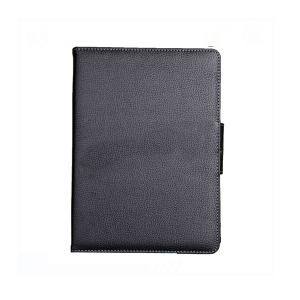Magic Cube Keyboard/Infrared Computer Keyboard/Laser Keyboard
- Loading Port:
- Shenzhen
- Payment Terms:
- T/T
- Min Order Qty:
- 500 Pieces pc
- Supply Capability:
- 60000 Piece/Pieces per Week pc/month
OKorder Service Pledge
OKorder Financial Service
You Might Also Like
Magic!!! Magic cube keyboard/infrared computer keyboard/laser keyboard
Model-8015 & 35843
Magic experience makes you exciting!
Portable keyboards easy to carry-on!!
Fantastic design to lead the fashion!!!
***It’s a portable keyboard that emits laser projection and motion detection technology, your great companion for tablets.
***Simply turn any surface into a virtual keyboard or multi-touch mouse with this cool Laser keyboard and touchpad.
***Connect this device via Bluetooh to your iPhone, iPad or any other Androiddevices, you can also use it for Windowsor Mac OS computer via USB connection.
***Click the switch to enable Magic Cube to pair wirelessly with your mobile device, pretty amazing of what this little device can do, it’s smaller than pack of cards, It fits easily into your pocket.
Features:
The laser keyboard is an ultra-portable, full-sized virtual computer keyboard.
This is a compact and versatile product; it’s a multi-touch capable mouse, a laser projection keyboard and a handwriting recognition device, all in one easy-to-use product.
Compatible OS: Android 2.0/2.1/2.2, iPhone/iPad 4.0, any device with Bluetooth HID
Why we choose Okorder.com?
Okorder.com is a professional and reliable online E-market place
Providing a variety of products with reasonable prices
High quality goods provided by factory suppliers
Shipping to over 200 countries.
One-stop sourcing
Dubai Logistic Complex
Okorder Quality Control?
We hold a very strict quality control system to check every connector of our products for your safety.
Okorder services for you
1. We will reply you in detail within 24 hours
2. We own well-trained and professional sales and after- sale services who can speak fluent English.
3. We offer OEM services and can print your own logo on products.
4. We have strong ability to do ODM projects.
- Q: I want a phone with a keyboard (full QWERTY) that works with the carrier, CINGULAR.
- Pantech Duo ---ATT Tilt(TM) -----The only phones w/ the keyboard w/ cingular The HTC TOUCH does not have a flip out screen there are different HTCBut Doesnt look like Cingular has them!
- Q: hello, I am moving to norway after a short stay in sweden. I am getting a laptop in sweden, does anyone know if swedish keyboard is same with norwegian keyboard?
- About just. You can see for yourself at imtranslator /keyboard.asp (a virtual web-based keyboard), where you can select a country in the drop-down menu and see what the keyboard looks like there. It differs a little in the keys ?, ? (Swedish) and ?, ? (Norwegian keyboard), but these characters are equivalents and the same keys are used for them. You may use the application to select keys and then copy the letters as they appear in the box.
- Q: if press @ i get the rest of the characters are also all messed up. whats wrong with my keyboard????
- TAKE A MOIST STEAMY SHlT ON YOUR KEYBOARD
- Q: I have a Mac desktop with a wireless keyboard and I had to restart the computer but now my keyboard won't reconnect. I unplugged all the other USB chords and turned on the keyboard but it won't connect. I've been waiting for about 3 hours and it won't connect. I don't have another USB keyboard and this is really pissing me off. Please help.
- Try replacing the batteries in the keyboard. When the batteries get low the signal strength can become irregular and weak. If your keyboard is working and the batteries are fine then you should see a bluetooth wizard attempting to connect to your keyboard. Select your keyboard in the wizard and it will connect. If it does not show up in the wizard (or if the wizard does not show up at all) just replace the batteries and see if that helps.
- Q: I have the first kindle fire and I was wondering if it can have a keyboard? Like there's wifi so shouldn't I be able to buy a wifi keyboard for it?
- My kids just love our Kindle Freetime unlimited on their Kindle Fire
- Q: I hear a little click everytime I press a key on the keyboard. What happend?
- I think the Stick Key's are ON. Press Shift for a couple for times.
- Q: I have a Dell Vostro 1500, and the keyboard stopped working. It was working fine until I went on vacation for a week, and when I turned it on it ran diagnostic tests. It basically looks like a blue screen, and a loading bar. Then there is a bunch of colors on the screen and it asks can you see the color bars? (yes/no) The problem is I can't press either, because the keyboard doesn't work! How do I know if the keyboard works or not? Well, it turned on once without doing the tests, and it was then when I realized only a few keys on the keyboard work, sometimes. Anyway any help given would really help alot!!! Thanks!!!!
- Hi Keyboard is usualy plug and play and there is nothing to complecated and that hardware. I would assume a positif YES.
- Q: How does a wireless keyboard work? Does the keyboard have to be within line of sight of the computer? How far away from the computer and reciever thing will the keyboard still work? Thanks!
- (Modern) Wireless keyboards work using Bluetooth pairing. As long as the computer has a bluetooth module in it it will be able to pair with the keyboard. Range depends on how powerful the transceivers are on both the keyboard and computer but the standard is 32 feet and does not need line of sight.
- Q: i hve a microsoft keyboard . how can i clean the dust which is fixed inside the buttons of the keyboard?.
- Try to clean your Keyboard using Brush or one of the best idea and things to clean keyboard is to use blower. Blower or vacuum cleaner is the best. Try the best, This is the best idea to clean your keyboard but no one can.
- Q: I am looking for a keyboard in the price range of $500 or less, I would really like to have a color screen, recording feature, and some method to moving the recorded song to a computer via usb or other means. All help will be greatly appreciated! I will choose best answer.
- There are a myriad number of keyboard out there. Everything from Korg workstations, Yamaha keyboard synthesizers to Casio digital pianos and everything in between. When you are choosing a keyboard you need to be very clear how you will use your keyboard. If you go to buy an instrument without a clear objective and know which functions you need, it will become very confusing given the endless variety of features and functions available. You might even end up buying more keyboard than you need. If you are an acoustic pianist looking for a piano substitute, or you would like to use your keyboard to learn the piano, then you should be looking to purchase a digital piano. If you will be using your keyboard for songwriting, composing and live performances, and if you want to be using backing tracks and a number of different voices, an arranger keyboard or what is commonly referred to a workstation keyboard.
Send your message to us
Magic Cube Keyboard/Infrared Computer Keyboard/Laser Keyboard
- Loading Port:
- Shenzhen
- Payment Terms:
- T/T
- Min Order Qty:
- 500 Pieces pc
- Supply Capability:
- 60000 Piece/Pieces per Week pc/month
OKorder Service Pledge
OKorder Financial Service
Similar products
Hot products
Hot Searches
Related keywords