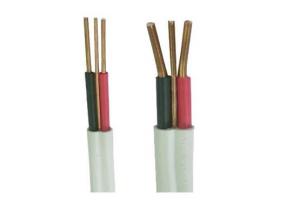Flat Silicone Data Sync Cable
- Loading Port:
- Shenzhen
- Payment Terms:
- L/C,T/T
- Min Order Qty:
- 30 Pieces pc
- Supply Capability:
- 50000 Piece/Pieces per Day pc/month
OKorder Service Pledge
OKorder Financial Service
You Might Also Like
Products Name : Date Sync cable
Products Desc:
48"(4ft) flat silicone cable
cable cord : 180 copper wires
connect to devices with USB 2.0 ports
Tangle free for ease of storage
Low Profile connector allows plug-in easier than ever
Super strong plastic connectors' housing
choose from an array of colors
It is the most unique cable available for most smartphones and tablet devices. For use with computers or charging devices with USB port.
We have very strong design team for products, package,Can help you to creat new products from your basic ideas or we will offer desige for you.
Flat silicone data sync cable high quality package for inner boxes and outside strongest cartons
Material: Fiber
Color: Black,Orange,Green,Transparent and so on;you can choose the color as you want
Packing: Blister insert with color boxes,300pcs/carton
Payment term: T/T; Western Union
Delivery time: 5-10 working days after receiving 30% deposit
Capacity: 50000pcs/Day
MOQ: 500 pcs
OEM&ODM service: YES
Payment & Shipment:
1.Only T/T and Western Union
2.Received 30% deposite before production
3.Balance need to pay before Shipping
4.Fedex,DHL,UPS,EMS,BY sea,By air
Service:
1.We can help you to delevop your own brand
2.Help you to design your special design
Packing details
1:Inner packaging: Blister insert with Color Boxes
2:Outer packaging:export carton ,500pcs/carton;3,Can do customized if you have demand
Why we choose Okorder.com?
Okorder.com is a professional and reliable online E-market place
Providing a variety of products with reasonable prices
High quality goods provided by factory suppliers
Shipping to over 200 countries.
One-stop sourcing
Dubai Logistic Complex
Okorder Quality Control?
We hold a very strict quality control system to check every connector of our products for your safety.
Okorder services for you
1.7*24 hours Hotline & Email Service
2. Your inquiry related to our products or prices will be replied in 24hrs.
3. Well-trained and experienced staffs to answer all your enquires in fluent English
4. OEM&ODM, any your customized demand we can help you to design and put into product.
5. Distributor ship are offered for your unique design and some our current models
- Q: I've lost the power cable (and other regular connection cables) for my Dell computer but have some from another computer (but don't know the make of them). This might be a stupid question but..can I use these for my Dell computer or do they need to be Dell cables?
- yes there all the same
- Q: i have a 2001 corolla with a new amplifier. when they wanted to test the amp after all wiring was done, they somehow wired the amps power cable to my negative connection on the battery. i turned on the electrics on the car and they all work. then i tried starting it, and how the engine wont start and the lights dim when im turning the key. what happened? and how can i fix this major screw up???
- That means your Amplifier is connected directly to the battery -ve.Then both should work. What is the power level of Battery?If old there is a possibility of full discharge. Dim lights, are an indication of discharged battery. If discharged,re-charge it before next trial. If battery is in good charged condition,starter will work. (Otherwise,Check for any mistakes.Reinstate the connection).
- Q: When the tv repair company comes out do they take your tv power cable or have there own one for tv
- All TV repair people have all the power cables they could need. BUT... if they think that your fault could simply be a fault in your cable, then they may take it with them, though they would be more likely to try swapping it on your premises before removing the set.
- Q: Hi all, I'm moving into a new apartment August 1, and I'm wondering how far in advance I need to call the power company, cable company, etc to set up service. I know this is probably a dumb question, but throughout college I moved into apartments where at least one of the other roommates was staying (I took over someone's lease who was moving out, but the other girls stayed so I was the only new resident). But I'm moving into a one bedroom, and I've never had to set these things up before so I just thought I'd ask what the standard time frame is. Is a month enough advance notice--should I start setting this stuff up in early July? Or sooner? Again, I know this is probably dumb but I have no experience so I wanted to ask some people who've been there and done that what the procedure is. Thanks in advance!
- Do it the end of this month or even now since you will have to open accounts and need to file the proper paperwork and put up cash deposits ranging from 200 to 500.
- Q: can you use a standard molex power cable on a SATA HD or do you have to use a SATA power cable to power it?
- First the motherboard would desire to have SATA connections.. to make certain what they appear as if, google SATA in photos or something, i cant clarify it, yet all of them look the comparable. No, the cables are way smaller, and handy. SATA information circulate is likewise quicker than IDE
- Q: My friend gave me a PS2 as a gift of Friendship but it was missing a cable. And that cable was the power cable. He told me I can use a power cable that some radios use, and it will be the same. Although I have doubts. I think I have like 2 radios out back so I'm wondering if they actually DO work. I'm going to attempt this tomorrow so I need a answer ASAP and please don't make it a simple answer, include some detail if possible. Like what exactly is the Power Cable I need so I can take a look at the Radio's power cable to see if its the right one. I'm unfamiliar with the Power Cable actually because I haven't seen a PS2 in almost 4 years since I got my PS3.
- Ps2 Power Cable
- Q: How, i guess versatile are they. I have a Dell M1730. Basically i went on a plane and left the power cable in the suitcase, took the laptop as carry on and they lost my luggage. Is this something i HAVE to buy from dell, or can i run to circuit city and get something. The brick for this laptop is HUGE.....my dad's laptop cable fits in fine, but i'm afraid to plug it into an outlet.Thanx
- i okorder ... so best you call up dell service / support and ask them use your xps premium services to full effect
- Q: why power cables are to be earthed at both ends?
- Its called the M.E.N. system. It stands for Multiple Earth Neutral. The neutral of an appliance acts as a return, held at a low potential by earthing at each house, using rods into the ground, transformers in the street with earths, and earth mats where required when soils are not conductive. When a fault occurs to earth the low earthing point causes the fuse / breaker to trip. GL
- Q: I need a replacement power cable for an ASUS VH222H monitor ASAP.Would this work?
- the end that goes into your computer... compare that to what you see in the package.
- Q: I blew 2 fuses in my amp in my car, i have replaced them both, one was a 30amp and the other a 20. The 30 amp was an inline fuse from the battery to the amp and the 20 amp was a standard 20 amp fuse in the amp. As i said i replaced both fuses and try the amp again and it wouldnt go. There is a LED light on the top just lighting up a logo, when i attatch the power from the battery the light goes off and when i disconnect it the light comes on. When i dissconect the power the red light for diagnose comes on.
- sounds like the power wire might be exposed somewhere and its shorting the system
Send your message to us
Flat Silicone Data Sync Cable
- Loading Port:
- Shenzhen
- Payment Terms:
- L/C,T/T
- Min Order Qty:
- 30 Pieces pc
- Supply Capability:
- 50000 Piece/Pieces per Day pc/month
OKorder Service Pledge
OKorder Financial Service
Similar products
Hot products
Hot Searches
Related keywords