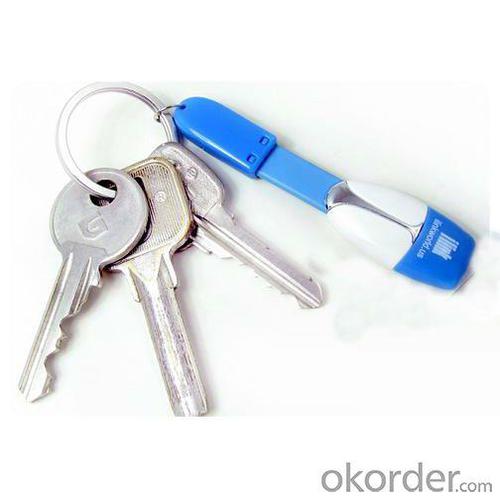Creative Ilink Usb Keychain Charger Sync Data Power Cable For Iphone 5C With Memory Card Reader For Macbook
- Loading Port:
- Shenzhen
- Payment Terms:
- T/T
- Min Order Qty:
- 500 Pieces pc
- Supply Capability:
- 100000 Piece/Pieces per Week pc/month
OKorder Service Pledge
OKorder Financial Service
You Might Also Like
A keychain power cable that syncs and charges your iPhone 5c on the go!
Meanwhile, it's a microSDHC memory card reader for data transfer between MacBook Air, GPS tracker, MP4, Laptop PC, eBook reader, digital camera, etc.
It's merely a 3in gadget that attaches perfectly to your purse handbag,or belt loops.
Or simply toss it to your briefcase for tangle-free data transfer and charge.
The innovative design of reversible USB connection makes it
a necessity not an accessory within your digital life.
A brand new invention by ilink, it's made to the top quality with every detail cared.
A new replacement for iphone 5 cable, this funky keychain is minimal to the extreme, while looking totally cool all at the same time!
Join our distribution network and be one of the first to bring it to your local market.
We have a consistent supply of new and creative items.
Why we choose Okorder.com?
Okorder.com is a professional and reliable online E-market place
Providing a variety of products with reasonable prices
High quality goods provided by factory suppliers
Shipping to over 200 countries.
One-stop sourcing
Dubai Logistic Complex
Okorder Quality Control?
We hold a very strict quality control system to check every connector of our products for your safety.
Okorder services for you
1.7*24 hours Hotline & Email Service
2. Your inquiry related to our products or prices will be replied in 24hrs.
3. Well-trained and experienced staffs to answer all your enquires in fluent English
4. OEM&ODM, any your customized demand we can help you to design and put into product.
5. Distributor ship are offered for your unique design and some our current models
- Q: hi, i just got a new graphics card for my PC and it needs a 6 pin power cable so i got one but i don't know where to plug it in (not on the graphics card but in the computer) can some one help me pleas.
- follow your power supply unit (PSU) main loom and try to find one that is the same on the video card if there is not one you should have at least one of those 4 pin ones it is usally white or black about 5mm thick and 25mm wide you can get adaptor plugs I had to get some for my new video card just goto to a decent computer store and they will have them I paid about $4 for each and they had 2X6pin from the one adaptor plug
- Q: need to buy for sharp aquas 52 inch flat screen
- It's a universal AC power cord. The same one you would use for most other flat panels, desktop pcs, and the PS3. Go to your local Best Buy. They have them in 2 places: Playstation 3 accessories or the PC cable isle in Computers. $10 give or take a couple bucks.
- Q: I have a power adapter that changes the tip of a power cable from the US standard to the Spain standard. My laptop has 3 prongs and the adapter accepts 2. It fits into it, but the 3rd prong just rests outside. I know the voltage over there is twice as strong, so will this work correctly?
- The third is a ground, you should try and find an adapter that will accept a 3 prong plug. It' s not necessary, but its good to have. Your laptop should accept the voltage, look on the power adapter thing inline with the cord and look to see what its voltage rating is. It should have a bunch of written stuff , one of the lines will say input AC 100-240v 1.5A or something similar. If it does not read 100-240 but instead reads 110v, then DO NOT plug it in, the second you do it will break. my friends plugged in an xbox to a 220 volt system, they didn't even turn it on, something exploded inside almost immediately.
- Q: 10KV power cable can be with 380v low voltage power cable co-laying which specification which article description more
- So, from the degree of hearing up, it is not suitable for the family pet
- Q: Whenever I unplug the power cable, the laptop starts to lag, bad, and yes I do have a fully charged battery. This has been happening ever since I got the thing, and no it has nothing to do with the battery, and no matter how many times I re-plug the cable and take it out again, or just leave it in, it continues to lag. The only time it stops is when I reboot, at least until I unplug it again. Also, it has nothing to do with the performance battery plan. Any ideas? This is really annoying.
- Do you mean lag as in a slow OS. Well- Where is your SPEEDSTEP set at in your BIOS? You may have 3 or 2 settings which ARE affected when your Cable Power is removed it will go to a Bit Slower Processor Speed to prolong the battery. If after you change the settings in BIOS and it does this again, its likely need to be sent back for repair under Warranty as this is NOT Normal...
- Q: I have solid interconnects and speaker cable, but I was perplexed by the notion that the power cable that comes with your power source and preamp is somehow inadequate. It seems like another thing to try to market and sell to unsuspecting enthusiasts of an expensive hobby.
- For the level of equipment that most people have it will not be a noticeable difference. In fact in the ultra high end equipment side it doesn't make a huge difference anyway. However those who want the absolute best possible sound spare no expense and will look for the absolute in quality, even if that means spending $10,000 on a pair of speaker interconnects for what most consumers would consider a diminished return and not worth it. Use my 10% rule as a good place to start for interconnects and power cables, but always audition what you buy and if you don't see hear a diference or don't think it is worth it, take it back. But please do not critisice those of us that strive for the perfect sound and image.
- Q: I have a simple 400watt amp going to a single 10inch kicker sub, nothing crazy. I need to know what gauge of power cable would be safe. An 8 gauge for example...
- 8 awg would be fine for 400w rms
- Q: I was just wondering what ATX power supplies (exact model) that can support the Antec P182 computer case. Like, the power supply goes on the bottem of the case, but the power supply cables need to be long enough for it to reach the top of the case?Basically, I am trying to ask what ATX power supplies that have long cables? Thanks! :)
- Usually they are enough long, but you still can buy separately wires to conect on them to make them more longer. They sell at bestbuy stores
- Q: Electric power fittings, cable, tax classification code how to choose
- Cable distribution box according to its electrical composition is divided into two categories: one is not any switch equipment, the box only the cable end of the processing and connection of the attachment, the structure is relatively simple, smaller, more functional , Can be called ordinary distribution box; the other is not only the general distribution of the box annex, but also contains one or more switchgear, its structure is more complex, larger, more connected devices, manufacturing technology Large, high cost, can be called advanced distribution box
- Q: ok so i opend up my machine, and i bassicly took apart the processor and removed the dail up pci card thingy, then i put it all back together and i also took off the case, which meant removing all case power leads, quot;power SWand power led etc. but i put them all in the same place i took them out, well i think i did, theres so many different slots it they could go into, it would take at least 500 attempts to find the right slots for all, not to mention the fact i might blow the board. so has anyone got the manual for this motherboard. or no where to find an online one. cus i need to know where to plug them in. thanks
- hi bradley we have all been there before.... rebuilt a pc and forgot which connectors go where on the motherboard.... however if you go to your motherboard manufactuers website you should be able to download the motherboard manual which will have a detailed diagram showing you were each connector goes however in theory you can get away with just plugging in the power connector ( power sw ) ....and it wont do any harm trying each combination... however i would recommend trying the top row of pins... and make sure you insert the connector horizontally as you look at it for example check this image of the power sw connector properly connected ( img204.imageshack.us/img204/8682/... ) .....as you can see the power sw is using pins 3 and 4 on the back row of pins.... so give that a try firstas i stated you wont blow the board..... ive seen people use screwdrivers to start their motherboards .. and this is done by shorting two pins.... so theres no way you are going to blow your motherboard..... however i would try to locate your motherboard manual first.... and failing that try my method.... and a good idea is to draw a diagram of your motherboard pins ... then as soon as you have tried a combination mark it off.... at least this way you are not going to try the same combination twice i hope this has helped,any problems let me know good luck bradley !
Send your message to us
Creative Ilink Usb Keychain Charger Sync Data Power Cable For Iphone 5C With Memory Card Reader For Macbook
- Loading Port:
- Shenzhen
- Payment Terms:
- T/T
- Min Order Qty:
- 500 Pieces pc
- Supply Capability:
- 100000 Piece/Pieces per Week pc/month
OKorder Service Pledge
OKorder Financial Service
Similar products
Hot products
Hot Searches
Related keywords