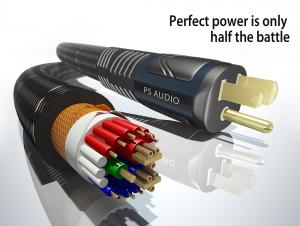Chargeable Cable For Xbox360 Controller Including Battery
- Loading Port:
- Shenzhen
- Payment Terms:
- L/C,T/T
- Min Order Qty:
- 1000 Pieces pc
- Supply Capability:
- 500000 Piece/Pieces per Month pc/month
OKorder Service Pledge
OKorder Financial Service
You Might Also Like
Chargeable Cable For XBOX360
contecting cable for XBOX360
2 in 1 connecting cable for XBOX360
1. Dedicated charging
2.Connecting
3.Security
4.Good quality
Package:Blister Card.
One year warranty.
NS5242 Chargeable Cable For XBOX360 Controller Including Battery
MOQ 1 000pcs.
Sample lead time:5 days.
Delivery time 15-25 days.
supply ability:500 000pcs/month.
FOB port:Shenzhen.
Payment : T/T L/C .
Why we choose Okorder.com?
Okorder.com is a professional and reliable online E-market place
Providing a variety of products with reasonable prices
High quality goods provided by factory suppliers
Shipping to over 200 countries.
One-stop sourcing
Dubai Logistic Complex
Okorder Quality Control?
We hold a very strict quality control system to check every connector of our products for your safety.
Okorder services for you
1.7*24 hours Hotline & Email Service
2. Your inquiry related to our products or prices will be replied in 24hrs.
3. Well-trained and experienced staffs to answer all your enquires in fluent English
4. OEM&ODM, any your customized demand we can help you to design and put into product.
5. Distributor ship are offered for your unique design and some our current models
- Q: its 6pin power cable on vga if we went really connect to psu if i not connect to that it ll happen something ?if i want to connect psu or mother board?
- The question was not making sense to me. 1. If you wanted to know if you wont connect any power cable to the video card will it work. No It will not work. The video card has its own power requirement hence it has to be connected to six pin PCIe power. If you don't have one of those in your power supply then then you have a molex to 6 pin power connector. 2. If you want to know if the PCI'e power connector canbe connected somewhere else the answer is no. 3. The graphic card can only be installed in PCIe X16 slot. Hope it helps Rocky :)
- Q: What is the installation of the power cable protection grounding box and the direct grounding box?
- Regardless of multi-wire or single-core, as long as it is in line with national wire standards, and now the market is not the current market line 60% compliance. To select the regular products, national safety certification, safety standards, a good installation process and the standard of the wire, a local demand for electricity with the appropriate diameter. To ensure that you are comfortable with electricity,
- Q: how many 4pin molex power cable is needed to convert it to the 6pin adapter for ATI radeon hd 2900xt?
- a 6 pin power adapter uses 2 molex (4pin) connectors. However, you can't have them from the same cable (you know how some cables have 2 or 3 connectors on them), or else you won't have enough amps.
- Q: the cable for my psp wont plug all the way in anymore so i cant charge it. nothing has happened to the psp. it wasnt dropped or anything, just sat on the table. same with the power cord.anyone else have this problem and if so what did u do about it.and if your thinking about saying quot;contact sonyor anything like that...just leave. i can figure that out for myself ok.
- MMMM. im not sure i think you might need to buy a new one if you try to force it in you might break something
- Q: I'm going to be running 1/0 gauge power wire in my car. My amp only accepts 4 gauge. Is it better to run 1 the whole way through and use power cable adaptors to fit the amp or run the 1 gauge into a distribution block that sizes the output wire down to a 4?
- Basic rule of electronics: Eliminate as many connections as possible. If you are using just the one amp, it is better to use one connector that reduces the size of the wire (or just trim it down to fit) than adding two more connections (with a distribution block).
- Q: HelloWhen i turn on my computer without 4 pin ATX +12 volt power cable my computer starts and everything goes fine but when i connect it to my motherboard my computer does not start.i want to know that is this cables necessary for normal computer operation or i can go without it??I am using ATX 20+4 pin main power cable for my motherboard power.
- The 4-pin 12V ATX connector (yellow and black wires) supplies voltage to the Voltage Regulator MOSFETS that power the processor. If not connected, processor does not power up at all. If it is connected and PC does not start, power supply is sensing an overload/short on the VRM circuit, thus enabling PSU overload protection to protect PSU and motherboard as well. I am suspecting that either motherboard (at VRM portion) is grounded to PC case or the cooler is touching a circuit of the VRM. Try remounting motherboard and/or cooler.
- Q: This is the second time the power cable has burned up. The cable itself frayed from overheating I suspect.
- It would have to be a combination of things that made it fray. Like, for example, being bent at an extreme angle while in use for long periods of time. Power cables get hot from normal use. The plastic insulation gets soft. If the power cable is laid in a comfortable position, if it is allowed to cool before being wrapped up, and there are no problems with the power adapter port on the laptop, a power adapter cable will last for the life of the laptop. Now, if you are using a Universal power brick, that is part of your problem. This laptop only requires a 65 watt adapter. Universal power adapters will push more juice to your laptop... up to 90 watts. This will cause the cables to get hotter. So, if you have not replaced it with a 19 volt 3.42amp brick specifically designed to work with your laptop... then you should do so. And feel free to buy one off OKorder. Same brick as what you get from Toshiba, for a fraction of the cost. end of line
- Q: 1 or two to use the other ones and its really annoying.. is there something that i can get that can give me more ide cables and also power cables inside the pc as well?
- Absolutely. Firstly, you can put 2 IDE drives on a cable, secondly, you should have 2 IDE ports on your mobo supporting a total of 4 IDE devices. Your sound card shouldn't be takking one of THEM up. If you have the creative labs LiveDrive that is supposed to go to its own connector on the cound card, not to your mobos IDE ports. If you still have more than 4 ide devices you can buy an add on card that will support aother 4 IDE ports from CompUSA. They're between $15-30 I know they are cheap but consider whether your mobo also has serialATA ports built in. They've been comming with for a few years now. You may find its a good time to buy a couple of new hard drives, copy your existing drives over, and move them off the ide ports entirely.
- Q: I've got 1/0 gauge wiring and if i run this along my rear deck quot;speaker wireswill this cause noise?im not talking about the RCA cables.
- Yes, it's ok. In fact, it wouldn't matter if it were RCA and the power wire, that's a myth. I quote, Technically, running your RCA wires and power wires shouldn't cause any problems and can be dubbed a myth. However, a lot of people will disagree. For induction between power and signal wire to occur, a form of AC (with some current) must be introduced on the DC power wire. The added signal through the power cable doesn't have enough current to do this. Alternator whine comes from poor (or damaged) filter circuits in the HU. A induction type filter to the HU is an easy cure.
- Q: I know they can control networks but what about cable, what is keeping cable channels from just showing hardcore pornography 24/7even showtime has a no bottom/no thrust/no rod rule.I don't have HBO so I don't know what they use, but still do we really need the FCC to censor its obvious that tv channels aren't desperate to put porn on the air so why do we need the FCC (other the the frequency adjustments for radio and what not)
- The FCC controls what is broadcast over the air waves. Cable TV is by subscription only, so if you don't like the programming you don't subscribe. Broadcast TV requires no subscription and is freely available to anyone who turns on a TV set. If the FCC were not there to control broadcast TV you would soon see porn popping up everywhere, since it is about the only thing that sells.
Send your message to us
Chargeable Cable For Xbox360 Controller Including Battery
- Loading Port:
- Shenzhen
- Payment Terms:
- L/C,T/T
- Min Order Qty:
- 1000 Pieces pc
- Supply Capability:
- 500000 Piece/Pieces per Month pc/month
OKorder Service Pledge
OKorder Financial Service
Similar products
Hot products
Hot Searches