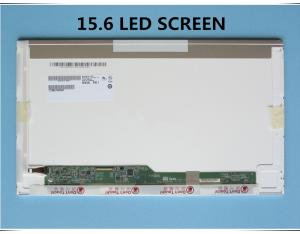A+ Grade Laptop LCD Panel Ltn156At05 Ltn156At02 B156Xw02 Lp156Wh2 N156B6 Laptop Screen
- Loading Port:
- Shenzhen
- Payment Terms:
- T/T
- Min Order Qty:
- 1 Piece pc
- Supply Capability:
- 2000 Piece/Pieces per Month pc/month
OKorder Service Pledge
OKorder Financial Service
You Might Also Like
Specifications
15.6" laptop LCD Screen
1,Model: B156xw02
2.Size: 15.6 inch
3, Condition: A+ New
4, MOQ: 1pc
Burey Reading
Size | 15.6 |
Backlight | LED |
Aspect Ratio | Widescreen |
Resolution | 1366*768 |
Features | 40pins |
Delivery Detail | 2-5 days after we got the payment |
Warranty | 3-days returned purchase;90-days warranty, doesn't include shipping |
Compatibility | New Original A+ LTN156AT05 LTN156AT02 B156XW02 LP156WH2 N156B6-L02 for 15.6 inch LED laptop screen LCD PANEL |
Model: New Original A+ LTN156AT05 LTN156AT02 B156XW02 LP156WH2 N156B6-L02 for 15.6 inch LED laptop screen LCD PANEL We still have other models and more :
Item | Description | Model No. |
1 | 10.1 LED 1024*600 NEW MATTE | LTN101NT06 |
2 | 10.1 SLIM LED NEW GLOSSY | N101L6 L0D |
3 | 8.9 LED 1024*600 NEW MATTE | HSD089IFW1 |
4 | 11.6 LED 1366*768 NEW GLOSSY | N116B6 L02 |
6 | 12.1 LCD 1280*800 80-90% in new glossy | B121EW03 |
7 | 13.4 LED 1366*768 NEW GLOSSY | N134B6 L02 |
8 | 13.3 LED 1366*768 NEW GLOSSY | LP133WH1 TL A3 |
9 | 13.3 SLIM LED 1366*768 NEW GLOSSY | LP133WH2 TL N1 |
10 | 14.0 LED 1366*768 NEW GLOSSY | LP140WH1 TL A1 |
11 | 14.0 SLIM LED 1366*768 NEW GLOSSY | LP140WH2 TL N1 |
12 | 15.6 LCD 1366*768 NEW GLOSSY | LP156WH1 TL C1 |
14 | 15.6 LED 1366*768 NEW GLOSSY | LP156WH2 |
15 | 14.1 LCD 1280*800 NEW GLOSSY | HT141WXB |
16 | 15.4 LCD 1280*800 80-90% in new glossy & matte | CLAA154WB01 |
17 | 14.1 LED 1280*800 NEW GLOSSY | B141EW05 V.0 |
18 | 15.4 LED 1280*800 NEW MATTE | LP154X7 TL P2 |
19 | 16.0 LED 1366*768 NEW GLOSSY | LTN160AT06 |
20 | 17.0 LCD 1440*900 NEW GLOSSY | B170PW06 |
Sizes: 7.0, 8.9", 9.7”, 10.0”, 10.1", 10.2”, 10.4”, 11.1”,11.6”, 12.1", 12.5",13.1”, 13.3", 14.0", 14.1", 14.5",15.0" 15.4”, 15.6", 16.0”, 16.4”, 17.0", 17.1”, 17.3" ,18.4"
Resolutions: XGA, WXGA, WXGA HD, , WXGA+, WXGA++, WSVGA, WUXGA, WUXGA+, WUXGA++, Full-HD
Backlight technologies: LED, SLIM LED,1 CCFL, 2 CCFL
Why we choose Okorder.com?
Okorder.com is a professional and reliable online E-market place
Providing a variety of products with reasonable prices
High quality goods provided by factory suppliers
Shipping to over 200 countries.
One-stop sourcing
Dubai Logistic Complex
Okorder Quality Control?
We hold a very strict quality control system to check every connector of our products for your safety.
Okorder services for you
1. We will reply you in detail within 24 hours
2. We own well-trained and professional sales and after- sale services who can speak fluent English.
3. We offer OEM services and can print your own logo on products.
4. We have strong ability to do ODM projects.
- Q: I currently have an LCD monitor which works pretty well as of now. I have no problems with it whatsoever. However, I've heard that LEDs are much better than LCDs. Would it be worth it for me to switch? Would it be an unnecessary expense?
- Not really. LED's are newer technology but they are not that superior to LCD. The energy savings are marginal. You would best to be sticking with your LCD monitor, although most newer computers use led.
- Q: I have an HDMI cable from my 22' monitor to my ps3. It supports up to 1080p. What I've noticed though, is in games with a lot of motion i used the wheelman demo to test, the buildings and part of the street are all blurry and off. My current refresh rate is 60hz, and I'm sure it can go higher. If i make it higher will it fix this problem?
- i think of you are able to desire to have picked that up incorrect. 50 to 60 Hz is the frequency of the capacity on your place and consistent with danger it meant like this television works off a 230 Volt 50 Hz capacity furnish. reason a 50 Hz refresh value for a television is even worth talking approximately, its so crap
- Q: i wanna buy a LCD-monitor for my PC. i researched on a few things before buying. but I'm confused with refresh rate of LCD-moniters. some experts say that 85 Hz for 24-inch size is best and more than this it will not be a good thing but will result in a bad display. some say that 120 hz is new and best refresh rate for good picture clarity and for movies n video games. :( what to do ?????
- 120Hz is better but quality of the monitor is important. The best makes for monitors are: Ilyama Dell Benq LG
- Q: Are LCD and LCD displays the same?
- LCD is the name of a product, and LCD is a generic category, from this point is not the same.The LCD screen, including the LCD, is the same from this point of view.A liquid crystal display (LCD) is an ultra thin display device consisting of color or black and white pixels, in front of the backlight or reflection. In daily life, most LCD monitors are in common use with computers.And the LCD screen, English commonly known as LCD (Liquid Crystal Display) is the whole LCD display products collectively, such as: LCD splicing screen, monitor, mobile phone screen and so on belong to the LCD display category.Conclusion: strictly speaking, as long as the LCD device can be called a liquid crystal display, and LCD is only a daily life of a product name.
- Q: I bought this used LG Flatron W1934s LCD monitor. When I connect it to a PC, the desktop shows up but system shows it as non-Generic PNP Monitor and doesn't show 16:10 resolutions at all. Moreover monitor goes to stand-by mode within 2 minutes. It turns black like it had no connection to system. I'm using a VGA cable through a DVI converter on my Nvidia Geforce 9600GT. I've even tried it on simple VGA port on different PCs but same result. LG says it doesn't need drivers to work properly though I've tried but no good. Any idea what's wrong?I'm using Windows 7 but I've tried Windows XP too.
- The Bible is the proof of Christianity. Native americans were not presented to the bible except 1800's. There were societies, Bundle holders, more than a few gadgets to preserve your clan and beliefs together. No Bible to again that way of life. Catholics and Mormons came and created their own manual for his or her religion. That you can additionally religiously brush your tooth each morning. The way, the reality and the sunshine. The Lord.
- Q: I bought an Acer X163W LCD monitor from wallmart for $99.99, and i was wondering ho long it will last in a 24/7 media environment. I've already had it on for 4 months 24/7 and don't notice anything changing with image quality and brightness.
- Typically the backlight is rated 50,000 hours, so do the math to see how many years that is. 50,000/24/365 5.7 years. Multiply that by 3 if use averages 8 hrs/day. However, if other electronic components are overrated or substandard, or you physically fatigue a connector or break something, that may shorten its life. Of all the laptops and LCD monitors/TV's at home or small office at work, I have only seen one failure. A 17 Dell LCD monitor failed at work, but not sure exactly what the issue was, maybe a fatigued VGA connector. At first it would fail to wake from standby unless I jiggled the cable. But eventually it was just a black screen with blinking green power LED (which was usually solid green when on or amber in standby). Same cable works fine with different monitor. I have a PIII 500 laptop purchased Jan 2000 that still works. And I left it on 24/7 for a couple of years as a wireless terminal for a PC in my basement. Although, the display did go into standby when not in use. I have not fired it up much lately other than to get some data from it (dual boots Win98se and Linux).
- Q: I own a Samsung 943 snx plus LCD monitor which is quite dirty right now, it has dark tiny spots which is dust, i want to know how to clean them, i used the cleaning cloth (dry, just the cloth) which came with the monitor but the dirt wont go away, what should i use, can i use water? somebody please tell how correctly clean my monitor please.
- I use a cleaner called Invisible Glass. It's basically an ammonia free glass cleaner. My LCD screen has no protective cover and it cleans it without any damage,
- Q: I have a 19 LCD Monitor, this one
- You might be able to use the VIVO cable you are describing to get the Wii video to show up in a window using video capture software, but its going to look like crap, because its only running it at television resolution, which is basically 240 horizontal lines. A better option is to get the Wii Component Cable (like the yellow, red white, but its red, blue, green, white, red). They cost about $25. You connect the component cables to another converter called a 'Component to VGA Converter'those are a little more expensive, but if you google that term you should find what you need. This will basically double the video resolution and make the picture look a TON better.
- Q: i just got a new LCD monitor. there was a sheet of paper that came with it, that said we are not supposed to touch it because it could damage it. how, then, am i supposed to clean it when it gets dirty? any help appreciated. thank you.
- Have a mixture that composes 50% of alcohol and 50% distilled water in a bottle. Then turn off you computer and wipe your monitor with microfiber cloth. Wipe it down and make sure the screen is dry before turning it back on.
- Q: hi i want know what is tnt and tft which one is best lcd monitor tft or tnt and which model i should buy 22 inch lcd monitor for gaming and movies
- TFT - typically refers to LCD monitors that use a thin film transistor liquid crystal display.
Send your message to us
A+ Grade Laptop LCD Panel Ltn156At05 Ltn156At02 B156Xw02 Lp156Wh2 N156B6 Laptop Screen
- Loading Port:
- Shenzhen
- Payment Terms:
- T/T
- Min Order Qty:
- 1 Piece pc
- Supply Capability:
- 2000 Piece/Pieces per Month pc/month
OKorder Service Pledge
OKorder Financial Service
Similar products
Hot products
Hot Searches