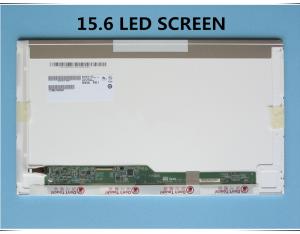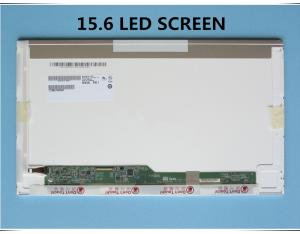Laptop LCD Screen 15.6 Lp156Wh4 Bt156Gw01 N156B6-L04 B156Xtn02.1 Ltn156At02 Ltn156At05 1366*768 With Cheap Price
- Loading Port:
- Shenzhen
- Payment Terms:
- L/C,T/T
- Min Order Qty:
- 1 Piece pc
- Supply Capability:
- 10000 Piece/Pieces per Week pc/month
OKorder Service Pledge
OKorder Financial Service
You Might Also Like
laptop lcd screen 15.6 LP156WH4 BT156GW01 N156B6-L04 B156XTN02.1 LTN156AT02 LTN156AT05 1366*768 with cheap price
Warranty&Return Policy
The product is brand new and original with full tested before shipment
We offer 90 days warranty.
Why we choose Okorder.com?
Okorder.com is a professional and reliable online E-market place
Providing a variety of products with reasonable prices
High quality goods provided by factory suppliers
Shipping to over 200 countries.
One-stop sourcing
Dubai Logistic Complex
Okorder Quality Control?
We hold a very strict quality control system to check every connector of our products for your safety.
Okorder services for you
1. We will reply you in detail within 24 hours
2. We own well-trained and professional sales and after- sale services who can speak fluent English.
3. We offer OEM services and can print your own logo on products.
4. We have strong ability to do ODM projects.
- Q: Hello, my computer LCD is bright and black. The power light is bright and black. What's the problem?
- Power lines and data lines no problem, it may be graphics card driver problems, update the driver to tryNo, just change the data line. It turns out to be VGA. Try it for DVINot yet. Maybe the monitor is broken
- Q: Has any one used a combination LCD TV + monitor? If yes, is it easy to install and use?
- Anything is possible. :D Im running a computer through the o-so-lonely S-video plug on a video card :D. Yea you should be fine. completly depending on your monitor and TV, try and use DVI for both. If your moniter only has RGB thats fine but not as good. For the TV, if you dont have a DVI (it better or you should sue :D) then get a DVI to HDMI adapter. Have fun running dual! I like my setup. :D
- Q: When the winter is fine, the weather gets hot after a period of time will appear below the screen white stripes. The first one is very thin, and then gradually widened, and finally about 8 mm will not change the way, if the monitor off, and so on, he cooled, in the open is good, after the heat is the case again
- A horizontal or vertical line of liquid crystal display is part of the LCD display.This situation can only be returned to the factory maintenance. The rate of repair is very small, and it will be easy to recur after repairing for a period of time, and the cost of restoration will be high.Recommendations: in the period, can repair, businesses will give you unconditional replacement of a new display. In case of insurance, it is recommended to re purchase and replace a monitor. If the fault monitor does not have many bright lines and does not affect the normal use, you can use the bright line until you can't use it to replace the monitor.
- Q: I want to by a LCD monitor for my workstation wanted to know if it would make a difference if the LCD was vista compliant v/s non compliant. The Laptop to which i wish to connect the monitor is vista compliant. I am looking to buy a 19 widescreen LCD. Thanks for your replies.
- It doesn't need to be Vista Compliant. That is just Microsoft's way of cashing in on fancy words.
- Q: Does anybody think that the safest way to switch off a LCD monitor is to directly turn off the main power supply instead of pressing the power button on the monitor first;followed by turning off the main power supply?My one year old samsung LCD monitor 225BW recently had humming buzzing noise problems. This problem was temporarily solved when the power button was pressed twice to on off it. This problem was permanently solved by Samsung as there is still warranty.I guessed that perhaps the wear tear that comes with the pressing the off button on the LCD monitor may have resulted in the humming buzzing noise.
- Nope I dont think that using button caused your buzzing problem. I have had no problem with my LCD monitor and we always/only use the power button. I would think that turning off the power supply would become a pain in the butt and could also cause your computer problems too, if done at the wrong time by mistake. Our LCD is over 1 year old and no buzzing and we have a 5 year old who used to love to push the power button or any button for that matter. I think it was probably some type of internal problem.
- Q: after you turn on the monitor about 30 seconds later it gos blank like you shut it off. does anyone know what the problem is ?
- It sounds like your monitor's back-light is bad. This is a common problem with LCD monitors. LCDs use a lamp (usually fluorescent or possibly neon) that provides the illumination for the screen. Often times this lamp will go bad before anything else on the monitor. One of the symptoms is when the monitor is turned on the lamp will work initially, but after a few seconds, and the lamp warms up, it shuts down. Most times if you look closely, with some external light onto the screen, after it shuts off you can see a very faint, dark image on the screen of what was on the screen before the lamp went out. This is the image without the benefit of the internal light to illuminate it. If you don't see any faint image, but the screen seems to be somewhat illuminated, then your inverter (another monitor internal component) may have gone bad. At this point you have two options. 1) Take it in to get repaired by replacing the lamp or inverter, or 2) Purchase a replacement monitor. Best of luck.
- Q: Acer AL2216W 22 inch lcd monitor giving me eye strain?This monitor has been giving me killer eye strain for 2 years now, the burning sensation and painful spasms been the worst. Been experimenting like crazy. What are the ideal brightness/contrast to minimize eye strain? Right now it's at brightness 0 contrast 35 and it's more than 30 inches away.
- You should pick a high refresh rate and a low resolution like 800x600 or 600x400. I sometimes still get eye strained in 1024x768.
- Q: I have a wide screen LCD computer screen and was thinking about converting it into a tv screen for of course watching tv and also playing my Xbox 360 on it. I wanna use the whole screen, since it's pixels are 1280 x 800. I don't care if it does HD, I just wanna take advantage of the fact that it's wide screen. What products should I be looking at? I wanna do this afford-ably so let's not try to break the bank. I already have the monitor and the cable service.
- To hook up your XBox 360 to your monitor is VERY easy. All you need to do is buy the Microsoft XBox HDAV VGA cable. It will allow you to use the XBox 360 with any computer monitor that has a standard VGA input. Using that monitor as a TV is a bit more complicated. The first thing I'd do would be to find out if that monitor is HDCP-compliant. If it is, you simply hook it up to a digital HD cable box directly through DVI or HDMI. If it is not, then you will have to get a signal converter box of some sort like the guy above linked to, though the standard-definition picture is going to look rather crappy on a computer monitor.
- Q: I just bought a computer, there is a small part of the flashing on the liquid crystal display font. With the other host, this display has no font flash, what is not related with the host? Or circuit board for this host problem? Please give me a good suggestion!
- Display problems are usually either a monitor problem or a video card problem:1, look at the refresh rate is set to 60HZ, and some LCD more than 60HZ screen may jitter;2, too high brightness settings may cause jitter;3, LCD display must use standard resolution to show normal;4, the display of the internal power board problems, the capacitor may damage, resulting in voltage instability;5, most of the font jitter is the input signal, try not to answer the signal, to see whether the word displayed jitter;6, graphics driver upgrade to the latest version.If you can not solve, you need to repair.
- Q: What are the parameters of the LCD display? What are the parameters? What do you mean? Thank you
- From all angles to see the LCD, the average person is 90 degrees angle to see the monitor, you can try 75 degrees, 60 degrees, 45 degrees, 30 degrees and so on the angle of view. At a certain angle, the LCD changes color and shape. The better the color and shape, the better.Heat problems, to see if the liquid crystal has a heat sink.The casing should be strong.Not thinner, the betterThe base must be strongWant to buy a brand?. The general warranty is not, but a good brand name is always strong.
Send your message to us
Laptop LCD Screen 15.6 Lp156Wh4 Bt156Gw01 N156B6-L04 B156Xtn02.1 Ltn156At02 Ltn156At05 1366*768 With Cheap Price
- Loading Port:
- Shenzhen
- Payment Terms:
- L/C,T/T
- Min Order Qty:
- 1 Piece pc
- Supply Capability:
- 10000 Piece/Pieces per Week pc/month
OKorder Service Pledge
OKorder Financial Service
Similar products
Hot products
Hot Searches