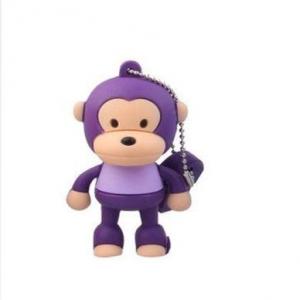8pcs 2GB Metal Key Shaped USB Flash Drive 8 Colours
- Loading Port:
- Shenzhen
- Payment Terms:
- TT
- Min Order Qty:
- 10Pcs pc
- Supply Capability:
- 10000Pcs Per Month pc/month
OKorder Service Pledge
Quality Product, Order Online Tracking, Timely Delivery
OKorder Financial Service
Credit Rating, Credit Services, Credit Purchasing
You Might Also Like
8pcs 2GB Metal Key Shaped USB Flash Drive 8 Colours •The combo includes: 8 x 2GB USB Flash Drive
Convenient-pocket sized for easy transportability
Portable design, easy to use
Great and comfortable hand touching texture
Plug and play, No need extra power supply
Interface: USB 2.0
Capacity: 2GB
Reading Speed: 12MB/sec
Writing Speed: 6MB/sec
Operating System: Windows 2000/XP/Vista/7, Mac OS X
Convenient-pocket sized for easy transportability
Portable design, easy to use
Great and comfortable hand touching texture
Plug and play, No need extra power supply
Interface: USB 2.0
Capacity: 2GB
Reading Speed: 12MB/sec
Writing Speed: 6MB/sec
Operating System: Windows 2000/XP/Vista/7, Mac OS X
- Q: I now have a disc system disk, I would like to make the CD disk system U disk system, how to do?.The U disk is 1G,
- Tool preparation: 1. WinimageCan click here to download (if you can not open the page, we can go to search, a lot of online. Software name: Winimage)Two. Download a boot floppy's mirrored fileI am under the "all Chinese MS-DOS7.10 (Win98) boot disk, V2.1 CD version of.IMA", we can click here to downloadAfter downloading the tools,A. We open the installed winimage and turn on our downloaded "all Chinese MS-DOS7.10 (Win98) boot disk V2.1 CD version" mirrored file. Two. Crucial step:Select your U disk where the drive, in the Disk menu as shown in figure (here: according to everyone in different positions will not the same, the U disk drive in the "my computer" look at OK, if you don't know it:)))<----> three, the last step:In the Disk menu, select Write Disk, it is done, and soon, and then got it. (here, you have to back up the things on the U disk first.)At this point, a U disk startup is done. When you have done it, you can add your favorite tools inside. For example, under the antivirus DOS KV300, as well as... What tools do you want to add is just what you like.Finally, pull the GHOST master file of the CD into the U disk
- Q: Computer jack itself is not too good, sometimes the plug shows U disk but open is empty, today I put U disk plug not shake a few results open all garbled file, how to repair it, there are many things?
- This advice: run CHKDSK drive: /f can check out some mistakes. When prompted to modify the folder as the file name, enter Y, and select yes. At this point, the general problem will be solved.If you have any problems, save some important files, save them as much as possible, then format the U disk, or format low, and then return the important files back to COPYOther solutions:1., right-click on the question U disk icon, select properties, tools, point to "error", start "check", "after the problem is resolved." if not, please continue to try.2. try renaming the file, if you can rename it. Run CMD, open the task manager, end the Explorer process, switch to the CMD command prompt, and enter the Del file name before you can delete the file. This method applies only to files that can be renamed. When you do the operation, close all other irrelevant programs first.3 if you rename file system prompts "access denied", then run the "CHKDSK drive in the CMD running mode: /f to check and repair disk errors.If a disk error is found, the general error can be fixed, and the garbled file can be deleted after the repair is complete.
- Q: Sony TV, model klv-40bx400 plug U disk broadcast video? Can you play movies?
- USB doesn't support video files, and it also supports pictures and music.
- Q: The U disk location is unavailable and cannot be accessed
- Restart a computer try, if not, you should be poisoned on the computer
- Q: File lost cannot be retrieved or formatted
- I teach you the most simple method, the U disk to use file backup out (a backup folder there, there) then U disk format, then the file stored in the U disk is not well ~ and then not method try it ~ (the following methods are complex but) a ~With the left mouse button: start - run, open the window in the blank input: CHKDSK X/f (X U disk drive, as in my computer is H, input H), after the completion of the system will scan and error correction, U disk, U disk files can be opened or delete.If this does not work, then in the U disk right-click menu, select "format", fully formatted U disk, all of the above documents are deleted.If you cannot format it, you can download the U disk repair tool from the Internet and try to fix it as directed.ACDsee can also try to use the Internet to uninstall uninstall tool, or you can find the ACDsee installation folder will be deleted directly, and then began to run, enter the regedit, open the registry editor, HKEY_CURRENT_USERSoftwareACD Systems and HKEY_LOCAL_MACHINESoftwareACD Systems these two values can be deleted, and finally restart the computer, and then clean up a registry and junk files with the optimized master
- Q: 8G's U disk. The actual available space has 7.4G, recently wanted to copy a 5G more than a little bit of the movie, but how do not copy, and repeatedly reminded that the disk is not enough space, I do not have anything on the U disk. Copying other movie files is all right. Is this a movie file problem? How do you copy it? Thank you
- It is likely that the U disk has hidden files or system cache class file residues, resulting in smaller capacity.Solution: enter the system's control panel folder options -- ViewUncheck the "hidden protected operating system file (recommendation)"In the hide file and folder options, select Show hidden files, folders, and drives optionsThen plug in the U disk to see if there are any extra files in it, and delete the unused or unclear files or folders.In addition, do not rule out this disk for expansion disk (shrink disk) the possibility.
- Q: A few days ago, U disk can not open. After a master to help reply to the document can open, but after the first format, found that there are more than 600 M space.. Then the N U disk, antivirus software said no virus. Now WINDOWS also said it can not format
- 1, copy the important things into the computer first (if possible)2, with a reliable antivirus software (recommended NOD32 or 2009 Kabasiji full-featured security software) antivirus.3, right disk > property > Hardware > check wrong and repair bad sectors4 format the disk (do not start fast formatting)5, observe the situation6, if the situation does not improve, that is, hardware problems, should be anti factory maintenance.
- Q: What's it for? When the system is poisoned and unable to access the system! How to use the flash boot system antivirus?
- U disk boot disk U disk is installed in a small system, can start to enter the computer with USB disk, hard disk system maintenance and so on, and can use the built-in partitioning tool repair tools to guide computer repair problems (hardware damage problem).
- Q: U do not display the folder, how to do?
- The folder may be a virus into system hidden folder, open the display system of hidden files should be able to see, XP is my computer tools folder options - View - the box hidden front protected files do not choose - displays all the files and folder options should be selected and determined. The
- Q: What does "U disk expansion" mean?What's the impact on the existing file?Please tell me more about it
- I saw it in an article about flash memory, which is to add compression programs to the U disk, so that the files are compressed so as to achieve the goal of expansion. Of course, this will affect the speed of flash read and write
Our company is dedicated to becoming a top industrial manufacturer of mobile storage products and digital related products in manufacturing and sales industry. Currently, our company is a professional manufacturer integrating manufacturing and sales. Our firm mainly produces all kinds of usb flash drives, SD/TF cards, etc. We provide OEM & ODM, wholesale and agency services and the products are exported to more than 10 countries and regions.
1. Manufacturer Overview
| Location | Shenzhen,China |
| Year Established | 2005 |
| Annual Output Value | |
| Main Markets | Europe, North America,Middle East. |
| Company Certifications |
2. Manufacturer Certificates
| a) Certification Name | |
| Range | |
| Reference | |
| Validity Period |
3. Manufacturer Capability
| a) Trade Capacity | |
| Nearest Port | Shenzhen |
| Export Percentage | |
| No.of Employees in Trade Department | 10 People |
| Language Spoken: | Chinese |
| b) Factory Information | |
| Factory Size: | Above 2,000 square meters |
| No. of Production Lines | About 4 |
| Contract Manufacturing | OEM Service Offered;Design Service Offered |
| Product Price Range | Professional |
Send your message to us
8pcs 2GB Metal Key Shaped USB Flash Drive 8 Colours
- Loading Port:
- Shenzhen
- Payment Terms:
- TT
- Min Order Qty:
- 10Pcs pc
- Supply Capability:
- 10000Pcs Per Month pc/month
OKorder Service Pledge
Quality Product, Order Online Tracking, Timely Delivery
OKorder Financial Service
Credit Rating, Credit Services, Credit Purchasing
Similar products
Hot products
Hot Searches