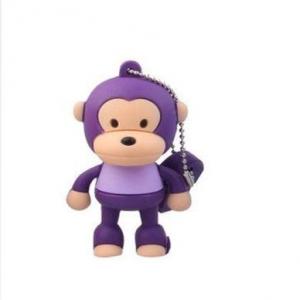2GB Metal Key Shaped USB Flash Drive Stick Silver
- Loading Port:
- Shenzhen
- Payment Terms:
- TT
- Min Order Qty:
- 10Pcs pc
- Supply Capability:
- 10000Pcs Per Month pc/month
OKorder Service Pledge
Quality Product, Order Online Tracking, Timely Delivery
OKorder Financial Service
Credit Rating, Credit Services, Credit Purchasing
You Might Also Like
2GB Metal Key Shaped USB Flash Drive Stick Silver Capacity: 2GB(Real capacity 2GB )
USB 2.0, backwards compatible with USB 1.1 ports.
Hot plug and play compatible.
No external power is required.
Detailed Specifications:
USB Service Voltage: 4.5V-5.5V
USB 2.0, backwards compatible with USB 1.1 ports.
Hot plug and play compatible.
No external power is required.
Detailed Specifications:
USB Service Voltage: 4.5V-5.5V
- Q: If a U disk is connected to the computer and the computer shows that the USB device that is connected to this computer is not operating properly, WINDOWS can not tell what to doWhat do you mean? I don't know how to do it Could you teach me? Thank youThe 4 floor method has been triedIt's useless on the first floorOh, weird!Where's the device manager, huh?What if he doesn't increase the drive?
- Your system is not 98 / (o-.-o), still can not identify!
- Q: I now have a disc system disk, I would like to make the CD disk system U disk system, how to do?.The U disk is 1G,
- Tool preparation: 1. WinimageCan click here to download (if you can not open the page, we can go to search, a lot of online. Software name: Winimage)Two. Download a boot floppy's mirrored fileI am under the "all Chinese MS-DOS7.10 (Win98) boot disk, V2.1 CD version of.IMA", we can click here to downloadAfter downloading the tools,A. We open the installed winimage and turn on our downloaded "all Chinese MS-DOS7.10 (Win98) boot disk V2.1 CD version" mirrored file. Two. Crucial step:Select your U disk where the drive, in the Disk menu as shown in figure (here: according to everyone in different positions will not the same, the U disk drive in the "my computer" look at OK, if you don't know it:)))<----> three, the last step:In the Disk menu, select Write Disk, it is done, and soon, and then got it. (here, you have to back up the things on the U disk first.)At this point, a U disk startup is done. When you have done it, you can add your favorite tools inside. For example, under the antivirus DOS KV300, as well as... What tools do you want to add is just what you like.Finally, pull the GHOST master file of the CD into the U disk
- Q: U disk format can not be how to do?
- One of my previous TF cards was not formatted, and later I bought a new one. Probably the virus, it may also live
- Q: There is a computer boot only PV what 4 and V6 what is not at the beginning of the USB, determine the U disk. Other computers are normal, the model is 5521, no matter how modified, there is no USB startup.
- Machine factory pre installed win8, want to use the system disk to install win7 system, boot by F12, enter the boot startup options, found that there is no boot from CD/DVD options, to teach you how to solve this problem:1. boot press F2, enter BIOS2., in the BIOS menu under Boot, change Secure Boot to Disabled3. change Boot, List, Option to LegacyPress F10 to save, reboot, press F12 to see the boot options.
- Q: Computer boot to the third step in English stopped, and even the security model has improved, before the screen changes because of the flowers, a key recovery, recovery to the beginning, I shut down, and then it is like this. Computer drive is broken, no use, buy what kind of U disk to start ah, where there is how much money how to use?
- I help students had installed a lot of systems, as long as the HDD USB line, general computer support. You re re - do the system, it is impossible to go to the U disk installation system to see. I use this software to install the system, and it should be ok.
- Q: How to kill the virus in U disk with 360?
- Connect the U disk to the computerOpen my computerRight click on the U diskUse the 360 antivirus scanSupplement:USB disk, U disk and other USB disk, U disk is a homonym. It belongs to mobile storage device, which is used for backup data and easy to carry. U disk is a flash memory, it is also called flash. It features small size, portability, large storage capacity and low price.
- Q: U disk fell into the water inside, and now can not open, and some people know how to restore the data inside it?
- Did you plug in the computer when you didn't do it? That's the trouble. You need to remove the flash chip and change it to another boardIn fact, U disk passive, general water Never mind, open air through will be able to use the
- Q: My MP3, left click does not come out, say the file is damaged. My computer becomes unresponsive.Then right click does not show, so.. The format button for the right button is not visible. What should I do?
- Plug in the U disk and recognize it on my computer. Right click, manage, disk management, right click, format
- Q: Press the F12 button out of the menu without U disk (USB plug in this column). Would you please tell me how to get into the U disk boot?
- Boot, press F1, F2, DEL, or F12, select the USB device to start... Start the computer with the U disk, can not change the boot drive into the BIOS ranking, will start the U disk into the computer, boot screen according to the select button into the start menu options (above or below the screen will be prompted, such as BOOT F9, is according to F9 to enter boot menu option button, don't hold it according to the key points,). After entering the Startup menu, select the USB device to start. If you can not start, there may be the following reasons: 1, the startup disk is not successful, whether successful, on other computers to verify, you can start. 2, the startup mode is incompatible with the computer's BIOS, can be replaced by another mode (USB-HDD or USB-ZIP) mode re production, USB-ZIP mode, U disk capacity is best not more than 2GB, otherwise the boot effect is not good.
- Q: Why do I even have the USB computer display but can not read the
- With a long time, sometimes this will happen ~!Can't you tell?Wipe the interface position with alcohol, the U disk and the computer interface!If not, it could be a virus!If you can't do it again, try the case!
Our company is dedicated to becoming a top industrial manufacturer of mobile storage products and digital related products in manufacturing and sales industry. Currently, our company is a professional manufacturer integrating manufacturing and sales. Our firm mainly produces all kinds of usb flash drives, SD/TF cards, etc. We provide OEM & ODM, wholesale and agency services and the products are exported to more than 10 countries and regions.
1. Manufacturer Overview
| Location | Shenzhen,China |
| Year Established | 2005 |
| Annual Output Value | |
| Main Markets | Europe, North America,Middle East. |
| Company Certifications |
2. Manufacturer Certificates
| a) Certification Name | |
| Range | |
| Reference | |
| Validity Period |
3. Manufacturer Capability
| a) Trade Capacity | |
| Nearest Port | Shenzhen |
| Export Percentage | |
| No.of Employees in Trade Department | 10 People |
| Language Spoken: | Chinese |
| b) Factory Information | |
| Factory Size: | Above 2,000 square meters |
| No. of Production Lines | About 4 |
| Contract Manufacturing | OEM Service Offered;Design Service Offered |
| Product Price Range | Professional |
Send your message to us
2GB Metal Key Shaped USB Flash Drive Stick Silver
- Loading Port:
- Shenzhen
- Payment Terms:
- TT
- Min Order Qty:
- 10Pcs pc
- Supply Capability:
- 10000Pcs Per Month pc/month
OKorder Service Pledge
Quality Product, Order Online Tracking, Timely Delivery
OKorder Financial Service
Credit Rating, Credit Services, Credit Purchasing
Similar products
Hot products
Hot Searches