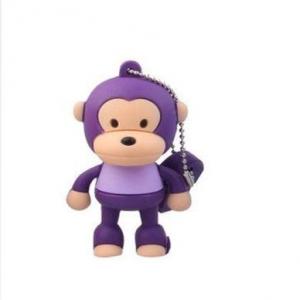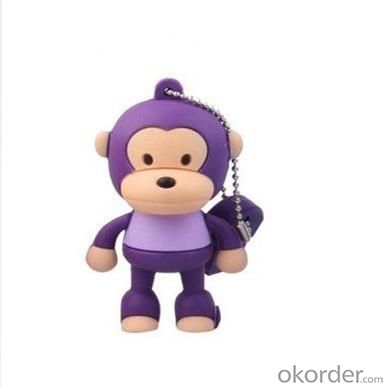2GB Cute Mini Cartoon Monkey Portable USB Flash Memory Stick Drive Purple
- Loading Port:
- Shenzhen
- Payment Terms:
- TT
- Min Order Qty:
- 10Pcs pc
- Supply Capability:
- 10000Pcs Per Month pc/month
OKorder Service Pledge
Quality Product, Order Online Tracking, Timely Delivery
OKorder Financial Service
Credit Rating, Credit Services, Credit Purchasing
You Might Also Like
2GB Cute Mini Cartoon Monkey Portable USB Flash Memory Stick Drive Purple Convenient-pocket sized for easy transportability
Portable design, easy to use
Great and comfortable hand touching texture
Plug and play, No need extra power supply
Interface: USB 2.0
Capacity: 2GB
Reading Speed: 12MB/sec
Writing Speed: 6MB/sec
Operating System: Windows 2000/XP/Vista/7, Mac OS X
Weight: 2.12 oz (60g)
Portable design, easy to use
Great and comfortable hand touching texture
Plug and play, No need extra power supply
Interface: USB 2.0
Capacity: 2GB
Reading Speed: 12MB/sec
Writing Speed: 6MB/sec
Operating System: Windows 2000/XP/Vista/7, Mac OS X
Weight: 2.12 oz (60g)
- Q: How can the folder on the apple MacBook Air move to the U disk?
- Unless your U disk format is FAT32 or Mac OS log type, or you have a virtual machine
- Q: How Lenovo desktop settings
- You can try to plug in the U disk, boot F12, select USB boot.
- Q: Display target file too large
- The U disk is in FAT32 format, so large files are generally not supportedDon't try to convert the U disk format to NTFS. It's no use
- Q: U disk start, do the system, how to do? U disk inside will be formatted?
- Download the system image file GHO and copy the file to the already made U disk.[+ can be downloaded from the website for download + suffix ISO file, extract GHO files inside, download the VDM virtual CD-ROM open ISO file, copy the GHO file to the U disk to make a good. If you have two GHO files, you want to copy the larger ones. Generally, there are 600MB. ]Restart, press DEL or ESC to enter the BIOS settings, the first boot item is USB, different motherboard settings are somewhat different, are very similar. No, Baidu searches for BIOS settings.Select the WIN PE QSGHOST system, found on the desktop, select the U disk GHO file, choose to install the partition box below, such as C, can be reduced. Usually five minutes to complete.
- Q: How will u play video on the computer
- The U disk into the computer's USB interface, find the "my computer" right click "open" on the desktop, find your U disk location in new windows, usually in the computer F disk, called "removable disk, click open, you will find" play on the computer, video, video Click the right mouse button to select "copy", then move the mouse on the desktop right click "paste", wait a few seconds, the copy is complete, you will have a table to play the video, and then click your mouse to copy good video, right click the "open" can play the. (of course, you must have the corresponding player on your computer. Mine is a thunderbolt player, and the computer comes with "storm video")
- Q: Insert the USB computer without any response, no sound no disk icon, how to do
- There is no response to the U disk inserted on the computer. The concrete solution is as follows:1, in Windows explorer, into the "system disk: WINDOWSinf" directory, find the file named "Usbstor.pnf", right click on the file and select "properties" in the pop-up menu, and then switch to the "security" tab, select the user name in the group or user name box for example, "USER", then "USER permissions box, uncheck the" full control "behind the" reject "checkbox, and finally click" OK "button (Windows XP must use the NTFS file system).2, click "start to run", enter regedit, open the registry editor. In order to start the "HKEY_LOCAL_MACHINESYSTEMCurrentControlSet ServicesUSBSTOR", to find the "Start" button, double-click to open, if its value is 4, modified to "3", click "OK" button, you can restart Windows.3, in setting USER permissions, you should look at the user name, whether or not to refuse to hook, and if not, then perform the next step, and then try the following steps.4, pull out all USB devices - shutdown - unplug the power (notebook to unplug the battery) - press the boot button 5-6 - boot, re insert the USB device5, right-click on [my computer] - [device management] - [universal serial bus controller] - right [Intel (R) 82801...... [update driver] [install from list or location (Advanced)] don't search, choose Standard Universal PCI USBHost Controller to
- Q: There are two music files are OKB, why delete and then refresh the U disk, then the music file again?
- The following actions are recommended:1) checking operation on the U disk U disk drive: right click, and choose "properties" to open the properties panel, switch to the "tools" tab, click the "check" button. The system automatically checks for errors and fixes errors later.2) if the U plate is not the important data, recommend a "format" on U disk U disk drive: right click, select the "format" from the pop-up menu, uncheck the "quick format", click "start" button on the U disk format.3) the most thorough solution is to use mass production tools to mass production of the U disk to restore factory settings.After you fix OK, right-click to format.
- Q: U after mass production in my computer does not show a letterUnplug and then plug does not show, the lower right corner shows that small icon, device management which shows, but can not stop, a stop there is no responseDo you have any friends who know why?Mass production does not detect U disk...AndI waited a while, my computer can display the U disk, but can not point in, point in, there will be no response------------------------There is no direct response after opening disk management
- The re production, use disk detection software
- Q: U disk on the computer does not show how it happened?
- There may be 2 cases, the 1USB interface is broken, and the 2 U disk is broken
- Q: It's definitely not the U disk problem. My cell phone doesn't recognize anything on it. No problem with my notebook. Port, two cases in front of the chassis have been tried, and so are the same. When you restart, not necessarily, but also to see character. Sometimes restart is still not recognized, and sometimes again. There was a problem with the device manager, and the uninstall was out of the question. The driver display is also up to date. Ask for advice
- You try the back, front socket problems a lot, the chassis is much better behind, you can buy a USB extension line, pull to the front to plug
Our company is dedicated to becoming a top industrial manufacturer of mobile storage products and digital related products in manufacturing and sales industry. Currently, our company is a professional manufacturer integrating manufacturing and sales. Our firm mainly produces all kinds of usb flash drives, SD/TF cards, etc. We provide OEM & ODM, wholesale and agency services and the products are exported to more than 10 countries and regions.
1. Manufacturer Overview
| Location | Shenzhen,China |
| Year Established | 2005 |
| Annual Output Value | |
| Main Markets | Europe, North America,Middle East. |
| Company Certifications |
2. Manufacturer Certificates
| a) Certification Name | |
| Range | |
| Reference | |
| Validity Period |
3. Manufacturer Capability
| a) Trade Capacity | |
| Nearest Port | Shenzhen |
| Export Percentage | |
| No.of Employees in Trade Department | 10 People |
| Language Spoken: | Chinese |
| b) Factory Information | |
| Factory Size: | Above 2,000 square meters |
| No. of Production Lines | About 4 |
| Contract Manufacturing | OEM Service Offered;Design Service Offered |
| Product Price Range | Professional |
Send your message to us
2GB Cute Mini Cartoon Monkey Portable USB Flash Memory Stick Drive Purple
- Loading Port:
- Shenzhen
- Payment Terms:
- TT
- Min Order Qty:
- 10Pcs pc
- Supply Capability:
- 10000Pcs Per Month pc/month
OKorder Service Pledge
Quality Product, Order Online Tracking, Timely Delivery
OKorder Financial Service
Credit Rating, Credit Services, Credit Purchasing
Similar products
Hot products
Hot Searches