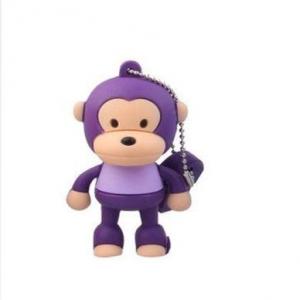8GB Cute Mini Cartoon Monkey USB Flash Memory Stick Drive Red
- Loading Port:
- Shenzhen
- Payment Terms:
- TT
- Min Order Qty:
- 10Pcs pc
- Supply Capability:
- 10000Pcs Per Month pc/month
OKorder Service Pledge
Quality Product, Order Online Tracking, Timely Delivery
OKorder Financial Service
Credit Rating, Credit Services, Credit Purchasing
You Might Also Like
8GB Cute Mini Cartoon Monkey USB Flash Memory Stick Drive Red Convenient-pocket sized for easy transportability
Portable design, easy to use
Great and comfortable hand touching texture
Plug and play, No need extra power supply
Interface: USB 2.0
Capacity: 8GB
Reading Speed: 12MB/sec
Writing Speed: 6MB/sec
Operating System: Windows 2000/XP/Vista/7, Mac OS X
Weight: 2.12 oz (60g)
Portable design, easy to use
Great and comfortable hand touching texture
Plug and play, No need extra power supply
Interface: USB 2.0
Capacity: 8GB
Reading Speed: 12MB/sec
Writing Speed: 6MB/sec
Operating System: Windows 2000/XP/Vista/7, Mac OS X
Weight: 2.12 oz (60g)
- Q: How Lenovo desktop settings
- You can try to plug in the U disk, boot F12, select USB boot.
- Q: The U disk doesn't read on the computer. The dot property shows that memory is 0, and the U disk cannot be opened, indicating the I/O device error. Formatting is also not possible.
- Is there any physical damage to your U disk, such as collision, water entry, and severe vibration?. The data is likely to lose, but you can find some related chip production tools on the Internet, see if you can......
- Q: There are 0 byte files on the disk, can not be deleted
- Right click the U disk drive / attribute / tool / check / check begin check "automatically fix file system errors" / began, after the end of the 0 byte file will automatically disappear
- Q: Pick up your friend's U dish. Who knows how to wash clothes and wash them?!
- It is recommended that all the following measures be dealt with:1, the fastest speed water treatment.You can blow it with a hair dryer at low temperature. Or place in a place where the temperature is high. The temperature can not be too high, about 40 degrees on the OK, the temperature is too high, will operate U disk hardware.2, deal with moisture, backup U disk data.Immersion is very easy to damage the U disk, before use, it is best to backup the information in the U disk, otherwise it may be unstable function, resulting in data selection or can not read the trouble.
- Q: Home decoration, buy materials sent a 4G U disk, plug in the computer found to be divided into two disks, one is all advertising, there are 2.6G, and one is empty disk. Want to delete and delete. Ask for advice!!! ,
- Put on my computer - disk management - disk management to find u modify their own OK
- Q: MacBook Pro how to safely exit the U
- It's simple。 Click on the desktop u chart. Then Commande shortcuts to launch
- Q: Lenovo Thinkpad E440 ready to use U disk boot, reinstall the system through the PE, you can press the ESC button after the boot, enter the BOOT MEAN, there is no option USBHDD, only the hard disk, PCI and other options. How do I set BIOS to select USBHDD priority?
- Just boot, press the shortcut key is F12, choose to start from usb.The autumn leaf system is very good. It is recommended to use.
- Q: I U disk after plugging the lower right corner of the pop-up button to display the security
- To manually assign your u a letter to see..First, right click on the desktop "computer", in order to choose the "management" and "storage" and "disk management", whether or not your disk. If there are right click your U disk select change drive letter and path, click below the "change" button, will pop up a window, and then click Assign the following driver number (A) "button on the right, select a drive, then" OK "on OK.
- Q: After the beginning of anti-virus, there are no things inside, and then I used 360 restored, but it can not open the inside thing, do not know how to do, please help!
- Friend, the file has been destroyed, you see only its body, a corpse without a soul, how to open it, you should use the easyrecovery software
- Q: Our company is using the computer U disk tools, double-click a letter that U disk is not formatted, and U disk format into RAW. How about lifting restrictions without any tools?. Because there's no cable. Note: the plate is not broken
- Your information disorder or what reason?I've tried this before. Format onceIf there is a document, then can not grid, then find someone to help
Our company is dedicated to becoming a top industrial manufacturer of mobile storage products and digital related products in manufacturing and sales industry. Currently, our company is a professional manufacturer integrating manufacturing and sales. Our firm mainly produces all kinds of usb flash drives, SD/TF cards, etc. We provide OEM & ODM, wholesale and agency services and the products are exported to more than 10 countries and regions.
1. Manufacturer Overview
| Location | Shenzhen,China |
| Year Established | 2005 |
| Annual Output Value | |
| Main Markets | Europe, North America,Middle East. |
| Company Certifications |
2. Manufacturer Certificates
| a) Certification Name | |
| Range | |
| Reference | |
| Validity Period |
3. Manufacturer Capability
| a) Trade Capacity | |
| Nearest Port | Shenzhen |
| Export Percentage | |
| No.of Employees in Trade Department | 10 People |
| Language Spoken: | Chinese |
| b) Factory Information | |
| Factory Size: | Above 2,000 square meters |
| No. of Production Lines | About 4 |
| Contract Manufacturing | OEM Service Offered;Design Service Offered |
| Product Price Range | Professional |
Send your message to us
8GB Cute Mini Cartoon Monkey USB Flash Memory Stick Drive Red
- Loading Port:
- Shenzhen
- Payment Terms:
- TT
- Min Order Qty:
- 10Pcs pc
- Supply Capability:
- 10000Pcs Per Month pc/month
OKorder Service Pledge
Quality Product, Order Online Tracking, Timely Delivery
OKorder Financial Service
Credit Rating, Credit Services, Credit Purchasing
Similar products
Hot products
Hot Searches