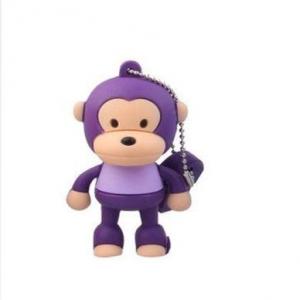2GB Cute Mini Cartoon Monkey USB Flash Memory Stick Drive Black And Green
- Loading Port:
- Shenzhen
- Payment Terms:
- TT
- Min Order Qty:
- 10Pcs pc
- Supply Capability:
- 10000Pcs Per Month pc/month
OKorder Service Pledge
Quality Product, Order Online Tracking, Timely Delivery
OKorder Financial Service
Credit Rating, Credit Services, Credit Purchasing
You Might Also Like
2GB Cute Mini Cartoon Monkey USB Flash Memory Stick Drive Black And Green Convenient-pocket sized for easy transportability
Portable design, easy to use
Great and comfortable hand touching texture
Plug and play, No need extra power supply
Interface: USB 2.0
Capacity: 2GB
Reading Speed: 12MB/sec
Writing Speed: 6MB/sec
Operating System: Windows 2000/XP/Vista/7, Mac OS X
Weight: 2.12 oz (60g)
Portable design, easy to use
Great and comfortable hand touching texture
Plug and play, No need extra power supply
Interface: USB 2.0
Capacity: 2GB
Reading Speed: 12MB/sec
Writing Speed: 6MB/sec
Operating System: Windows 2000/XP/Vista/7, Mac OS X
Weight: 2.12 oz (60g)
- Q: How can I download videos I see on my computer in the U?
- See if you have the option to download the video, directly below. No download master, recorded in the U disk
- Q: The U disk can be displayed on the apple system, but not shown on the win7. Why? What should I do?
- Change the other USB interface inserts on the computer.
- Q: I want to use U disk to play video on DVD. The format is MP4. Why can't the video be released?
- Regular DVD can only play packaged DVD discs (traditional regular DVD discs)With U disk interface, in recent years, production can generally play some MPEG4 compression DVD (not necessarily MP4 format), you can read the data disk on the partial format video, such as VCD dat video, part of the avi video.Some special models (such as Malata dvp863) can also read the RMVB format.Some HD DVD seems to support MKV and so on. But the general support is not
- Q: ASUS G31 motherboard how to set U disk start?
- First insert the U disk into the computer, and then press the DEL button on the keyboard to enter the BIOS directly when the first screen appears on the boot:After entering, press the right arrow key on the keyboard to find the "Advanced" option. The bottom item is "USB Configuration". Select it by using the arrow keys up and down and enter the carriage:After entering "USB Configuration", change all the items to "Enabled". Press the arrow keys to select "enter" and change "Disabled" to "Enabled":After setting up, press the ESC button on the keyboard to return to the upper level settings interface. Press the left and right arrow keys, select the "BOOT" menu, select the first item "Boot Devicepriority" and press enter to enter:Then, under the "Boot Devicepriority" setting interface, select the first item "1st Boot Device" and press enter. Then, in the pop-up "1st Boot Device" option, select the first item "Removable" (mobile device):Next, press the ESC cancel button, return to the previous settings interface, press the up and down arrow keys, select the second line of the "Removeable Drives", and press enter to enter:After entering the options interface, there will be at least two items, one of which is the newly inserted U disk. Press the plus sign on the keyboard to put it on top:Then press the F10 button on the keyboard to save the settings and exit, and you can start from the U disk later:
- Q: When I insert the U disk into my computer, I always can't recognize it, but other U disks can be used. What's the reason? Is that the reason for the U disk or the computer?
- U disk problems, if the computer can not identify the problem, the U disk should be broken, and change to another computer to try.
- Q: The U disk doesn't read on the computer. The dot property shows that memory is 0, and the U disk cannot be opened, indicating the I/O device error. Formatting is also not possible.
- There are two possibilities, one is the existence of bad sectors, two memory chip is damaged. If the data is important, taboo continuous power attempts, not to arbitrarily sweep the partition through the software. If it is a chip fault, even if only a limited attempt to electrify, it may cause more serious damage. If the data is not important, you can try to format; if the data is important, it is recommended through the authority of the 51Recovery data recovery. In short, because of the current production process problems, U disk and memory cards are more fragile than the hard disk, this situation should be careful operation.
- Q: Pick up your friend's U dish. Who knows how to wash clothes and wash them?!
- The water will be dry after you, not what the effect of water, some water dry and then insert the computer, use the hair dryer to dry thoroughlyDon't plug in the computer before you make sure it's completely dry. Otherwise it will burn!Note that the best to open a USB, because with water will have scale, may later be moldy!! Bask in the sun!!
- Q: U disk on the computer does not show how it happened?
- The solution is as follows:1, put your disk is inserted into the other machine to see if there is no display, if u is still did not show itself out of trouble, suggestions to maintenance inspection and maintenance! If there is a display on another computer, please refer to clause second.2, with a good u disk or disk storage card mobile phone check computer can not recognize! If you still can not identify, that is the computer problem. See article third2, a USB interface does not update the UCB driver {} figure by these ways should be able to solve the problem! If not, your port is out of order! Go to the maintenance bar!
- Q: U disk file becomes? Question mark and garbled code, what should I do?
- There must be a problem with the chip on the U disk. It's probably the U disk that has got an upgraded chip, and the chip has been damaged by the mass production tools. Cause instability. Taobao on a lot of cheap U disk content, there must be fraud
- Q: How do I download the song on the U disk to my cell phone?
- U disk into the computer, the computer will appear on the mobile disk (that is you open the U disk U disk), click the right mouse button to copy the songs will appear (or shear) and click on the copy paste to the computer desktop (or folder) and mobile phone connected to the computer, computer will also appear in the mobile disk. And open - just copy the U disk copy songs (or shear) to the mobile phone mobile disk - complete
Our company is dedicated to becoming a top industrial manufacturer of mobile storage products and digital related products in manufacturing and sales industry. Currently, our company is a professional manufacturer integrating manufacturing and sales. Our firm mainly produces all kinds of usb flash drives, SD/TF cards, etc. We provide OEM & ODM, wholesale and agency services and the products are exported to more than 10 countries and regions.
1. Manufacturer Overview
| Location | Shenzhen,China |
| Year Established | 2005 |
| Annual Output Value | |
| Main Markets | Europe, North America,Middle East. |
| Company Certifications |
2. Manufacturer Certificates
| a) Certification Name | |
| Range | |
| Reference | |
| Validity Period |
3. Manufacturer Capability
| a) Trade Capacity | |
| Nearest Port | Shenzhen |
| Export Percentage | |
| No.of Employees in Trade Department | 10 People |
| Language Spoken: | Chinese |
| b) Factory Information | |
| Factory Size: | Above 2,000 square meters |
| No. of Production Lines | About 4 |
| Contract Manufacturing | OEM Service Offered;Design Service Offered |
| Product Price Range | Professional |
Send your message to us
2GB Cute Mini Cartoon Monkey USB Flash Memory Stick Drive Black And Green
- Loading Port:
- Shenzhen
- Payment Terms:
- TT
- Min Order Qty:
- 10Pcs pc
- Supply Capability:
- 10000Pcs Per Month pc/month
OKorder Service Pledge
Quality Product, Order Online Tracking, Timely Delivery
OKorder Financial Service
Credit Rating, Credit Services, Credit Purchasing
Similar products
Hot products
Hot Searches