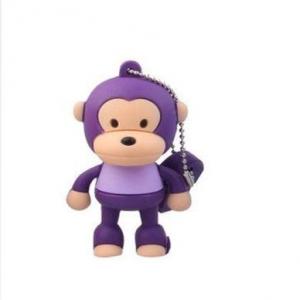2GB Cute Mini Cartoon Monkey USB Flash Memory Stick Drive Red
- Loading Port:
- Shenzhen
- Payment Terms:
- TT
- Min Order Qty:
- 10Pcs pc
- Supply Capability:
- 10000Pcs Per Month pc/month
OKorder Service Pledge
Quality Product, Order Online Tracking, Timely Delivery
OKorder Financial Service
Credit Rating, Credit Services, Credit Purchasing
You Might Also Like
2GB Cute Mini Cartoon Monkey USB Flash Memory Stick Drive Red Convenient-pocket sized for easy transportability
Portable design, easy to use
Great and comfortable hand touching texture
Plug and play, No need extra power supply
Interface: USB 2.0
Capacity: 2GB
Reading Speed: 12MB/sec
Writing Speed: 6MB/sec
Operating System: Windows 2000/XP/Vista/7, Mac OS X
Weight: 2.12 oz (60g)
Portable design, easy to use
Great and comfortable hand touching texture
Plug and play, No need extra power supply
Interface: USB 2.0
Capacity: 2GB
Reading Speed: 12MB/sec
Writing Speed: 6MB/sec
Operating System: Windows 2000/XP/Vista/7, Mac OS X
Weight: 2.12 oz (60g)
- Q: Why does the U disk appear below the computer? Is it in my computer?
- Right click "my computer" - "management" - "storage" - disk management".Select the removable disk that does not appear, right-click the property - the hardware tab - "USB 2, Flash, Disk, USB, Device.""On the volume tab, click Import. - ok". Then in a few seconds, the "removable disk" is visible in my "computer" (not canceled or restarted).Other methods:Method one:U disk on the computer, the computer has to identify the U disk, but open the "my computer" cannot see the corresponding letter. Enter the "disk management tool" in (enter the diskmgmt.msc enter in the "run" in, you can see the disc), but did not assign a drive letter. Manually assigned a letter G, but open the "my computer", there is no U disk drive. In the address bar, enter the g:, suggesting that file://g:/ file not found. If the U disk is formatted in disk management, the prompt cannot be formatted, and the volume is not enabled. If just the distribution in the disk management right key point Gpan, resource management, prompt can not find g:. But under the Windows console (command prompt, enter "CMD", "enter" in "run"), you can enter the U disk, you can operate (copy, delete, open the file). The strange thing is, insert the mobile hard disk can see the corresponding letter.Method two:To the C: system directory WINDOWS system32 drivers to see if there is a "sptd.sys" file. Delete it and restart it. Problem solving, note: this "sptd.sys" is not owned by Microsoft Windows.
- Q: How can you put ppt on disk
- Put your U disk into your computer's USB port on the front of the general host have no words on the back to find a plug after the bottom left of the screen will appear with a small arrow icon and then open my computer can find the mobile hard disk is your U disk and in my computer find you wrote that PPT is your PPT file storage place right click Select copy or copy and then press CTRL+C to open my computer in mobile hard disk to find your U disk U disk open a folder right click or press CTRL+V to paste paste became
- Q: Sony TV, model klv-40bx400 plug U disk broadcast video? Can you play movies?
- USB doesn't support video files, and it also supports pictures and music.
- Q: Heard of waterproof U disk, U disk is waterproof?
- The so-called waterproof USB is better done waterproof sealing work. In fact, no USB defense is not waterproof, grasp the little trick knowledge well, USB water, should not immediately use, conditional can open the USB package that clean water is the best alcohol wipe clean, natural or hair dryer drying, dry naturally no conditions, use the general will not affect the normal.
- Q: To the U disk inside the copy file on the prompt can not be copied, the disk is written to protect
- To the U disk inside the document, on the prompt can not be copied, you can follow the following steps for repair:1) into the "start running", enter the regedit to open the registry editor, the "HKEY_LOCAL_MACHINESoftwareMicrosoftWindowsCurrentVersionexplorerAdvancedFolderHiddenSHOWALL" branch, and then find the binary sub key "Checked value" in the right window, "Checked value" instead of "1 keys".2) in the tools folder options, select show all files and folders, so that you can show them.3 in the U disk will see four files, namely floder, destop, destop2 and autorun.inf, the four all deleted.4) after you find a hidden file RECYCLER in the U disk, delete this folder.5) find the [HKEY_LOCAL_MACHINESOFTWAREMicrosoftWindowsNTCurrentVersionWinlogon] branch and change the key value of the key of "Userinit" to "userinit.exe"".6) in the process, the current user name under the wuauserv.exe and svchost.exe end.7) enter the c:windowssystem32svchost directory (note that svchost is a folder, not a program) and delete all of this directory! This is done, the U disk pulled down and plug in, you can use it normally.
- Q: I just got married, want to wedding wedding video copy to the U disk, and later take the U disk in other people's computer to see, do not need that CD, but I don't know how to put the CD video on the U disk, urgent! I hope you can help me!
- Looking for a CD-ROM, USB interface of the computer, and now basically DVD driver, as long as the computer's device does not read and write ability to drop the problem, you can smoothly read your plate. CD-ROM put in CD-ROM, USB interface, USB, waiting for the device is all ready.Open "my computer" ("Vista/7 computer") directly in the CD drive right click on the select "copy", then open your U disk directory, right click, select "paste", can be all of the files on the CD copy to U disk.Can also be in the CD drive right click on the select "open", then choose the individual file copy, which is usually the file operation is the same.In general, the VCD disk's video files are in the MPEGAV folder, and the DVD video files are in the VIDEO_TS folder.
- Q: A few days ago, U disk can not open. After a master to help reply to the document can open, but after the first format, found that there are more than 600 M space.. Then the N U disk, antivirus software said no virus. Now WINDOWS also said it can not format
- 1, copy the important things into the computer first (if possible)2, with a reliable antivirus software (recommended NOD32 or 2009 Kabasiji full-featured security software) antivirus.3, right disk > property > Hardware > check wrong and repair bad sectors4 format the disk (do not start fast formatting)5, observe the situation6, if the situation does not improve, that is, hardware problems, should be anti factory maintenance.
- Q: I use the unit of 2G USB often, and are generally full, can use a few times is bad? Normally
- 200 million times less likely, but I never used USB not long; USB brand on normal use 30 thousand times is good; the specific time depends on the number you use every day; if it is perhaps 300 times the bad will Hodge Oh, this possibility is very high;
- Q: Why do I even have the USB computer display but can not read the
- U disk interface is wrong, just sensor problems, it is best to use the back of the interface. Try to insert it evenly, be patient and so on. The induction is slower
- Q: U disk can not be used, said to format first to open what is going on?
- After formatting, there's nothing in it. Find someone who repairs the computer to help you recover
Our company is dedicated to becoming a top industrial manufacturer of mobile storage products and digital related products in manufacturing and sales industry. Currently, our company is a professional manufacturer integrating manufacturing and sales. Our firm mainly produces all kinds of usb flash drives, SD/TF cards, etc. We provide OEM & ODM, wholesale and agency services and the products are exported to more than 10 countries and regions.
1. Manufacturer Overview
| Location | Shenzhen,China |
| Year Established | 2005 |
| Annual Output Value | |
| Main Markets | Europe, North America,Middle East. |
| Company Certifications |
2. Manufacturer Certificates
| a) Certification Name | |
| Range | |
| Reference | |
| Validity Period |
3. Manufacturer Capability
| a) Trade Capacity | |
| Nearest Port | Shenzhen |
| Export Percentage | |
| No.of Employees in Trade Department | 10 People |
| Language Spoken: | Chinese |
| b) Factory Information | |
| Factory Size: | Above 2,000 square meters |
| No. of Production Lines | About 4 |
| Contract Manufacturing | OEM Service Offered;Design Service Offered |
| Product Price Range | Professional |
Send your message to us
2GB Cute Mini Cartoon Monkey USB Flash Memory Stick Drive Red
- Loading Port:
- Shenzhen
- Payment Terms:
- TT
- Min Order Qty:
- 10Pcs pc
- Supply Capability:
- 10000Pcs Per Month pc/month
OKorder Service Pledge
Quality Product, Order Online Tracking, Timely Delivery
OKorder Financial Service
Credit Rating, Credit Services, Credit Purchasing
Similar products
Hot products
Hot Searches