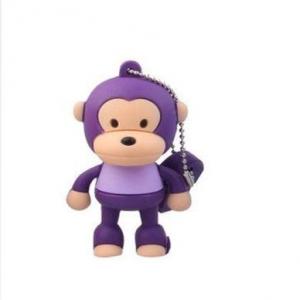2GB Metal Key Shaped USB Flash Drive Stick Golden
- Loading Port:
- Shenzhen
- Payment Terms:
- TT
- Min Order Qty:
- 10Pcs pc
- Supply Capability:
- 10000Pcs Per Month pc/month
OKorder Service Pledge
Quality Product, Order Online Tracking, Timely Delivery
OKorder Financial Service
Credit Rating, Credit Services, Credit Purchasing
You Might Also Like
2GB Metal Key Shaped USB Flash Drive Stick Golden Convenient-pocket sized for easy transportability
Portable design, easy to use
Great and comfortable hand touching texture
Plug and play, No need extra power supply
Interface: USB 2.0
Capacity: 2GB
Reading Speed: 12MB/sec
Writing Speed: 6MB/sec
Operating System: Windows 2000/XP/Vista/7, Mac OS X
Weight: 1.76 oz (50g)
Portable design, easy to use
Great and comfortable hand touching texture
Plug and play, No need extra power supply
Interface: USB 2.0
Capacity: 2GB
Reading Speed: 12MB/sec
Writing Speed: 6MB/sec
Operating System: Windows 2000/XP/Vista/7, Mac OS X
Weight: 1.76 oz (50g)
- Q: Statement, not U disk problems, several U disk tried, can not show, ah, to cry
- You can reload the driver, or change to the back of the USB socket to try, it should not be a system problem, there may be USB interface is not compatible
- Q: Talk about the disadvantages of U disk?
- Easy to be infected by the virus, the dissemination of strong
- Q: File lost cannot be retrieved or formatted
- If there is a U disk protection switch, turn off
- Q: Is it harmful to U disk to format U disk? A little more detailed, thank you
- Format memory after the memory, in addition to all the files are not in, other no harm.For example, you have the virus inside, or some people want to delete malicious things inside, you can format the memory disk, formatted memory disk is zero. There's nothing at all.I hope it works for you.
- Q: Lenovo Thinkpad E440 ready to use U disk boot, reinstall the system through the PE, you can press the ESC button after the boot, enter the BOOT MEAN, there is no option USBHDD, only the hard disk, PCI and other options. How do I set BIOS to select USBHDD priority?
- Notebook computer set U disk start operation method is as follows:A, after quickly and continuously press F12 or F10 key (different brand type computer BIOS hotkey different, usually F2 notebook keys, the desktop is generally DEL key, Lenovo computer is generally F12 or F10) to enter the BIOS settings interface.B, enter the BOOT (or startups) tab by pressing the up and down arrow keys, press the + or button to move the position, to set the U disk (USB-HDD, USB-FDD and other different format, select USB-HDD) for the first start, and then enter (Note: at this time need to insert U disk identification can be set part of the computer).Part of the new motherboard support after boot press F12 or F11 to enter boot options menu, can not directly into the CMOS interface U disk (U disk is inserted prior to the identified U disk model) or Generic Flash Disk (Universal flash disk) or Removable Device (mobile disk) to start the computer.Some of the old motherboards need to enter the Advanced BIOS Features tab, enter at 1st Boot Device, and then select USB-HDD.C, press F10 to save, exit, restart, and if the U disk has been inserted before, the U disk function menu interface will be displayed.
- Q: I have an empty U disk, which basically does not keep anything, just between different computers to copy documents. So format it every time you use it, so what's the effect on the U disk? How should I use the U disk later?
- Don't try to format the U disk, disk long time will cause bad sectors in the format, it is not good to hang the disc, often will reduce the life of lattice.
- Q: A few days ago, U disk can not open. After a master to help reply to the document can open, but after the first format, found that there are more than 600 M space.. Then the N U disk, antivirus software said no virus. Now WINDOWS also said it can not format
- You can try to Hide protected operating system files in the folder options inside "(recommended), the tick removed, then displays all the files and folders selected, see if there is no what!In addition, tools folder options - Show hidden folders are also selected!In addition, you can also use winrar, open this, and then, as with a resource manager, into the U disk, you can see all the hidden files, as usual, how to operate can beIf not, the estimated U disk has been suspended....
- Q: U disk non normal pull out, resulting in garbled files, how to fix?
- If the U disk from port USB pull out before, forget the uninstall operation, or uninstall operation is not complete, or due to misoperation, and directly to the U disk from USB mouth pulled out, there may cause damage to the U disk, sometimes leading to the computer can identify the U disk.You can restore as follows:Turn on the control panel, management tools, computer management, storage, disk management in turn.Right click on the word "disk 1", select "initialize disk", and click ok". When initialization is complete, the status of the U disk becomes "online" state. (note that the lock on the U disk is open at this time, otherwise the following prompt will appear: "because the media is write protected, the requested operation cannot be completed."Right click on the right side of the white box, select "new partition", enter the New Partition Wizard, click next, select the partition type (primary partitions, extended partition or logical drive), generally choose the primary disk partitions can be. (Note: here is the dialog box in order.)Next - select disk space capacity: generally use the default size.Next - assign a drive letter (or not).The next step - select the following settings format this partition settings form (file system type, allocation unit size, volume) (do not use fast format).Next - complete the formatting wizard successfully. Click Finish to wait for formatting to complete.When the formatting is complete, the U disk status is shown as "in good condition", OK
- Q: How do you see your U drive
- Direct Altenter, see property. To find the U disk, press my computer right - Management - disk management. From that point of view, all the plates are here, maybe your U disk is not loaded or not drive, try loading or give him a driver number, it is impossible to delete the disk once again, want to restore the file to find recovery software.
- Q: U disk can not be used, said to format first to open what is going on?
- After formatting, there's nothing in it. Find someone who repairs the computer to help you recover
Our company is dedicated to becoming a top industrial manufacturer of mobile storage products and digital related products in manufacturing and sales industry. Currently, our company is a professional manufacturer integrating manufacturing and sales. Our firm mainly produces all kinds of usb flash drives, SD/TF cards, etc. We provide OEM & ODM, wholesale and agency services and the products are exported to more than 10 countries and regions.
1. Manufacturer Overview
| Location | Shenzhen,China |
| Year Established | 2005 |
| Annual Output Value | |
| Main Markets | Europe, North America,Middle East. |
| Company Certifications |
2. Manufacturer Certificates
| a) Certification Name | |
| Range | |
| Reference | |
| Validity Period |
3. Manufacturer Capability
| a) Trade Capacity | |
| Nearest Port | Shenzhen |
| Export Percentage | |
| No.of Employees in Trade Department | 10 People |
| Language Spoken: | Chinese |
| b) Factory Information | |
| Factory Size: | Above 2,000 square meters |
| No. of Production Lines | About 4 |
| Contract Manufacturing | OEM Service Offered;Design Service Offered |
| Product Price Range | Professional |
Send your message to us
2GB Metal Key Shaped USB Flash Drive Stick Golden
- Loading Port:
- Shenzhen
- Payment Terms:
- TT
- Min Order Qty:
- 10Pcs pc
- Supply Capability:
- 10000Pcs Per Month pc/month
OKorder Service Pledge
Quality Product, Order Online Tracking, Timely Delivery
OKorder Financial Service
Credit Rating, Credit Services, Credit Purchasing
Similar products
Hot products
Hot Searches