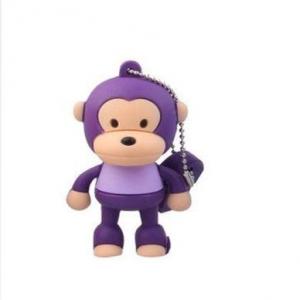2GB Cute Mini Cartoon Monkey USB Flash Memory Stick Drive Pink
- Loading Port:
- Shenzhen
- Payment Terms:
- TT
- Min Order Qty:
- 10Pcs pc
- Supply Capability:
- 10000Pcs Per Month pc/month
OKorder Service Pledge
Quality Product, Order Online Tracking, Timely Delivery
OKorder Financial Service
Credit Rating, Credit Services, Credit Purchasing
You Might Also Like
2GB Cute Mini Cartoon Monkey Portable USB Flash Memory Stick Drive Pink Convenient-pocket sized for easy transportability
Portable design, easy to use
Great and comfortable hand touching texture
Plug and play, No need extra power supply
Interface: USB 2.0
Capacity: 2GB
Reading Speed: 12MB/sec
Writing Speed: 6MB/sec
Operating System: Windows 2000/XP/Vista/7, Mac OS X
Weight: 2.12 oz (60g)
Portable design, easy to use
Great and comfortable hand touching texture
Plug and play, No need extra power supply
Interface: USB 2.0
Capacity: 2GB
Reading Speed: 12MB/sec
Writing Speed: 6MB/sec
Operating System: Windows 2000/XP/Vista/7, Mac OS X
Weight: 2.12 oz (60g)
- Q: Made with Chinese cabbage boot disk, the original 16G (available 14.7G) installed system, careless manual ghost. The results do not understand, the computer hard disk full lattice. Then try again and pass the U disk to the grid. (not yet using the U disk system. After the grid, the U disk capacity becomes 3.7G. Formatting U disks on other computers is useless. What should I do now? How do you recover?
- Tell you a more simple method, better use of the system, the principle is to use the machine to give u disk partition, re format. I also encountered such a problem, try to download a lot of software, some also recommend you download dozens of M software, see the upset, and are not reliable, then finally let me find a good method, the specific operation is as follows:Let me say something about the steps under win7, and XP should run the command line almost as much as the admin (win+R),Diskpart carriage returnList disk carriage returnLook at your disk which is a choice, he (select disk X X to enter) you (U, don't put your hard disk to get!!)Clean (enter the above steps is to cancel the original disk partition, allowing him to become a partition of the state)Well, from the command line, enter the Microsoft disk management tool (right-click My Computer - Management - Disk Management), then you'll use the graphical management tool, what new simple volume. (equivalent to partition, format)Keywords: U disk start small
- Q: I recently got a U disk, there are some folders can not be deleted, what folder is said, no longer computer. How do I have 360 shredders in my house?. But there are more than 500 papers in it. Master 99 i! Help me to empty all the U disks. No problem. Teach me how to use them
- You press the Shift button and insert the U disk into the computer, then turn on my computer and point to the location of the U disk. Right click to format. Do not open the U disk inside, oh, just open my computer to find the location of the U disk, pointing to the U inventory right button
- Q: How do I save the photos in QQ space to the U disk?
- Step 1: log into QQ space.The second step: click the album.The third step: open the album, select the downloaded photos, open the photos.The fourth step: right-click, select Save as, select the U disk.
- Q: U disk start, do the system, how to do? U disk inside will be formatted?
- Hello, first to download a winpe boot disk creation tools. The U disk into the U disk boot, when U disk will be formatted. Data backup of U disk to do before.Then to the home of the system to download a system ISO image. To extract the ISO, and then copy into the U diskThis will do the U disk boot disk. I hope to help you. Good luck!
- Q: Sony TV, model klv-40bx400 plug U disk broadcast video? Can you play movies?
- USB doesn't support video files, and it also supports pictures and music.
- Q: How to delete the things u
- Plug into the computer, enter the disk, and delete it directly. If it cannot be removed, it may be toxic! Suggest antivirus! If the file is damaged, right-click and select properties, tools, repair disk.
- Q: My U disk files, attributes are displayed content, but open is invisible content of the document, can I ask the master to help retrieve the information inside?
- If there is no problem with the U disk, it's poisoning. I saw a virus a few times ago and could hide all the folders in the original U disk, but it didn't affect a single fileThe specific symptoms were:The 1. folder disappears, but with the property view, there is something in the U disk that takes up space2., with antivirus software to sweep the surface, you can find the original folder, prompt no virus3. previously placed in the U packing list of documents are in4. open to display all files, but still do not appear folderTerms of settlement:1. Folder Options - View - hide the protected operating system files before the good can be removed2., if your computer is a dual system, you can enter the Linux, open the U disk, everything inside
- Q: What is the U disk? What functions does the U disk have?
- U disk storage using flash chip, flash chip is electrically erasable switch. After the power is switched, the state is changed and the electrical circuit is fixed. So after the power off, the data can be saved. Flash chip erasing times more than 100 thousand times, but if you do not use the space behind the back, is not energized, so u disk storage space is always on the head easily broken. But if you reformat it, you can use it later. So u life is very long the general reader speed is generally in the range of 2m-6m, the LIAN 1g metal disk test results read speed up to 8m/s, write speed up to 7m/ seconds, the speed is very fast, the test results were quite good. USB appearance with ultra-thin design, easy to carry, oxidation of metal shell, is placed in the hands of a good texture. The kernel to support the USB2.0 interface, and backward compatible with usb1.0/1.1, transmission speed faster and more stable; support USB zip/hdd start the computer; no drive, no driver (except Windows 98); anti virus, anti electromagnetic wave, earthquake proof function; support currently on the market mainstream operating system.
- Q: The disk is 8G, download the TV series copy to disk could not look at specific, is to see this video display, also display video memory, which is not open, what is the reason
- There is no way that you buy inferior U disk, using U disk detection tools (such as ChipGenius) to detect, see chip manufacturer is which, and then download its production tools to repair.
- Q: I guess what is the USB driver I put a mouse plugged in. He said to install the driver said the results of what but I failed to install with the driver wizard Master Lu what inspection said the sudden death of the normal driver how to do ah thank you for help!!!! If reinstall the drive what trouble, send a driver installation software to me, really bored to death
- First uninstall your USB driver, and then correspond to your computer model, re download your driverIf this doesn't work, it's recommended that you reinstall the system, and then don't install the driver to see if it can be identifiedFurthermore, there may be insufficient power supply for your USB. I suggest you try using other USB interfaceGenerally, there are only two possibilities. One is that computers cannot recognize USB devices. Two is the USB device, not recognized by the computer.Also, you need to see your device manager and see what's on the tipThis is your computer problems, there is a virus, but this is generally not your computer mouse, so this is unlikely, but not necessarily not, so you need a step by step outIf there is signature authentication, you can cancel it in this stepFirst, right-click the "my computer" icon on the desktop, and click the properties command in the pop-up menu, which opens the "system properties" dialog box.Select the hardware tab, and then click the "driver" in the "driver signature" button, select "ignore - install the software in the pop-up dialog box, don't ask for my approval (I)", then should pay attention to the "system administrator option" under "the operating system as the default application (D)" before the check box is selected, and then click "confirm" button to exit, then you can install the device driver
Our company is dedicated to becoming a top industrial manufacturer of mobile storage products and digital related products in manufacturing and sales industry. Currently, our company is a professional manufacturer integrating manufacturing and sales. Our firm mainly produces all kinds of usb flash drives, SD/TF cards, etc. We provide OEM & ODM, wholesale and agency services and the products are exported to more than 10 countries and regions.
1. Manufacturer Overview
| Location | Shenzhen,China |
| Year Established | 2005 |
| Annual Output Value | |
| Main Markets | Europe, North America,Middle East. |
| Company Certifications |
2. Manufacturer Certificates
| a) Certification Name | |
| Range | |
| Reference | |
| Validity Period |
3. Manufacturer Capability
| a) Trade Capacity | |
| Nearest Port | Shenzhen |
| Export Percentage | |
| No.of Employees in Trade Department | 10 People |
| Language Spoken: | Chinese |
| b) Factory Information | |
| Factory Size: | Above 2,000 square meters |
| No. of Production Lines | About 4 |
| Contract Manufacturing | OEM Service Offered;Design Service Offered |
| Product Price Range | Professional |
Send your message to us
2GB Cute Mini Cartoon Monkey USB Flash Memory Stick Drive Pink
- Loading Port:
- Shenzhen
- Payment Terms:
- TT
- Min Order Qty:
- 10Pcs pc
- Supply Capability:
- 10000Pcs Per Month pc/month
OKorder Service Pledge
Quality Product, Order Online Tracking, Timely Delivery
OKorder Financial Service
Credit Rating, Credit Services, Credit Purchasing
Similar products
Hot products
Hot Searches