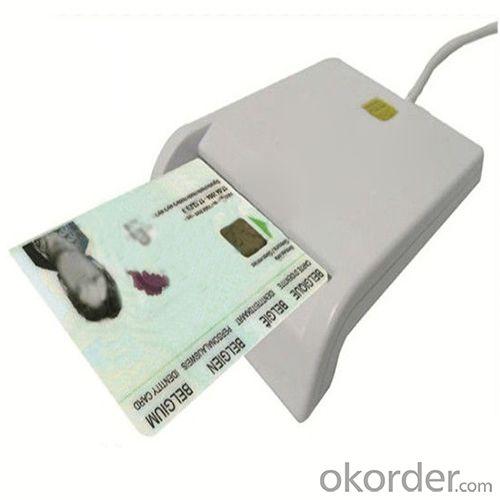OEM smart card reader;2013 best selling smart card reader;smart card reader for bank card/ID card
- Loading Port:
- Shenzhen
- Payment Terms:
- L/C,T/T
- Min Order Qty:
- 200 Pieces pc
- Supply Capability:
- 500 Pieces per Day pc/month
OKorder Service Pledge
OKorder Financial Service
You Might Also Like
OEM smart card readers
All logos,brands and trademarks are the property of their respective owners.
This is a new product which is a smart card reader used for reading cards to make you more convenient from the ATM/bank.The CHIP support EMV2000 level 1 certification .Through the computer you can use this smart card to read the information of bank card/Credit card /ID card card and so on.The best for your choice!
Description:
Power voltage | 5v |
Power consumption | 45mA(max) |
Connecting Interface | USB 2.0(full speed) 12Mbps |
IC card communication speed | Up to 115,200 bps |
Environmental | Operation temperature:0~45 Storage temperature:-35~70 |
Approval | BSMI,FCC,CE,UL,VCCI,RoHS |
Compliant IC card standard | Memory card:Synchronous 2-line, 3-line and I2C Interface CPU card:Comply with IS07816-1,2,3 T=1 and T=0 proprietary |
Driver support | Win7/Vista/Win XP/2000/ME/98/NT4.0/CE;Linux;Mac OS X |
SDK(software library) | PC/SC compliant,CT-API;Proprietary API |
Bundle software | SIM/UIM Card editing software |
Support driver standard | CCID,PC/SC standard,WHQL |
Certification | ISO7816 Comply,EMV2000 L1 certified |
Dimensions(mm) | N99:W85*H72*D17mm N68:W61.8*H68.3*D16.5mm N78:W61.8*H68.3*D15.7mm N58:W65.1*H9.5*D83.6mm |
Weight(g) | Approx 120g |
Housing material | ABS |
Durability(cycles) | IC card:200,000 |
Card acceptor type | User card: Friction type |
Cable length(cm) | USB A 120cm |
Display | 2 LED indicators: green,blur &red |
FAQ:
Q1: Are electronics cheap in Okorder.com?
A: Of course. They are very cheap. The factories provide the goods. One-stop sourcing.
Q2: Why are electronics so cheap in ok order?
A: On ok order they are the lowest price. Because it is a wholesale website and factory provide goods.
Q3: Do all electronics have silicon in them?
A: No but most modern ones do. Older electronics that don't require micro chips don't have to have silicon at all, and their mother boards are made from copper. Silicon is used in micro chips as a semi-conductor in modern electronics but some other semi-metals, like gallium and germanium can also be used. Silicon is just the most common because it is so plentiful.
- Q: I havent installed any drivers because the package only came with the drive itself. I looked on Rosewills site, they have the drivers, but not for VistaAny ideas on what to do now?
- Have you tried your card reader on a different computer? Have you tried different types of memory cards? Have you tried different USB ports? You have another cable to try? Looking over NewEgg's customer reviews for your reader seems to point towards not working with Vista. There seems to be a few with rapidly failed readers too.
- Q: I just got a memory card reader for my computer because I erased my photos off of my camera and want to put them back on but. I can't find it well kinda it is removable disk F but it says to put in a disk. I just want to transfer it to my memory card. I can't find a website for the card reader. it is ohm.
- When it tells you to put in a disk, it means the card. If you can't get it to work, reboot your computer.
- Q: I bought a sandisk memory card reader. im trying to put my memory card in it but i dont know how! how do i open it??!?!!
- There ought to be no subject as long because of the fact the reader can examine this type of card you pick for to get admission to. in case you have an SDHC and an older SD card reader I even have heard of a circumstances the place it could no longer examine the extra moderen SDHC playing cards. desire this permits. Mark
- Q: i have got a sony memory stick duo adaptor (MSAC-M2) which has a capacity of 1 GB It has a a lot of pictures saved in it.i have a dell inspiron laptop 6400 with 1.73Ghz processor,intel core 2 duo ,a ram of 1024 mb and windows vista.i put the card inside but the laptop won't respond.even when i put it in i can take it out without even pushing it. i can just pull it and it will come out.is this a problem with laptop,card readeror the memory stick.plz help i want to store the pics at any moment
- i have the same computer. The reader was working ok with SD cards. Sometimes i had to reset the computer for it to read it, but eventually it didBut today it just went crazywhen i insert the card it makes the usb tone that means that a new device is found, but nothing happens.it doesnt open the card, and it is not in my pc either. I've reseted it thousands of times and nothingi dont know what to doAlso, it is really hard to unplug my SD card.it feels weird
- Q: I bought a memory card and reader and i dont have a slot which i can put the memory card into when i want to put music on it etc is there anything else which i can use to put a memory card into my laptop so i can put music on it then pop it into my phone Pictures, suggestions,web info etc BTW my laptop is hp pavillion ze4900
- There is a card reader that has a USB slot or connector that you can connect to your computer.
- Q: What is the use of the reader?
- 1. First determine the type of memory card on hand.
- Q: I have this internal card reader made by Northstar, and I want to put it in my Vista machine. It doesn't recognize it. Anyone know of Vista drivers for this? It originally came out of an HP Pavilion a819n desktop, and no I don't have the recovery disk(s). Thanks in advance!!
- have you tried installing it to other desktop computer? you may need to install it to other units or from its original source(HP Pavilion a819n desktop). And if it wont be detected by other computers too, then it is already not working or somehow damaged. Because as far as your using windows Vista almost all of the plug and play hardware are being detected(that includes your card reader). But if your hardware came with a driver, you should install it. And with your case, you dont have a driver for that device you may try to download those driver from the manufacturers support page. hope this could help.
- Q: I have a Canon Power shot if that makes any differenceim looking for the thing that you can put into your computer and is basically a generic way for any flash card(that fits) to be read by the computer
- I got one for my camera that plugs into the usb port on my laptop for about $8+shipping on OKorder. It was an older model Efilm reader that doesn't read all of the new formats, but it reads standard and SD cards which is all I use for my Canon Elph. Very easy to use, just plug it into usb port and slip card into reader. It does the rest and very quickly. I've had mine for a few years now and never had a problem.
- Q: I have a Canon EOS 7D, so it uses a 8GB CF card. When I plugged it in my card reader (in a MacBook) together with a SD card of a friend of mine, I noticed that the SD card had a virus. When I opened my card, all of my pictures were gone. When I scanned my CF card on a Windows laptop, it says that the CF card had no virus. So I used my camera again with the same CF card. When I plugged it in my Windows laptop, I scanned it again, with no virus. When I opened it, I can't see my pictures anywhere (even with see hidden files enabled), but the CF card's properties shows that my CF card has half free space. I am suspecting my card reader is infected. Help?
- Well for one the file system on the SD card may not may not be NTFS. As to the scanner it can only find what it knows about. So the scan really means nothing. More than likely what is happening is the pictures are stored with a file extension that neither of the machines knows anything about.
- Q: Hi i need a usb 2.0 memory card reader driver for Windows XP Home 2nd Edition. I suspect the reader may be faulty but want to try a new driver file first. Anyone know where I can download one please?
- XP has built-in support for USB Flash drives and memory card readers, so you don't need any drivers. Try using another USB port or using the reader on another computer to see if the reader works correctly.
Send your message to us
OEM smart card reader;2013 best selling smart card reader;smart card reader for bank card/ID card
- Loading Port:
- Shenzhen
- Payment Terms:
- L/C,T/T
- Min Order Qty:
- 200 Pieces pc
- Supply Capability:
- 500 Pieces per Day pc/month
OKorder Service Pledge
OKorder Financial Service
Similar products
Hot products
Hot Searches
Related keywords