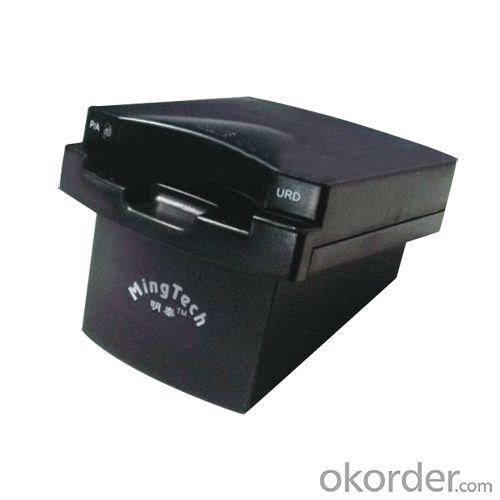Fixed contact series smart card reader
- Loading Port:
- China Main Port
- Payment Terms:
- T/T
- Min Order Qty:
- 50 Units pc
- Supply Capability:
- 250000 Units per Month pc/month
OKorder Service Pledge
OKorder Financial Service
You Might Also Like
Product Description
URD Series reader compatible
with a variety of card type, card connector plug, push, type, suitable for the
application of a variety of occasions
USB port communication
System Support
Windows98, 2000, XP
Support Card Type
AT24CXX
AT88SCXX
AT45D041
SLE4442, SLE4428 Series
SSF1101
AT88SC153
T = 0, T = 1
CPU
Interface | TTL/RS232/PC-SC/USB(HID Format, plug and play) |
Baud rate | 9600-115200 bps |
Power supply | PC-USB SLOT |
Main socket | 1 ISO7816 standard push-pull socket |
SAM sockets | 1 GSM 11.11 PSAM sockets |
Smart Card Connector | 100,000 insertions |
Power Consumption | <75 mw |
Standards/Certifications | ISO 7816-1/2/3, PC/SC, GSM11.11, FCC, CE |
Development Language | C Lib(Borland C3.1), FOXPRO FOR DOS(2.5/2.6) Lib, WINDOWS 16 bit DLL, WINDOWS 32 bit DLL, UNIX lib(SCO UNIX5.0), LINUX lib (RED HAT6.0) |
PC platforms | Windows 98, Me, 2K, XP2003, Vista, Unix , Linux |
Operating temperature | -20°C~60°C |
Flash memory | 2K byte |
Status display | Red and green Led indicate power and communication status |
Dimensions | L*W*H: 63*76*18mm |
NW/GW | About 132g / 198g |
FAQ:
Q1: Are electronics cheap in Okorder.com?
A: Of course. They are very cheap. The factories provide the goods. One-stop sourcing.
Q2: Why are electronics so cheap in ok order?
A: On ok order they are the lowest price. Because it is a wholesale website and factory provide goods.
Q3: Do all electronics have silicon in them?
A: No but most modern ones do. Older electronics that don't require micro chips don't have to have silicon at all, and their mother boards are made from copper. Silicon is used in micro chips as a semi-conductor in modern electronics but some other semi-metals, like gallium and germanium can also be used. Silicon is just the most common because it is so plentiful.
- Q: I need any information regarding the use and functionality of these device/s
- SIM card readers are generally used to back up your data. Certain Networks' SIMs are security embedded so you cannot transfer your contacts from one handset to another easily. Therefore SIM card readers are perfect for this. Some use Excel format and you simply plug the device into a USB port and it saves a file of names and numbers for you to use as back up. You can edit the file and if you have more than 1 phone you can keep a record just in case you lose or damage your SIM in the future. It is best practise to buy one (they are about ?10, $20) and at least this way, if your handset plays up and has to be re-flashed then your numbers will be safe.
- Q: Hi I have a Mini SD card from an old camera and would like to get the pictures off Ive seen 2 options I like for readers. One is a USB which the card goes into and the other is a regular SD which the Mini goes into and you put that into your camera and transfer to the comp from there. I was curious which was better, or if you have another please let me know.
- The mini SD, every one uses that, its cheaper to replace and compact. What if you go to your friends house and want to use your camera card in there? You can just keep the memory card inside of the adapter and use it like any SD card to store portable information for things like school etc.
- Q: What about the status of the card reader?
- The card reader is also used in a large number of mobile data storage. In the early years when using the computer, as long as a few floppy disk will be able to copy the commonly used software, DOS system as long as done in a floppy disk is enough, and those small game can be installed a few floppy disk.
- Q: I have a sandisk CF memory card for my Canon 30d SLR camera and it appears that after I view my pics through a sandisk card reader, my camera can not view the pics when i insert the memory card back into the camera. It would say no images on the view screen but if you look at the allocation display screen on the top, it would indicate that memory has been used. How would I be able to view those pics on my camera again?
- Your camera should be compatible with a 16gb, most cameras available these days can hold 32GB's at a time. I don't have a 14.1 MP Camera, I do have a 12.1 MP camera though. I can take about 2,200 12.1 MP photo's on 8 gb's of memory. At 14.1 MP's, I would imagine you can take between 1,400 to 1,600 photo's. Like the other person said, having a second memory card would be useful, as if one card goes corrupt, you still have another card to use.
- Q: I bought a usb card reader, does it store files like songs and word documents, if so how do i save them to it? I plug it in and nothing comes up or anything. 10 points!:)
- Affirmative.
- Q: Can someone please explain to me how to do this or why it isn't working. please.and thank you for your help:]
- Should be detailed instructions on a file on the disk. How is the card reader connected, USB or serial. What sort of card reader is it? Sim card, credit card swipe, memory card reader.
- Q: Example 5 in 1 Card Reader , 7 in 1 Card Reader, or 25 in 1 Card ReaderWhat are the differences between these three Card Readers? What are they used for? Are they like floppy drives, or CD Drives, or maybe flash drives?
- yes they are like that and they are used for memory cards which you can put into cell phones, digital cameras, camcorders, mp3 playesr. each one tells u how many different cards it can read, like the 5 in one, means u have one reader, but it can read 5 different types of cards, like . SD,MS,MMC,XD and so on and so forth
- Q: Does anyone know why this might happen? Sometimes I have to re-start to have the computer read the SD card? I have gone into My Computer and refreshed the page but that doesn't help.
- in this removable disk miss the device. try that : right click with my computer -properties - hardware -device manager - double click with disk drives (there is usb -cf ,ms ,sd , sm reader) - right click with usb cf reader -update driver -no, not this time - next -install from a list or specific location( advanced) -next - don't search i will . - next - click show compatible hardware - click in this hardware (to make blue) - next (continue anyway) .and that is for all (ms,sd ,sm) . if still don't work try to install from your computer cd that device . good luck !
- Q: hi im trying to upload some stuff from my sd card onto my pc but when i try to access the card i get a error message saying J:#92; is not accessible the request could not be preformed because of an I/O device error. what's that mean and what can i do to fix it?!? thanks
- if the card reader is part of your pc itself. It's possible that the card is being inserted wrong. or that the reader itself has gone bad. you can pick up an SD card reader from Walgreens for about $20, and it plugs into your USB port.
- Q: I have an multi interface card reader and then I put the XD-picture card (2GB) to the card reader.Besides, I have already installed the multi interface driver to my desktop. I can read the data fromthe card reader but I can not save the data to the XD card. I mean it acts as a memory stick.Pls help me to figure out the problem. Thanks
- Check and make sure you don't have any settings for the multi reader or XD card set to protected or read only mode. It should work both ways, but your multi interface card reader may not be compatible with the computer or OS you're using. Try a different USB port to see if anything changes. Best of luck.
Send your message to us
Fixed contact series smart card reader
- Loading Port:
- China Main Port
- Payment Terms:
- T/T
- Min Order Qty:
- 50 Units pc
- Supply Capability:
- 250000 Units per Month pc/month
OKorder Service Pledge
OKorder Financial Service
Similar products
Hot products
Hot Searches
Related keywords