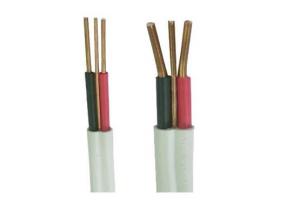Idc Flat Cable
- Loading Port:
- China Main Port
- Payment Terms:
- T/T
- Min Order Qty:
- 500 Pieces pc
- Supply Capability:
- 10000 Piece/Pieces per Day pc/month
OKorder Service Pledge
OKorder Financial Service
You Might Also Like
IDC Flat cable
Customized according to your design and demand
Pitch 2.54mm
Pitch 2.0mm
Pitch 1.27X2.54mm
Pitch 1.27X1.27mm
Why we choose Okorder.com?
Okorder.com is a professional and reliable online E-market place
Providing a variety of products with reasonable prices
High quality goods provided by factory suppliers
Shipping to over 200 countries.
One-stop sourcing
Dubai Logistic Complex
Okorder Quality Control?
We hold a very strict quality control system to check every connector of our products for your safety.
Okorder services for you
1.7*24 hours Hotline & Email Service
2. Your inquiry related to our products or prices will be replied in 24hrs.
3. Well-trained and experienced staffs to answer all your enquires in fluent English
4. OEM&ODM, any your customized demand we can help you to design and put into product.
5. Distributor ship are offered for your unique design and some our current models
- Q: I just got a rokr E8 and i want to get the cable for it.
- Yes! If its the same connection and everything like USB Data cord, best answer please and thank you!
- Q: I have a seagate momentos 5400.2, 120g hard drive. my laptop quit working, I am trying to get the data off the hard drive and put it on my other pc but do not have the cables to hook up this drive after I remove it from my lap top, does anyone know what type of cables I need and where I can get them? The reason for the laptop not working is motherboard.
- I got a 5 in 1 adapter from OKorder for about $15.00 delivered. It changes any SATA IDE or laptop drive into a USB drive that XP recognizes instantly. It works like a champ and does it seamlessly. I recommend it. Plug it in and it appears as another drive on your PC. Then just copy from one drive to the other!
- Q: if this what it is to I need some kind of programto transfer between computers?
- Yes, but they are up to one hundred dollars now. They come with the cable and the software you need; Laplink2009.
- Q: I have two computers at the moment and I need to transfer a lot of data from one to the other, I'm wondering if I can connect the two together with an Ethernet cable and just work off a home network that way or must I connect them both to my modem and work through setting up a home network !?!?!
- You can, but it won't make configuration any easier.
- Q: I have a non working Samsung SGH t629 phone, battery works when i charge but i cant turn it on, if i use the data cable, does the phone have to be on for me to transfer my stuff
- You can try it but I do not think it will work if the phone doesn't work
- Q: Mobile phone data cable charging fast on the phone affect it?
- Because most of the poor quality of the wire due to the use of wire is not up to make the charging voltage and current can not reach.
- Q: I have a usb data cable that I used to put pictures on my LG G4015 cell phone with a program called BitPim. My computer died and has been replaced. Now I have phone the cable but I no longer have the drivers. Where would you look?
- If the port is broken, it won't can charge in spite of the cable. many times conversing, USB cables are waiting to transmit skill, so with a often working telephone, it is going to can charge whilst linked.
- Q: ALSO IS IT TRUE THEY ARE MAKING A HARD DRIVE WITH 1 TERRABYTE DUE TO THERE GAMES ON DEMAND SERVICE COMING SOON?
- That is why the name of the product is Transfer Cable because its only made to transfer the data. Its not a plug and play for hard drives
- Q: I m using SAMSUNG mobile cell .I want to connect my lapee to internet via Airtel Mobile Broadband .I dont have Bluetooth in my mobile .So how can i connect by Data Cable?
- Select location means select your city or state.
- Q: I have one it is a Mybat USB data cable for MY cellphone type, but I can't figure out how to transfer files and stuff because it didn't come with any instructionsjust the cable and the software. And in the My Computer folder it takes up drives F,G,H, and I and it won't let me open any of the drives. It tells me to insert a disk into w/e drive I'm trying to get into. And I can't get into all of them at once either and I'm just so confused! I was so exited to get the cable and now it's not working. It's rather disappointing. I think I need some kind of other software to go along with it also and I don't know where to get that either or what kind to get. :( Help?!
- once you're fortunate, once you connect the phone as a USB gadget, the phone might want to ensue as a fastened quantity in explorer. try to manage to browse your report like various different rigidity. once you've a removeable reminiscence card, plug right into a card reader. in case you telephone/computing gadget helps bluetooth, try that.
Send your message to us
Idc Flat Cable
- Loading Port:
- China Main Port
- Payment Terms:
- T/T
- Min Order Qty:
- 500 Pieces pc
- Supply Capability:
- 10000 Piece/Pieces per Day pc/month
OKorder Service Pledge
OKorder Financial Service
Similar products
Hot products
Hot Searches