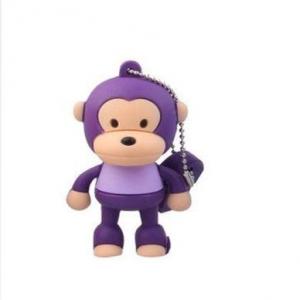2GB Cute Mini Cartoon Monkey USB Flash Memory Stick Drive Blue
- Loading Port:
- Shenzhen
- Payment Terms:
- TT
- Min Order Qty:
- 10Pcs pc
- Supply Capability:
- 10000Pcs Per Month pc/month
OKorder Service Pledge
Quality Product, Order Online Tracking, Timely Delivery
OKorder Financial Service
Credit Rating, Credit Services, Credit Purchasing
You Might Also Like
2GB Cute Mini Cartoon Monkey USB Flash Memory Stick Drive Blue Convenient-pocket sized for easy transportability
Portable design, easy to use
Great and comfortable hand touching texture
Plug and play, No need extra power supply
Interface: USB 2.0
Capacity: 2GB
Reading Speed: 12MB/sec
Writing Speed: 6MB/sec
Operating System: Windows 2000/XP/Vista/7, Mac OS X
Weight: 2.12 oz (60g)
Portable design, easy to use
Great and comfortable hand touching texture
Plug and play, No need extra power supply
Interface: USB 2.0
Capacity: 2GB
Reading Speed: 12MB/sec
Writing Speed: 6MB/sec
Operating System: Windows 2000/XP/Vista/7, Mac OS X
Weight: 2.12 oz (60g)
- Q: Each time the U disk is inserted into the host, the screen does not move, and then all the icons on the desktop are gone. Every time you want to delete the songs inside, it takes a lot of time, sometimes it can not be deleted or not answered. What should I do?
- 1: insert the U disk into the computer USB.2: open my computer, find U disk drive. (my U disk is made on the system disk, which is the computer shop)3: right click on the U disk and select the format disk.4: after formatting is finished, not only the contents are deleted, but also the U disk is repaired.
- Q: The U disk often has this problem. Put in the picture, after a period of time there will be some or one or two pictures can not be displayed. Thumbnail images cannot be displayed when icons are in status. After the point is displayed, "no preview"". There are also very important pictures in the U disk. I'm afraid that one day I will not show it and find a solution!
- Method 1: display hidden files1, first antivirus software or 360, such as security software to open, and then insert the U disk into the computer, security software pop-up warning box, choose to "temporarily do not deal with."".2, and then open my computer to see, and found that the file is not many, some invisible.3, first of all, judging that these files may be hidden, in this case is usually caused by U disk poisoning. First, solve it in a general way. Open my computer, click the tools menu, and then select Folder Options from the pop-up menu".4, open the folder options dialog box to switch to the "view" tab, check "check" display system of the contents of the folder box, and then select the "show all files and folders" single option.5. Select the check box in front of the protected operating system file (recommendation), click the Yes button from the pop-up dialog box, and then click the Yes button to save the settings.6, return to the U packing directory, you can see the contents of the U disk has been displayed, but only some documents translucent display, these are hidden files.Method two use third party software1, DiskGenuis software, but also can use it to display U disk, hidden files and virus files.2. First, download the free version of the DiskGenuis software and open it.3, after the software opens, find the U disk, and then click on the right side of the "browse file", you should see the following file.4, and then select the restored file, right-click, select a copy function.5, if the U disk is no longer automatically hidden files, it is recommended to delete unsafe files.
- Q: When u installed the system can put several systems in a U disk? I'm using the U 4G disk. If you can tell me the specific steps, I U dish old peach WIN-PE. There's also a screenshot of the U disk that I can do well. I want to see what files I've just made. There's a mess in my U board. I want to delete everything I don't want.I still don't quite understand. Can I still or can not? Is it possible to just put a few different system backup files (Ghost files) in it?
- You can mass production, mass production, the U disk is not so indiscriminate production, when the partition of the desired ISO image file productionPay attention before mass production
- Q: U disk is 2011.02 to buy 45 yuan, Thunis E809, High speed USB2.0, from the U disk to the computer to copy something about 24M/S, but from the computer to the U disk is only 3M/S, is in front of the same interface, U disk and others. Why is it so slow from the computer to the U disk? What is it about? How should I solve it?
- Ask you to buy is not original genuine, if not, there are two problems, 1, U disk is expansion, and 2, inside the chip is not original, should belong to the black film, white film,
- Q: Downloaded several 3D movies, 5G to ten G size, why 8G U disk can not hold 5G movie files? Yes, the disk is full.
- This is a problem caused by the limitations of the FAT file system. There is no restriction under the NTFS file system.More than 5G of such large files, in general, should be selected under the NTFS partition, and if you want to install 5G movies, you must format the U diskUsually, we want to format the disk U, only the disk U into FAF or FAT32 format, we can open up another way to find Nidularia size. Insert U disk, click the right mouse button in the U disk drive, select properties". Select the hardware tab in the properties dialog box, there will be a list of all the selected disk drive, disk drive U disk (1) and click the "properties" (2), in the strategy tab, check "to improve performance and optimization" (3) click OK, this time we can on U disk format for the NTFS format.
- Q: How do I copy the files from the U disk to another U disk?
- 1, you can first source U disk file into the computer, and then copied from the computer into the disk, so that neither will be wrong, the speed is also fast.Concrete operation:(1) the U disk into the computer, open the computer, find the file to copy, right-click on the icon, copy, paste to the computer (D, E disk, also can put on the desktop. )(2) insert another U disk into the computer, select the files just put into the computer, copy right, turn on the computer, open the removable disk, right-click and paste in the blank space.2, you can copy disk copy. It may take some time to configure a slow machine.Specific operations: first the source disk into the computer, open the computer, open the removable disk, find file copy, and then plug in another disk, turn on the computer, open the removable disk, blank space, right, paste.
- Q: I want to cry 4 installation file (7.47G) into the U disk, but shows the target system for large files cannot be put into it. "My U drive is 16G
- U disk is FAT32 format, does not support a single file more than 4G, you must convert the U disk in NTFS format, in order to install the next.The system defaults to prohibiting the U disk directly formatted as NTFS, and must be operated as follows:Open my computer, right-click U disk - your choice - properties - hardware find your U disk in all disk drives list attribute again following the strategy, will be the default "quick delete optimization" to "to improve performance and optimization" is determined, then in the "my computer" with the right key format when there is NTFS option
- Q: It's definitely not the U disk problem. My cell phone doesn't recognize anything on it. No problem with my notebook. Port, two cases in front of the chassis have been tried, and so are the same. When you restart, not necessarily, but also to see character. Sometimes restart is still not recognized, and sometimes again. There was a problem with the device manager, and the uninstall was out of the question. The driver display is also up to date. Ask for advice
- 1. insert U disk prompt "unrecognized USB device", then change a USB socket try, until all of the interface try to see not identify.2. general new insert USB interface U disk, you need to install the drive file, the lower left corner of the computer will prompt the driver is installed, this time you wait a little bit, and so on, you can open the U disk after installation.3., if not yet resolved, in the safe mode to repair the registry, the specific method is: boot, press F8 to enter safe mode, in the exit, select the restart or shutdown, at boot, you can enter the normal mode.4 there is a possibility that the U disk has a normal connection, but you cannot find U disk drive, can not open the U disk, then right-click My computer, management, storage, disk management, then right-click on the "removable disk" icon "click the shortcut menu of the" change drive and Path Options, and click the Add button in the interface, then select the "assignment drive", and select the appropriate letter from the drop-down list of the options in the next, you can determine when you click. Finally, open my computer, you can see the mobile hard disk drive.5., if the above methods are not good, then repair the U disk, and now a lot of bodyguard software has this repair U disk function, under test.Tooltip:Of course, the worst possible is U disk damage or computer system failure, need to reinstall, in this case, first take U disk change computer try, see if not in all the computer can not open. No, it's only new.
- Q: How does ThinkPad E440 set the U disk boot?
- Set U disk startup, the first is to enter the BIOS change startup,There is also a boot F12, and then select your U disk up and down quickly,Backup the overall data first and then1, the production of a good version of the U disk installation medium2, to verify the BIOS information: restart boot repeatedly according to the F1 (Fn+F1) into the BIOS Security - Secure Boot, select Disabled, and then enter the Startup UEFI/Legacy Boot option, UEFI/Legacy Boot options into Legacy Only, then press F10 (Fn+F10) Y save and exit.3, plug in the U disk, boot LOGO interface F12 (FN indicator light system), select the item USB, enter the installation interface installation
- Q: Before the good, suddenly does not show, in someone else's computer on it, and roommate bought u, roommate in my computer can solve!!
- Is it the win7 system?. If so, uninstall the USB driver to the device management, then restart the computer and reinstall the drive. (it's recommended to plug in the U disk after networking.) A driver is not recognized, the words of win7 inserted people on the U disk will install the new driver, and you had installed, but due to some reasons lead to the identification but not re install the driver, it is recommended that you uninstall the USB driver. (several) USB, root, these are uninstalled. Just restart it. I also often have trouble identifying U disks, especially computers that plug into different brands of USB devices,. (it's recommended to plug in the U disk after networking.)
Our company is dedicated to becoming a top industrial manufacturer of mobile storage products and digital related products in manufacturing and sales industry. Currently, our company is a professional manufacturer integrating manufacturing and sales. Our firm mainly produces all kinds of usb flash drives, SD/TF cards, etc. We provide OEM & ODM, wholesale and agency services and the products are exported to more than 10 countries and regions.
1. Manufacturer Overview
| Location | Shenzhen,China |
| Year Established | 2005 |
| Annual Output Value | |
| Main Markets | Europe, North America,Middle East. |
| Company Certifications |
2. Manufacturer Certificates
| a) Certification Name | |
| Range | |
| Reference | |
| Validity Period |
3. Manufacturer Capability
| a) Trade Capacity | |
| Nearest Port | Shenzhen |
| Export Percentage | |
| No.of Employees in Trade Department | 10 People |
| Language Spoken: | Chinese |
| b) Factory Information | |
| Factory Size: | Above 2,000 square meters |
| No. of Production Lines | About 4 |
| Contract Manufacturing | OEM Service Offered;Design Service Offered |
| Product Price Range | Professional |
Send your message to us
2GB Cute Mini Cartoon Monkey USB Flash Memory Stick Drive Blue
- Loading Port:
- Shenzhen
- Payment Terms:
- TT
- Min Order Qty:
- 10Pcs pc
- Supply Capability:
- 10000Pcs Per Month pc/month
OKorder Service Pledge
Quality Product, Order Online Tracking, Timely Delivery
OKorder Financial Service
Credit Rating, Credit Services, Credit Purchasing
Similar products
Hot products
Hot Searches