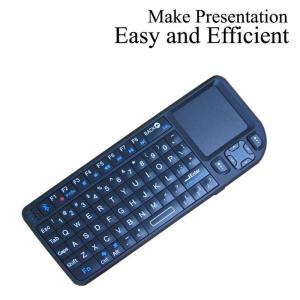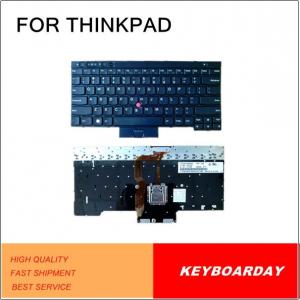2013 Best Selling Items White Mini Bluetooth Keyboard, Mini Wireless Keyboard Compatible With Apple Mac
- Loading Port:
- shenzhen
- Payment Terms:
- L/C,T/T
- Min Order Qty:
- 300 Pieces pc
- Supply Capability:
- 100,000 Piece/Pieces per Month pc/month
OKorder Service Pledge
OKorder Financial Service
You Might Also Like
2013 best selling items White Mini Bluetooth Keyboard, mini wireless keyboard compatible with Apple MAC
Get the convenience of a full keyboard with your Tablet PC with this Bluetooth Keyboard. It has a 6mm key pitch for comfortable typing and a QWERTY configuration so it's just like full-size keyboards, but the compact design and specialized keys make it perfect for use with a tablet. It also has a wireless Bluetooth connection to reduce cable clutter.
Prduction Description:
Model No.: EBK-004 | |
Name | Bluetooth keyboard |
Wireless technology | Bluetooth 2.1 |
Dimension | 285*122*13mm |
Weight | 305g |
Keycaps | 78 keys |
Button life | 300 million times |
Battery | 2*AAA battery |
Working time | 6-8 working hours |
Recharge time | 3-4hours |
Compatible with | Moblie,laptop,MID,Computer which has the Bluetooth |
Tracking Method | Bluetooth |
Working distance | 10M |
Color | Black color or any other color |
Certifications | CE, FCC, RoHS |
Packing | Colorful box or your OEM PACKAGE |
Packing:
Color box
Carton size: 29*29*44CM, 20pcs/CTN
Product weight: 2305g
N.W.: 7.5KGS/CTN
G.W.: 8.5KGS/CTN
Q'ty/20':25,945pcs
Q'ty/40':56,756:pcs
Why we choose Okorder.com?
Okorder.com is a professional and reliable online E-market place
Providing a variety of products with reasonable prices
High quality goods provided by factory suppliers
Shipping to over 200 countries.
One-stop sourcing
Dubai Logistic Complex
Okorder Quality Control?
We hold a very strict quality control system to check every connector of our products for your safety.
Okorder services for you
1. We will reply you in detail within 24 hours
2. We own well-trained and professional sales and after- sale services who can speak fluent English.
3. We offer OEM services and can print your own logo on products.
4. We have strong ability to do ODM projects.
- Q: I really would like an electronic keyboard for Christmas, but my parents aren't willing to spend a lot. Anyone know a price range of around $100 for an electronic keyboard that would be in good condition? Or is $100 too low to afford a good keyboard? Be honest, please.
- yamaha(any model)
- Q: Keyboard keyboard can not identify the problem
- ?The ordinary keyboard is removable and can use a small screwdriver to pry them down or earpick
- Q: I am trying to make a YouTube channel but when I record my voice, my keyboard and mouse make too much sound. I can't reposition my mic, so I want a Mouse and a Keyboard with minimal sound.Any suggestions?Thanks,Thomas
- There are accessories that replace the use of mouse. One of them is called 'The Leap'. Its a motion capturing device. It lets users control computers and manipulate onscreen objects by just waving their fingers. One goes for the price of 70$. For a keyboard you can get the flexible keyboards which are usually silent. Or if you can afford it get a projection keyboard. e.g. Celluon Magic Cube Laser Projection Keyboard and Touchpad @ 159$ free shipping
- Q: I had a cracked screen but the keyboard was working perfectly, I changed the screen and now my q w, e, r, a, s, d and f keys are not working, what do you think the problem might be? I was careful with the keyboard while taking it out and didn't bang it around or anything so I don't know what happened.
- Try unplugging the keyboard and plugging it back in. While you had it all apart it may have become unconnected or came loose. If that doesn't work you'll probably need to try a new keyboard. Only $20-30, if the new keyboard doesn't fix it, then it's the connection at the motherboard, might be time for a new one if it is, motherboard replacement can be pricey. Plug a External USB keyboard in for the time being.
- Q: I have actual shortcut keys on my hp keyboard labelled Shortcut 1 and Shortcut 2. How do I program them to do things?
- Microsoft lists a database of all shortcuts for internet explorer, as for homestead windows some user-friendly ones are; alt+tab swap between energetic courses, winkey+tab for switching courses in vista, winkey+m shrink any homestead windows, winkey+d coach workstation etc under are some great web content i discover useful yet in addition on your question there are various unfastened courses to alter homestead windows shortcuts counting on your understand-how with homestead windows certainly one of them is autohotkey. Or something in user-friendly terms for everyday shortcuts yet lots much less complicated to apply is Shortcuts Map via zealsoft.
- Q: How to tap the keys
- ?so than the ink is more clear and bright, like the mobile phone keyboard, the key words can be installed below hollow backlight circuit
- Q: All of a sudden my keyboard began making noise everytime I press one of the keys and now I have to double space to type words that have two letters following each other and it is really annoying can some one help! Also I have this problem that makes my keyboard make a click noise everytime I stroke a key!
- you can use vacuum cleaner for clean the dust in your keyboard otherwise if you can remove the key from keyboard than do it and clean the keyboard with brush but do it in only tht case when u know to put key again on lapi keyboard
- Q: I have a logitech wireless keyboard and mouse the mouse works fin but when i hit the connect buttons IN ORDER (reciever, then keyboard) Checked batteries, everything, any ideas, help, suggestions?
- I just purchased a Logitech M510 MOUSE, my keyboard does not work, that Logitech wireless keyboard would be compatible
- Q: I think the keyboards in europe are not the same as in the USA (like the dot), but I dont know how I put the keyboards from USA, how can I put it normal
- Hello! If you are using Microsoft, you need to go the Control Panel, run Regional and Language Options. Now choose the Keyboards and Languages tab, and click change Keyboards. From the General tab, click Add, and browse to the Language and Keyboards you would like to have. Then Ok and Apply the changes. You can always change this and customize the Advanced Key Settings (the shortcuts to display the desired keyboards) in your computer. Hope this helps! :)
- Q: electric keyboard that runs out of battery all the time? orsell the keyboard and get a piano?
- It depends on what you are going to be using it for. If you are just doing it for piano, then get a normal piano. At least, that would be my personal option. Compared to a keyboard, a piano is able to bring out different volumes to different keys, unlike the keyboard, which has less variety of expression. If you were to use it for sound effects, drums, guitar, etc, you should get a keyboard. It has tons of sound effects, depending on what kind you might be getting, not to mention lots of other options. Good luck on your search. :-)
Send your message to us
2013 Best Selling Items White Mini Bluetooth Keyboard, Mini Wireless Keyboard Compatible With Apple Mac
- Loading Port:
- shenzhen
- Payment Terms:
- L/C,T/T
- Min Order Qty:
- 300 Pieces pc
- Supply Capability:
- 100,000 Piece/Pieces per Month pc/month
OKorder Service Pledge
OKorder Financial Service
Similar products
Hot products
Hot Searches
Related keywords