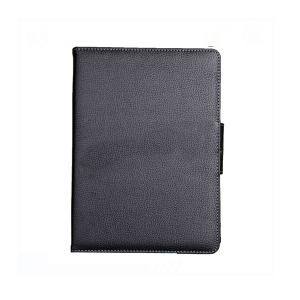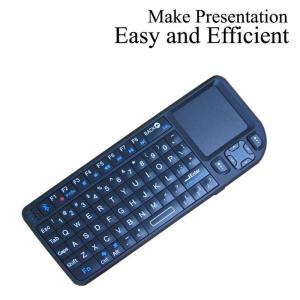For Apple Ipad Air/ Ipad 5 Backlit Keyboard Case Illuminated Keyboard Ultrathin Cover Stand Bluetooth Keyboard
- Loading Port:
- Shenzhen
- Payment Terms:
- T/T
- Min Order Qty:
- 50 Pieces pc
- Supply Capability:
- 5000 Piece/Pieces per Week pc/month
OKorder Service Pledge
OKorder Financial Service
You Might Also Like
For Apple iPad Air/ iPad 5 Backlit Keyboard Case Bluetooth Illuminated Keyboard Ultrathin Cover Stand Bluetooth Keyboard
| Model Number | F5S |
| Interface Type | USB,Bluetooth |
| Battery | Lithium Polymer Battery |
| Capacity | 350mAh |
| Working current | 2.5-3.0MA |
| Sleep current | <0.2mA |
| Working voltage | 3.7V |
| Uninterrupted use time | 80 hours |
| Key life | 2000 W times |
| Working day | 25 days |
| Working range | 10M |
| Package content | keyboard, USB charging cable,User guide |
| Product size | 24.2X17.2X1.7cm |
| Packaging size | 24.5X17.5X2cm |
| Product weight | 450g |
| Total weight | 500g |
Main Features:
. Backlit Ultra Slim Aluminium bluetooth keyboard for iPad Air 5
. Built-in wireless Bluetooth 3.0 keyboard
. Modern style designed for iPad Air 5
. For iPad 5 display stand for easy viewing
. Built-in Rechargeable lithium battery lasts for approximately 55 hours per charge
. Special [home] screen key for one touch access to variety of application
. Light weight, quiet keystrokes, water proof and dust-proof
. Energy saving keyboard sleep mode
. Good touch feeling,Perfect for travel,school or any work environment
Advantages:
1.We are factory,we can provide you best price ,higher quality and more choice.
2.Metal material, feels good and has a higher impact resistance performance.
3.Multiple color for you choose,and we can design and produce according to your request.
Return Policy:
We provide a free ONE YEAR WARRANTY for this item.
Should returns be required:
Step 1) Contact us via Alibaba.com's message center
Step 2) Provide as much detail as possible about the problem you are having
Step 3) Authorization to return the item will be issued
Step 4) Return the item for the agreed exchange or refund.
Why we choose Okorder.com?
Okorder.com is a professional and reliable online E-market place
Providing a variety of products with reasonable prices
High quality goods provided by factory suppliers
Shipping to over 200 countries.
One-stop sourcing
Dubai Logistic Complex
Okorder Quality Control?
We hold a very strict quality control system to check every connector of our products for your safety.
Okorder services for you
1. We will reply you in detail within 24 hours
2. We own well-trained and professional sales and after- sale services who can speak fluent English.
3. We offer OEM services and can print your own logo on products.
4. We have strong ability to do ODM projects.
- Q: I have been using US keyboard all my life. Since I am(will) travel frequent and use other languages, i am considering to buy my new laptop with a US international keyboardHow different is a US international keyboard is from the normal US keyboard?
- A keyboard designed for speed typing. The Dvorak keyboard was designed in the 1930s by August Dvorak, a professor of education, and his brother-in-law, William Dealy. Unlike the traditional QWERTY keyboard, the Dvorak keyboard is designed so that the middle row of keys includes the most common letters. In addition, common letter combinations are positioned in such a way that they can be typed quickly. It has been estimated that in an average eight-hour day, a typist's hands travel 16 miles on a QWERTY keyboard, but only 1 mile on a Dvorak keyboard. In addition to the standard Dvorak keyboard, there are two additional Dvorak keyboards, a left-handed and right-handed keyboard. These keyboards are designed for people who have only one hand for typing.
- Q: i spilled water on some parts of the keyboard but it was working alright. when i turned the pc on again after a few mins. , the letters on the area where i spilled water on wont work. so i removed the keyboard and i tried to dry it. but when i plugged it back, and turned the pc on, the cpu keeps beeping, when i removed the keyboard, it stoped beeping. when i plugged it backagain, the cpu started to beep again.can this be fixed? is the problem the cpu or the keyboard? (btw, yes the cpu beeps so please don't tell me a cpu cant beep)please do help me w/ this. im using the guest user account instead of my personal user account cause the is no way i could type my password :( and im typing on the on screen keyboard right now and it's such a hassle.
- A CPU is a small piece of electronics about one square inch with no moving parts and absolutely no way of making any noise, so no, your CPU is not beeping. However, the beeping from your computer probably means that you have damaged the circuit board on your keyboard, so you'll have to look for a new one.
- Q: hello my keyboard dosent werk ive tried 3 keyboards and my computer wont recodnize it any way i can fix it
- If keyboard uses USB connector make sure that in PC's BIOS, USB controller as well as USB Keyboard support are enabled. If connector is PS/2 (round type), try resetting CMOS then load safe defaults. If keyboard still doesn't work, keyboard port on motherboard is probably damaged.
- Q: Advantages and disavantages of flexible rubber keyboard
- I use one! It's easy to take anywhere, it sits anywhere, it's small, you can dump your soup on it and keep typing the only disadvantage is when you first get it. The keys don't actually push up and down like on a normal keyboard. They kind of. hm. rock a little bit instead. But after oh, a week or so, you don't notice it anymore. I'll never use a regular keyboard again.
- Q: hi is there anyone know how to disable multimedia keyboard function in multimedia keyboard.my keyboard is not responding the functions key but respond the functions as print on the functions buttons as f4 for open the new file.
- Click the Control Panel button from Start menu and double-click Keyboard application. Click the Keyboard Manager tab in the Keyboard Properties window Click the check box next to option Enable multimedia buttons and onscreen display to un-check the option. Click Apply button to apply the changes and then click OK button to exit Keyboard Properties window. Restart computer for the changes to take effect.
- Q: I lost my keyboard and I need to type to do homework. What do I do?
- Without a keyboard, you computer will not start, so until you find it, you are screwed!
- Q: Does anyone know where I can get a lg smart tv wireless keyboard I need one please help
- I don;t believe there are any official keyboards that LG supports. Your Magic Remote (2013 model) now has a built-in Qwerty keyboard in response to all the customer requestsbut I don;t think they made any updates to allow you to use one on a 2012 or older model. Many users have found SOME success using certain logitech keyboardsbut they usually have only limited functionality. You should check the Logitech forums where many people have listed there success/failures with different keyboards and different TV's.
- Q: Are there Force Sensing Resistors in the desktop keyboard? I would like to use them in circuits using Arduino. What other common devices might have such force sensors? Thank you!
- No desktop keyboard has pressure-sensing contacts; for such an application, they are all simple switches. Some electronic musical instrument keyboards are pressure-sensitive. Adapting one to your needs may be either fairly easy or very tricky, depending on both the design of the specific keyboard involved and exactly what you are trying to accomplish.
- Q: How would I set up a keyboard on stage? My keyboard is a Yamaha PSR E413. How would I use guitar cables/ instrument cables to connect my keyboard to speakers that are on stage? This is so that my keyboard will directly be connected to speakers. I would plug one end into my keyboard's Phones/ Output port, but where would I plug the other end into? What components do I need?If this is in the wrong section, I'm sorry!
- You need an amp of some kind -- a keyboard amp or even a guitar amp (keyboards don't sound very good through guitar amps, but they'll do in a pinch). You plug into your amp, and this is where you hear your sound. I don't know what kind of outputs your keyboard has, so you might have to use an adapter(s) with a guitar cable to plug into the amp. Sometimes you can also plug your keyboard or your amp directly into the house PA system so the sound of your keyboard gets mixed in there, too. This is in addition to the vocals and the drum microphones and the microphones on the guitar amps, etc. that also go to the house PA. Sometimes there won't be a place for you to plug your keyboard into the house PA and your amp will have to be what everyone hears. You need an amp of your own. EDIT: Thumbs down? Really? Is my answer incorrect? You got a better answer? Let's hear it.
- Q: I want a keyboard for Christmas, but my parents just won't budge. I've already begun to pick up how to play and what not. How can I convince them to buy me one and do you know anywhere that sells cheap keyboards?
- You could find one on OKorder.
Send your message to us
For Apple Ipad Air/ Ipad 5 Backlit Keyboard Case Illuminated Keyboard Ultrathin Cover Stand Bluetooth Keyboard
- Loading Port:
- Shenzhen
- Payment Terms:
- T/T
- Min Order Qty:
- 50 Pieces pc
- Supply Capability:
- 5000 Piece/Pieces per Week pc/month
OKorder Service Pledge
OKorder Financial Service
Similar products
Hot products
Hot Searches
Related keywords