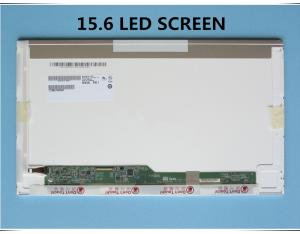Cheap Laptop LCD Screen Lp156Wh1 Tl A3
- Loading Port:
- HongKong
- Payment Terms:
- T/T
- Min Order Qty:
- 1 Piece pc
- Supply Capability:
- 5000 Piece/Pieces per Week pc/month
OKorder Service Pledge
OKorder Financial Service
You Might Also Like
cheap laptop lcd screen lp156wh1 tl a3
We specialize in this field from 2004.with 2 warehouse in HongKong and more than 30000pcs in our stock from 7" to 18.4".with good quanlity and pretty competitive price.and we keep trying be a best partner and laptop screen supplier .
Warranty
All items sold by Mildtrans have warranty period (Except some special deal), please find exact period in product description.
Buyers MUST contact us to send the defective items back for exchange within the warranty period.
Our warranty does not extended to any products that are physically damaged or that are not under normal operating conditions as a result of misuse or improper installation on the buyer/user’s part.
Please provide a filled Returned Merchandise Authorization (RMA) form for each item that needs to be returned. We do not allow returns without first requesting a confirmed RMA form.
The buyer must inform us within the first 7 days of delivery.
The buyer is responsible for the return shipping fee. We will not reimburse the return shipping fee and also the price difference of the exchanged items.
A 30% restocking fee may be applied for all returns and exchanges at our decision.
Lost Item
Please check and confirm the carton number, weight and units quantity with carrier according the packing list we provided when sending the goods when receive the goods, if any items missed, please inform both of the carrier and us, we will help to check and consult with the carrier.
Instruction for Returning Item
Please contact us to confirm the RMA form BEFORE returning the item.
Items without RMA form will not be accepted.
Pack the RMA form on the front of the package.
The returned item must be in original packaging.
The buyer is responsible for the return shipping fee. We will not reimburse the return shipping fee (unless when we have shipped the wrong item).
Please allow 10 business days to process your returns or exchanges.
We reserve the right to refuse any returns or exchanges for any reasons.Thanks for your cooperation!
We still have other model
Item | Description | Model No. |
1 | 10.1 LED 1024*600 NEW MATTE | LTN101NT06 |
2 | 10.1 SLIM LED NEW GLOSSY | N101L6 L0D |
3 | 8.9 LED 1024*600 NEW MATTE | HSD089IFW1 |
4 | 11.6 LED 1366*768 NEW GLOSSY | N116B6 L02 |
6 | 12.1 LCD 1280*800 80-90% in new glossy | B121EW03 |
7 | 13.4 LED 1366*768 NEW GLOSSY | N134B6 L02 |
8 | 13.3 LED 1366*768 NEW GLOSSY | LP133WH1 TL A3 |
9 | 13.3 SLIM LED 1366*768 NEW GLOSSY | LP133WH2 TL N1 |
10 | 14.0 LED 1366*768 NEW GLOSSY | LP140WH1 TL A1 |
11 | 14.0 SLIM LED 1366*768 NEW GLOSSY | LP140WH2 TL N1 |
12 | 15.6 LCD 1366*768 NEW GLOSSY | LP156WH1 TL C1 |
14 | 15.6 LED 1366*768 NEW GLOSSY | LP156WH2 |
15 | 14.1 LCD 1280*800 NEW GLOSSY | HT141WXB |
16 | 15.4 LCD 1280*800 NEW MATTE | CLAA154WB01 |
17 | 14.1 LED 1280*800 NEW GLOSSY | B141EW05 V.0 |
18 | 15.4 LED 1280*800 NEW MATTE | LP154X7 TL P2 |
19 | 16.0 LED 1366*768 NEW GLOSSY | LTN160AT06 |
20 | 17.0 LCD 1440*900 NEW GLOSSY | B170PW06 |
Why we choose Okorder.com?
Okorder.com is a professional and reliable online E-market place
Providing a variety of products with reasonable prices
High quality goods provided by factory suppliers
Shipping to over 200 countries.
One-stop sourcing
Dubai Logistic Complex
Okorder Quality Control?
We hold a very strict quality control system to check every connector of our products for your safety.
Okorder services for you
1. We will reply you in detail within 24 hours
2. We own well-trained and professional sales and after- sale services who can speak fluent English.
3. We offer OEM services and can print your own logo on products.
4. We have strong ability to do ODM projects.
- Q: i have a problem with my Samsung Sycnmaster 940BW LCD monitoreverytime i start my computer on a cold start, the monitor display keeps blinking even if it shows that windows XP is loading, and also when it loads the desktop and no particular time when it will stop. it shows everything but the light on my LCD display keeps blinking like a strobe light. all the LEd indicators are working fine. it will work after sometime. but the flickering is irritating.so whats wrong with this monitor?
- My buddy has an LCD LG Monitor and It had the same problem one time he got frustrated and kind of hit the top of it and then It fixed the problem lol. It must have been due to a lose wire or something with the video connection inside the monitor. I dunno man I hope It fixes Itself soon. It would suck to have to get a new one :Z
- Q: I don't know why a liquid crystal display, eye pain, but with a flat screen, what did not, is that liquid crystal display more damage to the eyes???
- The LCD screen does not exist. It is light and flash... Like (this is also the reason why the LCD 60HZ flicker)... There has been irradiated... And flat screen flash. And the radiation is very large.
- Q: I have a 19” tube monitor now. I have vision problems and plan to buy a 22” wide screen. I make everything larger and I usually need to scroll left and right to see everything. Are there things I should avoid or look for when buying one?
- Something with a low Refresh Rate. They are usually like 5ms or lower. Lower would be better. I doubt you could tell the difference but if anything to look for that would be it.
- Q: Acer 17 LCD computer Monitor, Part# AL1706
- Try it on another computer to make sure the problem is the monitor and not the graphics card. My exp has been its usually the video card not the monitor. Eliminate the obvious and whats left is the problem.
- Q: A single electronics site where I can find everything related to LCD monitors would be great.
- LCD Monitor Repair and Fixya are two of the top sites for troubleshooting -- but the former gives you access to circuit board diagrams, which is what you need. Circuit components are visually explained to reveal the best way to fix a monitor based on model type and known problems. Its updated e-library is a great reference for troubleshooters, including those who like repairing gadgets on their own. It's easily my favorite for hands-on projects, both electronics hardware.
- Q: i have just got a new lcd monitor after a crt monitor, and the brightness is very high, is there a way i turn this down in windows xp, as i cannot on the monitor, its an Lg 22in monitor.
- There should be brightness and contrast controls on the monitor. Turn down the brightness option first. If that does not provide enough range, then turn down the contrast.
- Q: For a really cheap price?? less than 100 though(:
- In any computer or technical shop in your place. I'm sure they have variety of prices, from $100 all the way to $500 :P
- Q: I am trying to get a laptop monitor that I salvaged to connect to a VGA cable. I can’t find the circuit or the plans to do this on the internet. I am trying wire the pins form the laptop monitor to a VGA connector peace. Male or female doesn’t matter. I know it’s possible but would like your help.
- The picture in your link is very interesting, but I question its validity as it looks very posed (everything is laid out cleanly, spaced just so on the table, etc.) and anything can be created on a computer to make a picture look real. Also close examination of the bread-board shows the use of a couple of logic computer chips and variable resistors, which would make some sense as you would need some electronic circuitry to adjust and convert the signals correctly from the computer video output to work with the LCD display in use. I would think, though, that it would require more circuitry than displayed. I would have to see it in person to fully believe it. I'm sure it would be possible to do, but each LCD display may be different and you would need to know basic electronic configurations for video output, conversion LCD wiring configurations to create your own for the one you have. If it has been done, I'd think someone would have the plans somewhere on the internet to show that it can be done and that they did it to take credit for it and show off. Honestly though, unless you have no life and a lot of time on your hands, I don't think it would be that worth it. Time better spent getting a job if you don't have one, helping others that may need help, getting some exercise, enjoying life with friends or girlfriend/wife/kids etc. Best of luck.
- Q: Why LCD diagonally when the color will change?Does this show that the monitor is good or bad?Some liquid crystal display at an angle to see when the color is not in this is why?
- The LCD itself is like this. It is shown by liquid crystal molecules, and the liquid crystal molecules are light, so you look different at different angles. So, of course, it's not bad.
- Q: Hey. I have a Viewsonic VX1940W 19 LCD monitor. It has worked fine for last year with my new computer (which I got at the same time).Just recently, when I boot my PC the beginning screen shows very briefly then my monitor just shuts off and goes to black. The light on the monitor still lights up blue like there is no error (error shows orange light).I checked monitor on another computer and it was playing up so it mustn't be my video card or overheating or something else, just the monitor. Also, if I press in my DVI button on the monitor, the screen comes back for just a second but it shows windows loading screen like nothing is wrong, then goes black again.Any help or suggestions would be appreciated. Thanks.
- Did you play with the output settings for your monitor? You might want to try and running it in safe mode and changing the output settings. Not all monitors can use all settings. For example 800x600 is the standard, but if you have a widescreen you might use something like 1600x1200. Try tuning it back down to 800x600 so your monitor will recognize your graphics card output.
Send your message to us
Cheap Laptop LCD Screen Lp156Wh1 Tl A3
- Loading Port:
- HongKong
- Payment Terms:
- T/T
- Min Order Qty:
- 1 Piece pc
- Supply Capability:
- 5000 Piece/Pieces per Week pc/month
OKorder Service Pledge
OKorder Financial Service
Similar products
Hot products
Hot Searches
Related keywords