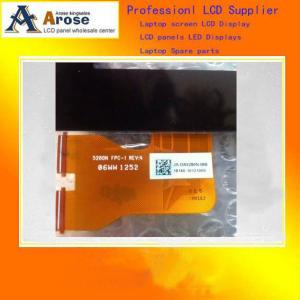42 Inch Professional LCD Monitor With Hdmi Dvi Vga Interface
- Loading Port:
- Shenzhen
- Payment Terms:
- L/C,T/T
- Min Order Qty:
- 5 Pieces pc
- Supply Capability:
- 3000 Piece/Pieces per Month pc/month
OKorder Service Pledge
OKorder Financial Service
You Might Also Like
42 inch professional LCD monitor with HDMI DVI VGA Interface
Main function & features:
1. The super light ultra-thin design, easy to use and beautiful
2. Automatically adjustment function for VGA image reproduce rate
3. The latest 3 D graphics digital processing circuit, clear image & wide viewing Angle
4. Support the HD digital signal, support smoothly 1080P video
5. 5 ms response time, the picture is really rapidly without delay
6. The built-in power support low energy consumption, meanwhile lifetime of LCD screen is more than 60000 hours
7. The mute cooling fan design, with ruby capacitance, more safe lifetime for the whole-setting
8. The shell is using technology of high light and wire drawing aluminium alloy with anti-interference function,radiationless
9. Auto-adjustment on screen, four segmentation, roaming etc many functions for management of image.
10.Multi-Language OSD and User Guide.
Specifications | ||||||||||
Model No. | US-M4201P | |||||||||
Panel size | 42" TFT-LCD | |||||||||
Display area(mm)/mode | 930(W)×523.0(H) 16:9 | |||||||||
Maximum resolution | 1920×1080 | |||||||||
Display color | 16.7M | |||||||||
Pixel Pitch(mm) | 0.4845(H)×0.4845(V) | |||||||||
Brightness (nits) | 600cd/m2 | |||||||||
Contrast | 4000:1 | |||||||||
Visual angle | 178°/178° | |||||||||
Response time | 5ms | |||||||||
Horizontal frequency | 30-75KHZ | |||||||||
Vertical frequency | 56-75KHZ | |||||||||
Life(hrs) | >60,000(hrs) | |||||||||
Input and output | ||||||||||
Composite video input | 3 (BNC×3) | |||||||||
Y,Pb,Pr/Y,Cb,Cr input | 1 (BNC×3) | |||||||||
S-video-Y/C input | 1 (BNCX2) | |||||||||
D-15 pin RGB input | 1 | |||||||||
HDMI | 1 | |||||||||
DVI | 1 | |||||||||
Composite video output | 2 (BNC×2) | |||||||||
Video | ||||||||||
Color system | PAL/NTSC/SECAM | |||||||||
Compatible HDMI/DVI input | 480P,576P,720P,1080I,1080P | |||||||||
3D Comb filter | Yes | |||||||||
Video reduction noise | Yes | |||||||||
OSD display( screen menu display) | ||||||||||
Menu language | Chinese/English( Multiple Language Supported) | |||||||||
Power | ||||||||||
Power supply | AC100V~240V,50/60Hz | |||||||||
Maximum power consumption | 220W | |||||||||
Standby power consumption | 3W | |||||||||
Temperature | ||||||||||
Working temperature | 0°C~50°C | |||||||||
Storage temperature | -20°C~60°C | |||||||||
Working humidity | 10%~90% | |||||||||
Storage humidity | 60% | |||||||||
Appearance | ||||||||||
Body dimension(Lx W x H)mm | 996.6×596.0×116.2mm | |||||||||
Panel color/appearance | White,black,customized | |||||||||
Case Material | Metal | |||||||||
Net weight | 37kg | |||||||||
We provide servise:
1. Customized requirment special display of 5-82 inches according to customer need is available, OEM&ODM are welcome.
2. Reasonable and satisfactory solutions Provided to you by our professional engineers and staffs .
3. Warranty: one year overall unit ( Non-artificial damage )
Certificate:(FCC,CCC,CE,RoHs,ISO9001:2008,UL)
Why we choose Okorder.com?
Okorder.com is a professional and reliable online E-market place
Providing a variety of products with reasonable prices
High quality goods provided by factory suppliers
Shipping to over 200 countries.
One-stop sourcing
Dubai Logistic Complex
Okorder Quality Control?
We hold a very strict quality control system to check every connector of our products for your safety.
Okorder services for you
1. We will reply you in detail within 24 hours
2. We own well-trained and professional sales and after- sale services who can speak fluent English.
3. We offer OEM services and can print your own logo on products.
4. We have strong ability to do ODM projects.
- Q: i have a problem with my Samsung Sycnmaster 940BW LCD monitoreverytime i start my computer on a cold start, the monitor display keeps blinking even if it shows that windows XP is loading, and also when it loads the desktop and no particular time when it will stop. it shows everything but the light on my LCD display keeps blinking like a strobe light. all the LEd indicators are working fine. it will work after sometime. but the flickering is irritating.so whats wrong with this monitor?
- My buddy has an LCD LG Monitor and It had the same problem one time he got frustrated and kind of hit the top of it and then It fixed the problem lol. It must have been due to a lose wire or something with the video connection inside the monitor. I dunno man I hope It fixes Itself soon. It would suck to have to get a new one :Z
- Q: A group of a liquid crystal display to which components of the size of the components, what is the difference between the display, which components influence display effect of the display, I hope to illustrate what aspects of the effect, and how to choose a good component; I want to do is display assembly!
- There should be screen, high voltage board, drive board, lamp tube. Shell, transposon, screen, high voltage board, driver board, lamp "these effects display effect
- Q: Any good ways to get rid of the oily stain and fingerprints on my LCD screen?? I've tried before rubbing it with a moist fabric but the stain still stays therehelp plzthx!
- Cleaning Your LCD Screen The major computer outlet stores are now starting to carry LCD cleaners for Flat Panel Monitors and Notebooks that do not contain the chemicals found in some commercial glass cleaners. These cleaners will definitely do the job nicely, but you do have to purchase them. If you do not wish to purchase these factory made cleaners, then you can clean your LCD Screen in the following manner. What You Can Use Water. Water with a tiny amount of soft liquid soap. Isopropyl Alcohol. Hexane. Petroleum Benzine. Commercial glass cleaners that do not contain ammonia. What You Should Avoid Acetone. Ammonia. Ethyl acid. Ethyl Alcohol. Methyl chloride. Toluene. Commercial glass cleaners containing ammonia. How You Should Do It You should clean your LCD Screen display by applying the cleaner to a soft, clean cloth. Then you should wipe the cloth across the display from left to right, moving from the top of the display down to the bottom of the display. If your display contains grease or some other contaminant, then you should dampen your cloth with water instead of a commercial cleaner as the cleaner may smear the contaminants across the screen. General Maintenance You should avoid subjecting your LCD Screen display to extreme temperatures and humidity and avoid exposures to direct sunlight. You should also avoid physical shocks to your display. If you have a notebook, then you should avoid stacking books or other objects upon the notebook with the screen closed etc.
- Q: I will buy a pc but can't figure out which monitor is better for me LCD or flat CRT. What are the advantages disadvantages? My 6-year old kid will use it also.
- I would say a LCD monitor is a better buy. They are flat and lightweight. The CRT monitors are outdated heavy round monitors, so I wouldn't recommend them.
- Q: Are these LCD's HD or do they just support HD. Can anyone explain?
- While focusing on the monitors do take note that its ultimately the gpu or igp (graphic processing unit or integrated graphic platform) that determines the HD playback compatibility. While sourcing for your monitor always compliment it with your graphic card or onboard graphics. Most graphic card are HDCP compliant be it the nVidia 9xxx/ GTX 2xx/ GTS2xx series, or ATi 4xxx series. I would have to agree with the 2nd answerer that Samsung and LG does manufacture high quality consumer electronics. It would definitely be a first choice for any user. If your onboard IGP don't worry the following intel graphic chipset does support HD aka GMA X4500HD.
- Q: Is there any battery in the computer LCD?
- There is no battery in the computer lcd.The display's parameter settings are saved in a flash memory chip.The display also has a power board, a high voltage drive plate. (mostly power high voltage integrated board)Each function of the display driver board is introduced. The display parameters are stored in the VCU flash memory chip.
- Q: I had a game running for like 3 days on pause and i can see the outlines of the game on my screen. will this go away in time or do i need a fix or do i need a new monitor.Also dead pixels are they fixable?
- LCD's are not supposed to be susceptible to this problem, but it does happen. Technically they call this Image Persistance for the LCD's. Below are a couple of websites that talk about this problem and the possible solutions. In some cases the image may become permanent. What you can try is to setting an all white picture on the display (with lowered intensity so backlight isn't driven too hard) for awhile, turning off the monitor when not in use, activate a full screen screensaver that will cycle the whole screen with different graphics. These will help destabilize the pixels that have the image memory and possibly get them back to as near normal as possible. Something to try at least. As for the dead pixels, no, they are not fixable. Once gone, they're gone. If you still have a warranty for the monitor and enough pixels are dead, the manufacturer will replace it (but, you'll need quite a few dead ones). The warranty may also cover the Image Persistence problem. Best of luck.
- Q: I want to buy an LCD monitor , but I don't know which one is better, after thinking , I suggested to ask people who may know .
- The best monitor you can buy is the one that looks the best to your eyes. I'm not being flippant here. Everyone sees things differently, and some people can see a great image in a not-so-expensive screen, and crap in a high-priced one. Go look at the various models and buy the one that looks best to you and that's the most affordable.
- Q: Also the video card and monitor should it be a 24-bit or 32-bit color depth ?The human eye how many different types of colors can we see 16 million colors
- the sharpness comes mostly from the resolution settings. Befor you buy a computer monitor check the optimal resolution of it. a higher resolution is sharper. but it also takes more work for the graphic card to display.
- Q: I want to change my LCD screen boot, which expert can advise you?. My monitor is Lenovo, when the display is open, there will be Lenovo logo out, I do not want Lenovo, can not be changed to Samsung or other, or do not boot, the screen is ok!My monitor is good, I just want to change the screen, that picture is not good, I know what the brush chip, brush what chip, how to brush ah?
- I hope my answer can help you, I also have the display vertical stripes, not just the boot, after a period of time after there, the beginning is not serious, repair a back, more serious, full screen is, then the repair time, right now! I advise you not to limit to the graphics card, but also to see the show
Send your message to us
42 Inch Professional LCD Monitor With Hdmi Dvi Vga Interface
- Loading Port:
- Shenzhen
- Payment Terms:
- L/C,T/T
- Min Order Qty:
- 5 Pieces pc
- Supply Capability:
- 3000 Piece/Pieces per Month pc/month
OKorder Service Pledge
OKorder Financial Service
Similar products
Hot products
Hot Searches
Related keywords