XHHW-2 Used in Conduit or Recognized Raceways for Services, Feeders, and Branch
- Loading Port:
- Shanghai
- Payment Terms:
- TT or LC
- Min Order Qty:
- 100 m
- Supply Capability:
- 100000 m/month
OKorder Service Pledge
OKorder Financial Service
You Might Also Like
APPLICATIONS (suitable for use as follows :)
● Joysense Type XHHW-2 conductors are primarily used in
conduit or recognized raceways for services, feeders, and branch
circuit wiring as specified in the National Electric Code(NEC®);
● XHHW-2 conductors may be used in wet or dry
locations at temperatures not to exceed 90℃;
● Voltage rating for XHHW-2 conductors is 600V.
Specification:
Joysense Type XHHW-2 conductors meet or exceed UL Standard 44,
Federal Specification A-A-59544,and requirements of the NEC®1 Type
XHHW-2 meets and exceeds all construction requirements of ICEA
S-95-658(NEMA WC 70)-Nonshielded 0-2kV Cable,
Characteristics
whit testing frequencies based on UL requirements.
Joysense Type XHHW-2 aluminum conductors are AA-8000 series
Aluminum Alloy, compact stranded. Insulation is an abrasion, moisture
and heat resistant black cross-linked polyethylene. Conductor sizes
AWG 2 and larger listed and marked sunlight resistant in black only.
Conductors shall be UL-listed Type XHHW-2,suitable for operation
at 600 V or less in wet or dry locations at temperatures not to exceed 90℃.
Conductors shall be annealed AA8000 Aluminum Alloy as manufactured
Pictures:

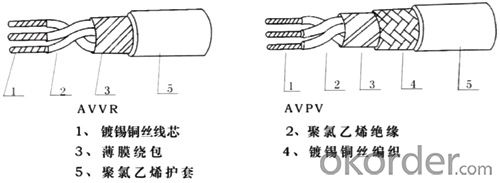

- Q: What is the power cable accessories used to do?
- The shield has two types of semi-conductive shield and metal shield
- Q: i bought a record player at a garage sale. it is the kind that has to be hook up to a sterio (no speakers of its own). it has the two cables to hook up to the sterio but no power cable. will the power come from the sterio or did i get ripped off?
- You need to get a power cable. If you do some research online maybe you can find the manufacturer of the turntable. It may be a common type cord or maybe not. If you e-mail me maybe I can help more.
- Q: UPGRADING BIG 3. ARE THOSE TWO CABLES THE SAME THING ? DOES IT MATTER WHICH ONE I USE FOR THE BIG 3 UPGRADE?
- The wire is the same, just different color so you dont confuse yourself when installing. You'll actually have to upgrade BOTH wires to properly do the big 3. 1. + Batt to + Alternator output post 2. - Batt to frame/chassis 3. frame/chassis to engine block 4. (For extra) engine block to - Batt All in at least 0 awg gauge wire. I've done my in 0/2 awg gauge welding cables.
- Q: i just got a junked up PS2 and i'm taking it apart to see what all is wrong with it and do a thorough cleaning of everything inside and i discovered that the problem is the power eject ribbon cable is tattered. is there anyway i can make a homemade style cable or repair the old one. i know there are like 5 to 10 bucks but im a major cheapa$$ so to say so any tips or tricks???
- I'm afraid if its cracked where I think Its cracked you will not be able to repair it. You will have to find some way of replacing it. The signal you think is going through because enough will say I want to be turned on. Nevertheless there might be a workaround. I need you to put that cable back in and get your ps3 controller and press the PS icon. This can also turn on your PS3 remotely. If this causes it to turn on and run you can test to see if you need that cable or not by shutting down and removing it. If it works on the controller side this will have to be your power up option from here on out. By also pressing this button it will automatically detect the position so you will not need to press it second time. It won't matter thankfully if its a shock controller or a six axis... this method works for both.
- Q: How do I get it not to do that? Its really annoying. Whenever I remove the charger cable , the screen gets really dark. It seems like an actual function and not a defect, but is their a way to toggle it on and off?
- Thats how its made. Laptops dim screens to save battery power. To override the setting, look for a picture of the Sun on the middle-top of your keyboard. Sometimes its Blue. Once you find it, look at the bottom left of your keyboard for a FN (function) button. While holding the FN button, tap a few times at the sun button. Your screen should now be bright ;) Make sure you do this with the power unplugged, enjoy.
- Q: I don't know what to do. I bought a monitor from someone on OKorder over a month ago. He said the person who packaged the monitor accidentally put my cables in the box with another monitor he sold to someone else.For a month now he's been quot;trying to find a solution.He said he looked at electronics stores, but never found anything. I already paid a lot for the monitor, and can't afford to buy the cables again. (because I already bought them with the monitor from this guy...)WHAT CAN I DO?
- You can't really do anything. OKorder is full of scammers, and you just got scammed. Next time go big or go home, because this time you were sent home.
- Q: I have a 2003 Honda Accord. I'm trying to put an amp and sub in it. My problem is, I'm not sure how to get the power cable from the batter to the inside of the car. I know it needs to go through the firewall, but I need to know exactly where. I couldn't find any unoccupied holes. I also need to know where the other side of the hole will be so that I can grab the wire from the other side. Pictures would be really great if you have them.
- The best place to run a wire through the firewall is through the firewall connector. Take the firewall connector apart, and look for an empty connection port. Take your power supply wire and hook it up to the engine compartment side, then take another wire (to lead to the radio), and hook it up top the corresponding port in the interior side of the connector. This will be the best way to make your connection. If you can't do this, then drill a hole in the firewall, install a grommet to protect the wires from the firewall. Again, the firewall connector will be your best bet, and people will be asking where did you take it to get it installed. This is how a professional would do it.
- Q: The specs say: 350 Watts, DC 12V, 100-240V. It is a Rackable server.Are there special / different power cables to use with servers than desktop PCs?Where can I find the power cable with the above specs. I tried OKorder with not much luck.
- Nope. A 350 watt supply comes nowhere near drawing more than an ordinary household 15 AMP circuit can carry (about 3 AMPs at full load). Actually, rack-mount systems often draw less power than standard desktop systems if they are engineered correctly. An ordinary 3-prong plug (like those sold on all desktops in the US) will do just fine. As a rule of thumb, if the cord feels warm, consider a larger size.
- Q: when i remove the cable it becomes lighter again. what can i do to fix this problem. the os is winXP
- check ur power settings hope this helps
- Q: I have a usb hub that is externally powered that stays on 24/7 even when i shut my computer off. It is buried behind by desk so removing the usb power supply manually each time is what im trying to avoid. Is there anyway i can put a switch in the power cable going to it?
- Before you attempt this, make sure you have the following items: -Wire strippers -Electrical tape -Two terminal switch -Scissors IMPORTANT! make sure that the cable is unplugged from the computer and the hub before you do this! 1st, cut the cord halfway with the scissors. Next, remove the outer wire insulation from the two new ends you just cut with the wire strippers. Now strip the small colored wires that are now exposed. Then connect the red wire from one half of the cord to a terminal on the switch. Do the same with the other red wire from the other half of the cord and connect it to the other terminal on the switch. Strip the other small wires and connect them back to their appropriate colored wire. Finally, wrap each wire individually with electrical tape, then wrap the entire gap in the cord with it. Now plug the cord in and try it out!
Send your message to us
XHHW-2 Used in Conduit or Recognized Raceways for Services, Feeders, and Branch
- Loading Port:
- Shanghai
- Payment Terms:
- TT or LC
- Min Order Qty:
- 100 m
- Supply Capability:
- 100000 m/month
OKorder Service Pledge
OKorder Financial Service
Similar products
Hot products
Hot Searches
Related keywords




















